Starting from February 2024, there are changes in the email traffic acceptance policies at Google and Yahoo. Adapt to the requirements to ensure your messages reach the inboxes of these providers.

Starting from February 2024, all email senders must authenticate
their messages using at least SPF and DKIM protocols.

Implementing DMARC with a "none" policy is the minimum requirement
for senders sending more than 5,000 messages daily.
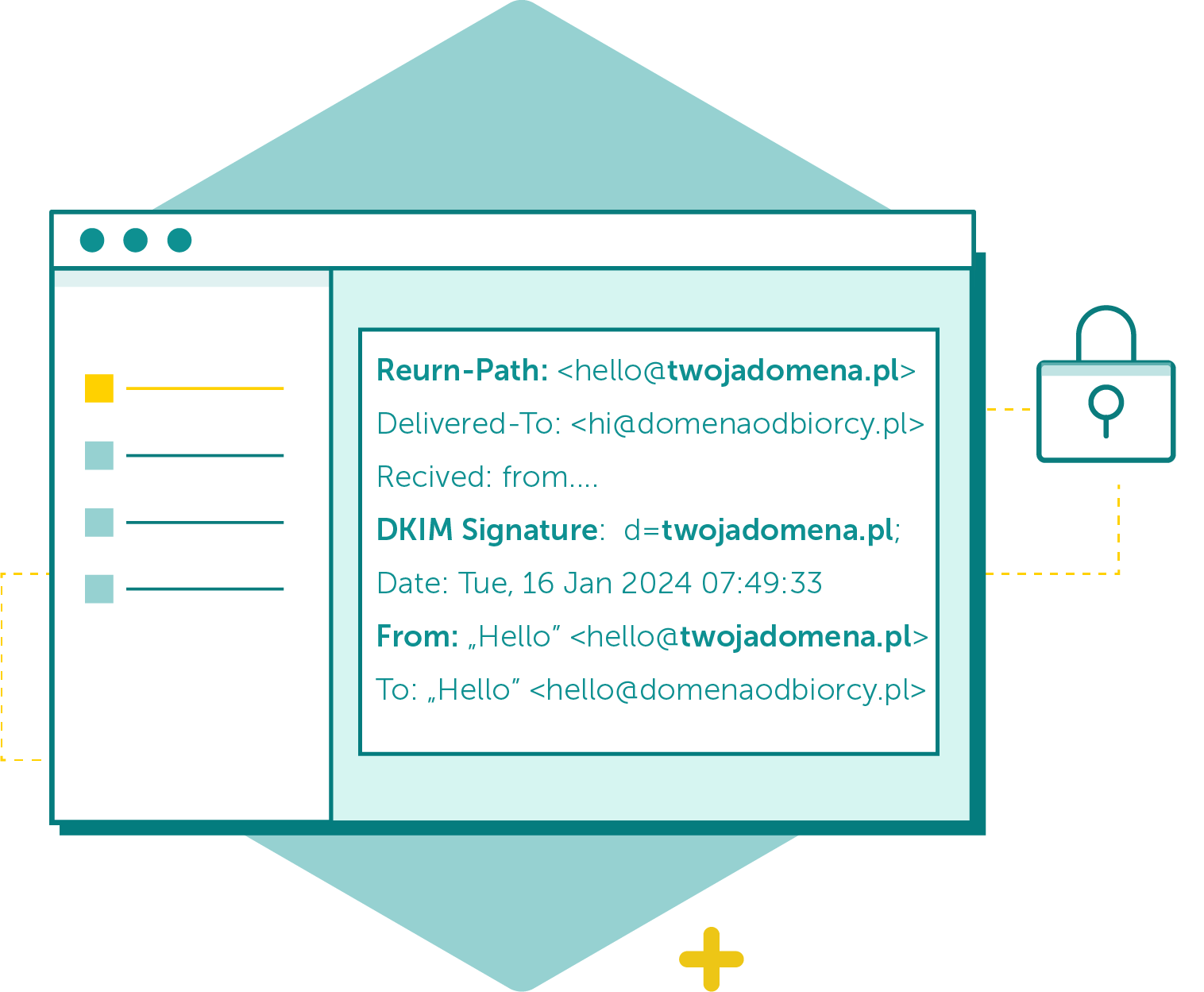
The Envelope From domain (return_path) and the Header From domain should be consistent, or the DKIM domain must align with the Header From domain.
This is a crucial metric that significantly impacts the deliverability of your email messages. A high rate indicates negative engagement from recipients who might be discouraged by too frequent or overly generic, bulk, and mismatched messages that don’t align with their needs. Therefore, it’s essential to keep this rate as low as possible. If recipients mark your email messages as spam, it will negatively impact the sender’s reputation, making reaching the recipient’s inbox more challenging.
You can monitor the Spam Complaints Rate for Google users through the metrics provided by a specialized tool known as Google Postmaster Tools. With our assistance, you’ll be able to configure and optimize these metrics effectively.
Read More

Gmail and Yahoo require that recipients have the ability to unsubscribe with a single click, thus mandating brands to use list-unsubscribe headers. This code, added to email headers by ESPs, allows an unsubscribe link to be placed next to the email sender’s name. When a user clicks on such a link, they should be redirected to a page where they can confirm their decision. After confirmation, the user will be removed from the subscribers’ list.
Read MoreCheck If you’re Ready for the Gmail and Yahoo Changes as an Email Sender!
All EmailLabs clients are prepared for the upcoming changes. Additionally, we offer paid consultations where our dedicated experts can assist you in configuring custom domains, authenticating your emails, or clarifying DMARC policies.
Check out our support packages for more details.
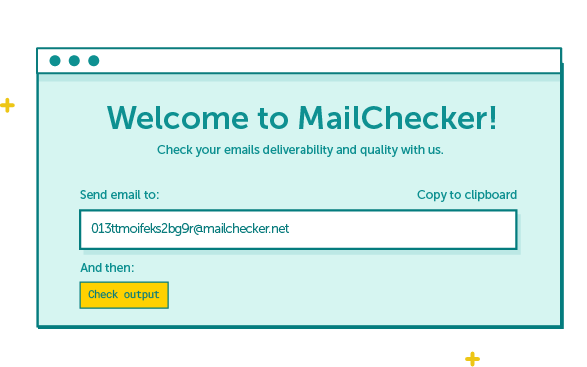
This free tool allows you to verify the compliance of your communications with Google and Yahoo requirements easily and effectively. With MailChecker, you can quickly assess whether, as a sender, you meet the current standards, ensuring the smooth delivery of your messages and enhancing their credibility.
What can you check in MailChecker?
SPF, DKIM, and DMARC authentications have been familiar to all senders for a long time. The upcoming changes signify that best practices are becoming mandatory, and meeting these requirements is crucial for proper email acceptance. Therefore, you cannot overlook them.
In general, not meeting the new requirements of Gmail and Yahoo can have a negative impact on the deliverability of your messages. Ensuring that your messages comply with the new requirements is crucial to avoid these consequences.
You are considered a bulk sender if you send more than 5,000 emails daily. Messages must undergo domain alignment in the DMARC record. This means that the Envelope From domain (Return-Path) must match the Header From domain (From address), or the DKIM domain must match the Header From domain (domain alignment).
In practice, by ensuring consistency between these domains, you enhance the credibility of your messages, thereby improving their deliverability to recipients’ inboxes. Implementing these principles aims to combat phishing and enhance the security of email communication.
Yes, we recommend that you refresh your DKIM key periodically. It is also a good idea to update or change your DKIM key like your password. You will find the new DKIM key in our panel. Add it to your DNS.
If DMARC is new to you, choose the “none” policy. Without worries, you can initially switch 100% of the traffic to this policy. Start with a few percent for “p=quarantine” and “p=reject” policies. Switching all traffic at once can lead to unexpected issues, such as disrupting deliverability in one of your company’s email-sending systems. You can activate DMARC on a subdomain instead of the main domain for safety.
We recommend our solution MailChecker.net. Here, you can test your message to verify the correctness of the settings. Unfortunately, due to technical reasons, we cannot verify the spam complaint level and its impact on deliverability. Our clients can rely on technical support for assistance. If that’s not enough, we also provide paid consultation services. Reach out to us for more information.
“From” sending domain authentications such as SPF, DKIM, and DMARC become mandatory. Additionally, senders who send more than 5,000 messages daily must implement a minimum ‘p=none’ policy in DMARC and comply with domain alignment requirements. The spam complaints in Gmail inboxes for these senders must not exceed 0.3%.
These records must be provided by the email service provider. EmailLabs informs clients about the SPF record in the documentation and the dashboard. The panel has been enhanced with a sender authorization configurator where you can generate DKIM, DMARC, Tracking, and Return-Path records. Simply add these entries to your domain’s DNS settings.
The EmailLabs platform has implemented an update to the sender authorization configurator in the Client Panel. For domains that have been authorized so far, we have generated new records. Simply add these records to your DNS to meet the requirements of Gmail and Yahoo. Log in to the Client Panel, go to the Sender Authorization tab, and see how to proceed with the next steps.
If you already have a DMARC record, do not generate a new one or add it to DNS. One current entry is sufficient.
The changes will take effect on February 1, 2024. Create an account with EmailLabs and contact our sales department to activate your account. The Support team will guide you to the section in the administrative panel where you can generate the necessary CNAME records: DKIM, Return-Path, Tracking, and – if you don’t have one – DMARC. After adding them to the DNS settings of sending domains, the propagation of entries may take up to 48 hours.
Congratulations, you are ready for February 1, 2024. However, remember that if you want to send from a new “From” domain, you need to prepare it according to the requirements mentioned above. This means generating the records again in the EmailLabs service and adding them to the DNS settings.