Antispam, Best practices, Comparisons
Antispam, Best practices, Comparisons
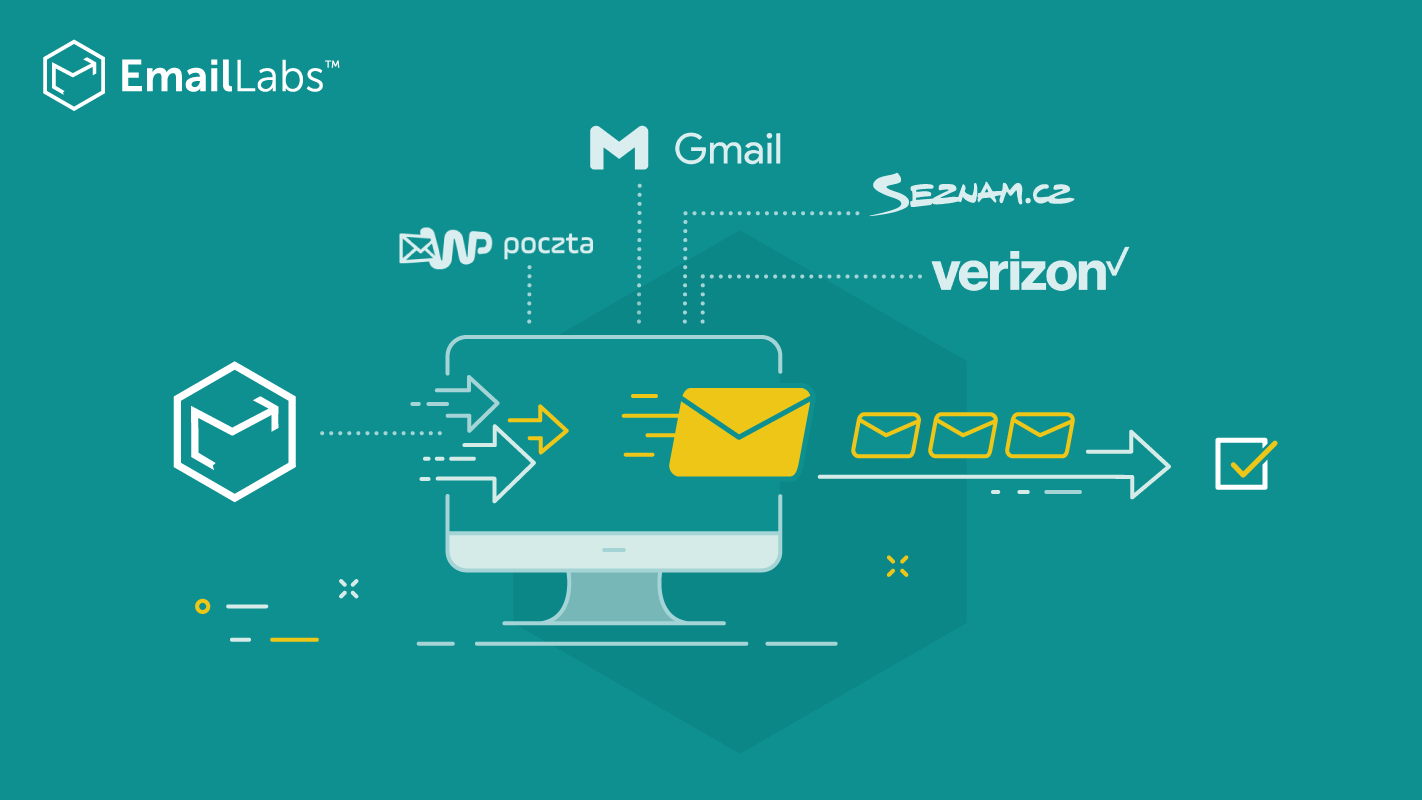
The decision whether to create and develop your own email infrastructure or use an Email Restful API tool such as EmailLabs is not an easy decision. There are several aspects that should be verified before you decide whether it is better to buy a third party service or build a similar solution yourself.
Among them are deliverability, know-how and contact with local and global email providers, costs of both paths, scalability and security. Reports with detailed data, including bounce messages and reply codes returned by ISPs or information about blacklisting (so-called RBLs) are equally important.
What is deliverability? It’s effective message delivery to the recipient’s inbox. Transactional messages must reach the inbox, promotional messages and newsletters should go to the Offers or Newsletters tab. If messages end up in the SPAM folder or won’t be found in the inbox at all, it means that you’ve encountered major problems with email deliverability. The sender’s reputation is responsible for most of these issues. If you use your own infrastructure, you have to take care of it yourself. In EmailLabs we focus on maintaining the highest possible reputation of sending domain and support you in building your own reputation, avoiding RBLs, and even if it happens, help you with delisting. Dedicated IP addresses that we provide for our customers are properly “warmed-up” to effectively handle email traffic to local (Grupa WP, Grupa Onet, Interia, Seznam.cz, Libero.it, Orange.fr and many others) and global ISPs such as Gmail, Hotmail or Verizon (Yahoo, AOL). Without IP warming process, higher volume mailings from new IP addresses may simply end up being bounced and never be delivered properly to recipients’ mailbox.
| EmailLabs | Own infrastructure |
|---|---|
| automatic email authorization to Polish e-mail providers included in the package price | building relationships with each of the Polish ISPs and authorizing infrastructure on several agreements. |
| compliance with latest requirements of anti-spam policies introduced by major ISPs | self tracking of changes on the ISP’s side (changes in the email traffic classification) |
| built-in black and white lists make it easier to optimize your sending reputation | self blocking of non-existent e-mail addresses |
| built-in option to track feedback loops (marked as spam) | feedback loops software management |
| the highest sending domain reputation in Gmail included in the package | self tracking of sending domain and IP reputation |
| email logs with SMTP server response codes from ISPs (errors indicating reasons for blocking, listings on RBLs etc.) | building your own e-mail analytics |
Each of the mailbox provider has its own business model. Gmail provides webmail for free to both senders and recipients, in exchange for user data used later in the ad network on which the tycoon makes money. In Poland, Gmail accounts for 36% of mailboxes. However, the largest part of this cake, over 54%, is still owned by Polish providers.
Polish providers have a slightly different approach than Gmail; Each of them has their own time limit for receiving messages. Premium email traffic, additionally charged, allows you to remove limits, blockades and alerts that appear when you try to move from an unauthorized email, e.g. to the online store (from every email on WP platform that falls into Offers or Spam tab). In EmailLabs, all emails are authorized and you don’t have to worry about agreements.
Each of the local and global providers has its own guidelines for accepting messages. This means that the system of message classification for each of them is based on a different set of rules of anti-spam policies. Smaller ISPs have simplified regulations; larger ones often rely on machine learning software to precisely categorize messages into folders (or not accept them at all). Certain rules remain the same, such as the list-unsubscribe header verification, other rules may vary at times and to enjoy good deliverability, you need to respect them and adapt to new requirements. In EmailLabs we contact with mailbox providers on your behalf, follow and stay on top of any news on the Email market. What is more we have direct contact to many ISPs, thanks to which we can act quickly and effectively in case of any issues.
| EmailLabs | Own infrastructure |
|---|---|
| email authorization in each package | the risk of blocked mailings due to lack of agreements with local ISPs (especially when sending many e-mails in a short period of time) |
| contacting ISPs on your behalf | self-learning and adjusting to the support guidelines of individual mailbox provider |
| knowledge of the anti-spam policies of all major mailbox providers | self-tracking of changes in anti-spam policies |
For every reputable business, email channel is a primary place for establishing and maintaining relationships with customers. It is also a form of developing satisfaction while being in contact with a given brand or the lack of it, if messages are not delivered at all, reach unwanted folders, and finally, when they do not arrive on time. How do we know wheter our email performance is good or bad and why is may be bad? We can subscribe to our contact list from many different email addresses and check whether messages are delivered and how are they displayed. However, some dependencies can be observed on higher email volumes. That is why it is worth using advanced email analytics, just like in EmailLabs. Track not only OR, CTR, but also many other metrics that may indicate blocks, bounces for various of reasons, analyze feedback loops, track (hopefully not!) abuse, etc. Everything from the general down to the smallest detail: you can verify the number of emails sent in time, the time of delivery, possible delays and their potential causes.
Advanced email logs allow you to check the exact message reflecting the response provided by the recipient’s server while rejecting your email. What is more, all these statistics are in a organized and readable form for a non-technically advanced person. Having your own solution, you have to do this work by yourself, actually working on it, all the time , because maintaining reports in accordance with the changing ISPs rules costs money. For this you will need people with proper skills who will implement all these guidelines to your business.
| EmailLabs | Own infrastructure |
|---|---|
| detailed email statistics like OK, dropped, bounced and feedback loops | building your own comprehensive email quality metrics; most of the systems, even automation class, have very basic data that do not provide email optimization |
| detailed email logs of each individual message with the exact respond message from the ISP | creating a blacklist to sort non-existent email addresses out can be demanding |
| user friendly, simple panel | some tools allow you to download statistics via API, but you need to arrange them into some meaningful order |
| reports sent at email after exceeding the high level of HardBounce or SpamBounce | tracking the performance of emails is on your side |
In EmailLabs, all messages are standardized, that is managed in a strictly defined way. They are encrypted and fully secure, which is guaranteed by our ISO 27001 certificate. While creating your own solution, you will have to remember about email authentication – at least SPF, DKIM to secure the possibility of spoofing your domain, but also because for many mailbox providers these entries are nowadays a requirement to maintain a good email deliverability. This will involve some knowledge – such as DMARC configuration, which published on the same domain that is used to send company’s email communication can play a trick on us. So again, another costs of work.
| EmailLabs | Own infrastructure |
|---|---|
| panel allows you to configure SPF, DKIM and DMARC (email authentication avaliable from the PRO package) | before email sending, you must properly authenticate your message by setting up protocols such as SPF, DKIM, and DMARC |
| S/MIME certificate can be set for transactional messages | gather your own know-how about S/MIME certification |
| TLS is available in every package | taking your own care of the implementation of TLS in the minimum required version |
| infrastructure and data security according to ISO 27001 | monitor the level of security, conduct risk analysis and select the right people responsible for these processes in your organization |
Sending emails seems like a simple process. And it usually is. But when you are already sending 5 million emails a month, there will be a number of aspects which may surprise you. While having an in-house infrastructure you have to consider building it according to the planned email send volumes. Sometimes in advance and most of the time it awaits an assumed peak, that may never happen. At other times plans suddenly change, the project gets bigger and volumes grow week by week. How to prepare a network connection in such a short time, necessary smtp servers and their proper configuration, warm them up (as it is said in our email jargon)? If you use EmailLabs, you don’t need to ask yourself all these questions. At any time, no matter if it’s a peak email sending season, or even when you do not plan larger and more frequent mailings, you can freely switch between packages. From the Essential to Enterprise plan – when your business grows, to convenient freemium – when you decide to pivot (you get the Startup plan for free but there is a daily limit of 800 messages). In each of them we have an infrastructure tailored to your needs, which will work practically ‘right away’. Even a demanding email warming up process takes 3-10 working days (depending on the contact base size). So with our help, you will efficiently shift into sixth gear when you need it.
| EmailLabs | Own infrastructure |
|---|---|
| higher email volume, higher package | infrastructure requires human work and maintenance expenses |
| if you stop using the service, you switch to the Startup package, which is always free (limit of 800 e-mails per day) | the increase in sending volume involves infrastructure expansion and requires inventing and testing how the technology is to scale with higher email traffic |
| you don’t need any know-how and major investments to send more | know-how usually have to be build from scratch |
| standard SLA is 99% (provisions in the SLA agreement can be adjusted to individual requirements) | ensure service reliability and availability |
The price solution is the main determinant of choice. The cost of outsourcing services may seem high at first, but after a short analysis, when we sum up software, hardware and staffing expenses of configuration and maintenance, we quickly change our minds. Our in-house solution seems more reliable, because we have everything ‘at home’, i.e. theoretically under control. This is also very misleading. Meanwhile, the fact that we send emails on our own could mean that when “something goes wrong”, the costs associated with on-premise solution may outweigh several monthly subscription fees for SAAS. With Email Restful API from EmailLabs you can be sure that the service works 24/7, not only because its maintenance and upgrading is supervised by a team of email experts, but also because each outsourced solution has a guaranteed SLA level, fixing and maintenance costs included in the price so that you don’t have to worry about them. The service must work because it serves tens of thousands of companies.
| EmailLabs | Own infrastructure |
|---|---|
| you don’t have to worry about any updates | costs of creating and maintaining own software, costs of necessary updates, adjusting to the requirements of providers |
| you use the best, safe server rooms included in the price of the service | costs of network connection, server room, purchase of SMTP servers are on your side |
| you are provided with SLA | you cover the costs of support and monitoring |
| you don’t have to worry about any breakdowns | you cover the costs of breakdowns |
| fixing service included in the package price | you are responsible for 24/7 service maintenance |
Why it’s worth to use Emaillabs’s infrastructure? Check our customers’ reviews. If you are concerned that switching from an in-house to outsourced infrastructure is too big of a deal, choose one part from your system, such as app registrations or abandoned shopping carts and test our solution. Usually, in the case of Polish ISPs, in the very first month of use, a drop in blockades is observed by as much as 20%. Therefore it’s worth implementing new technologies, not only in the field of automation, but especially within the email infrastructure since, without a doubt, this channel is invariably the main form of communicating with customers.
We live in a world where your customers switch seamlessly between laptops, smartphones, and tablets. They navigate a complex digital ecosystem – checking emails, using mobile apps, and reacting...
We are delighted to announce that Vercom S.A., the company behind the EmailLabs project, has successfully completed the ISO 22301 certification process. This significant achievement underscores our commitment to...
EmailLabs, as part of the Vercom group, proudly announces its full commitment to aligning its ICT services with the latest cybersecurity standards. In response to dynamically changing regulations, the...
We are pleased to announce that MessageFlow, a product from the Vercom S.A. group, has received the prestigious CSA (Certified Senders Alliance) Certification. This recognition not only underscores the...
Best practices, Maile marketingowe, Marketing E-mails, Transactional Emails
Mass email sending is a critical strategy for business owners, marketers, developers, and nonprofit managers looking to scale their outreach. Whether you are announcing a new product feature, distributing...
Best practices, Marketing E-mails
Customer feedback is the fuel for business growth, but gathering it effectively requires more than just a list of questions. Email surveys remain the most direct channel for understanding...
Best practices, Email Marketing, Pytania i odpowiedzi
Mail merge combines a template document with data to create personalized communications. This technique saves time by automatically generating individualized letters, emails, and labels without manual entry. What Is...
Best practices, Maile marketingowe, Marketing E-mails, Transactional Emails
Mass email sending is a critical strategy for business owners, marketers, developers, and nonprofit managers looking to scale their outreach. Whether you are announcing a new product feature, distributing...
Best practices, Marketing E-mails
Customer feedback is the fuel for business growth, but gathering it effectively requires more than just a list of questions. Email surveys remain the most direct channel for understanding...
Best practices, Email Marketing, Pytania i odpowiedzi
Mail merge combines a template document with data to create personalized communications. This technique saves time by automatically generating individualized letters, emails, and labels without manual entry. What Is...
IT & Tech, Pytania i odpowiedzi, Technical
When an email travels from sender to recipient, it passes through several critical components of email infrastructure. At the heart of this journey sits the Mail Transfer Agent (MTA)...
Best practices, Deliverability, Google and Yahoo's Requirements, Pytania i odpowiedzi
The world of email marketing is constantly evolving, and leading mail service providers – Gmail, Yahoo, Microsoft, and Apple – regularly update their guidelines for senders. In recent years,...
Gmail, Google and Yahoo's Requirements
You might have noticed a new item in your Gmail sidebar recently – the “Manage subscriptions” tab, often flagged with a blue notification dot. While Google announced this feature...
IT & Tech, Pytania i odpowiedzi, Technical
Efficient email communication isn’t just about sending messages — it also involves integrating email functionality into your business systems and applications. Email APIs (Application Programming Interfaces) serve as the...
One of the most important yet often underestimated elements in shaping a company’s brand perception is the transactional email. In e-commerce, the design of such messages must be carefully...
Google and Yahoo's Requirements, Yahoogle
2024 brought fundamental changes to email marketing, introducing new, stringent requirements for senders. Since February 1, 2024, Google and Yahoo have started enforcing new deliverability rules, primarily targeting bulk...