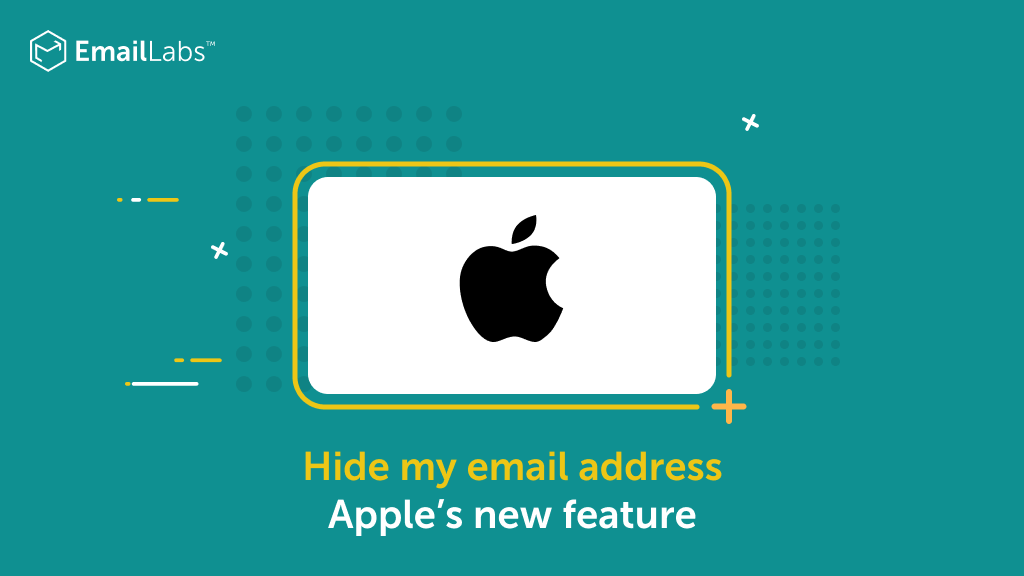
The newly introduced feature allows generating a random number of unique email addresses, which will later forward messages to your actual iCloud inbox.
The created burner addresses work just like any standard email. They can be used when signing up for new services or newsletters, making purchases, or in business communication.
The feature can be used in two situations:
1. While using the app or website directly. If you’re creating an account or subscribing to a newsletter, the Hide My Email Address option allows you to generate a fake address at any time. However, it is important to remember that it will then be assigned to a particular service, with no possibility of reuse.
2. Having an iCloud+ subscription, you can use your iPhone, iPad, or Mac to create multiple unique email addresses in advance and use them later at any time.
The feature also allows you to change the Email address to which messages are forwarded, as well as disable the option to receive mail or deactivate burner addresses. Apple assures that the new option doesn’t read or process any of the content in the messages transmitted in this way. They are only subjected to the standard filtering processes that are carried out within the anti-spam system.
We already know that with the new Apple feature you can hide your email address. But what benefits it may offer to mail users?
It certainly guarantees privacy and enhanced security. The option allows you to keep your email address private while you’re online, and thus limit the flow of information about you. As a result, it prevents database administrators from knowing your real addresses.
Moreover, the new feature minimizes the possibility of receiving unwanted messages. You can easily limit their inflow to your mailbox without looking for the unsubscribe button or worrying if the unsubscribe link did actually work. By deactivating the forwarding address we close the connection with the sender. Such mail protection can be used for example for unsolicited marketing communication.
The last benefit that Apple’s new feature gives is data processing monitoring. While using fake email addresses, you can easily verify which administrator is sharing his contact list with other parties. All you need to do is to use a different temporary Email address during each sign-up.
It could mean a spike in hardbounces of iCloud subscribers. This is because they can no longer use the unsubscribe button, replacing it with an option to deactivate the forwarding address, which is available for iOS users. When this happens, emails sent to this address will receive a message saying there’s no such user:
host mx01.mail.icloud.com[17.42.251.10] said: 550 5.1.1: user does not exists (in reply to RCPT TO command)
These addresses will be stored on the EmailLabs’ internal Blacklist where they are automatically blocked. However, this doesn’t change the fact that over the next few months the level of hardbounces may increase for iCloud mail users. Therefore, Emaillabs’ customers should be prepared for this.
The second thing to pay attention to is the From address that will be displayed in the iCloud inboxes. When a subscriber uses burner email addresses, the messages he receives to his mailbox will have a modified sender address. This is most likely caused by forwarding itself that is done between iCloud addresses.
So if you see a subscriber’s message with a strange string in your email address, it means this customer uses Apple’s new Hide My Email Address feature and you only have a temporary TO address in your database, not the recipient’s private email.
Finally, it is worth mentioning that this is not the only update that Apple has made recently. With the new iOS 15, the company allowed its users to block the option to track open rates. You can read more about it in our article.
The increasing number of phishing attacks each year, and the projection that this trend will continue to escalate, aren’t likely to astonish anyone. This can be attributed, in part,...
With the emergence of the Covid-19 pandemic, many brands have been challenged to adapt in a short period to the changed reality and new consumer attitudes. That meant reorganizing...
If you’re sending more than 5,000 emails a day, you need to pay attention. Microsoft just dropped a major announcement that’s going to change how your emails get delivered....
Best practices, Email Authentication
Email headers may seem like a cloud of confusion, but fear not! In this ultimate guide, we will break down email headers and make them crystal clear. We’ll start...
Does your inbox feel like a never-ending to-do list? Are you spending more time sorting emails than actually working? You’re not alone. Millions of professionals struggle with email overload,...
We are delighted to announce that Vercom S.A., the company behind the EmailLabs project, has successfully completed the ISO 22301 certification process. This significant achievement underscores our commitment to...
EmailLabs, as part of the Vercom group, proudly announces its full commitment to aligning its ICT services with the latest cybersecurity standards. In response to dynamically changing regulations, the...
Best practices, Compliance & Security
As we step closer to a digitally connected future, ensuring inclusivity in our marketing strategies is more important than ever. Email, a cornerstone of digital communication, must evolve to...
We are pleased to announce that MessageFlow, a product from the Vercom S.A. group, has received the prestigious CSA (Certified Senders Alliance) Certification. This recognition not only underscores the...
The increasing number of phishing attacks each year, and the projection that this trend will continue to escalate, aren’t likely to astonish anyone. This can be attributed, in part,...
With the emergence of the Covid-19 pandemic, many brands have been challenged to adapt in a short period to the changed reality and new consumer attitudes. That meant reorganizing...
If you’re sending more than 5,000 emails a day, you need to pay attention. Microsoft just dropped a major announcement that’s going to change how your emails get delivered....
Best practices, Email Authentication
Email headers may seem like a cloud of confusion, but fear not! In this ultimate guide, we will break down email headers and make them crystal clear. We’ll start...
Does your inbox feel like a never-ending to-do list? Are you spending more time sorting emails than actually working? You’re not alone. Millions of professionals struggle with email overload,...
We are delighted to announce that Vercom S.A., the company behind the EmailLabs project, has successfully completed the ISO 22301 certification process. This significant achievement underscores our commitment to...
EmailLabs, as part of the Vercom group, proudly announces its full commitment to aligning its ICT services with the latest cybersecurity standards. In response to dynamically changing regulations, the...
Best practices, Compliance & Security
As we step closer to a digitally connected future, ensuring inclusivity in our marketing strategies is more important than ever. Email, a cornerstone of digital communication, must evolve to...
We are pleased to announce that MessageFlow, a product from the Vercom S.A. group, has received the prestigious CSA (Certified Senders Alliance) Certification. This recognition not only underscores the...
The increasing number of phishing attacks each year, and the projection that this trend will continue to escalate, aren’t likely to astonish anyone. This can be attributed, in part,...
We are delighted to announce that Vercom S.A., the company behind the EmailLabs project, has successfully completed the ISO 22301 certification process. This significant achievement underscores our commitment to...
Do you ever wonder how many people actually open the emails you send? Knowing the number of people who open your emails is essential for understanding the effectiveness of...
Gmail has become a cornerstone of modern email communication, offering a dynamic platform that caters to both personal and professional needs. Since its inception in 2004, Gmail has consistently...
EmailLabs, as part of the Vercom group, proudly announces its full commitment to aligning its ICT services with the latest cybersecurity standards. In response to dynamically changing regulations, the...
Email deliverability is a cornerstone of effective digital marketing. It ensures that your carefully crafted messages reach the intended recipients’ inboxes rather than being relegated to spam folders. Google...
If you’re sending more than 5,000 emails a day, you need to pay attention. Microsoft just dropped a major announcement that’s going to change how your emails get delivered....
Best practices, Email Authentication
Email headers may seem like a cloud of confusion, but fear not! In this ultimate guide, we will break down email headers and make them crystal clear. We’ll start...
Does your inbox feel like a never-ending to-do list? Are you spending more time sorting emails than actually working? You’re not alone. Millions of professionals struggle with email overload,...
Apple Mail, Email Marketing, Gmail
Efficient email management has become a necessity in today’s digital world. To address this need, email services categorize incoming messages into different tabs or folders, helping users streamline their...
We are delighted to announce that Vercom S.A., the company behind the EmailLabs project, has successfully completed the ISO 22301 certification process. This significant achievement underscores our commitment to...
Do you ever wonder how many people actually open the emails you send? Knowing the number of people who open your emails is essential for understanding the effectiveness of...
Gmail has become a cornerstone of modern email communication, offering a dynamic platform that caters to both personal and professional needs. Since its inception in 2004, Gmail has consistently...
EmailLabs, as part of the Vercom group, proudly announces its full commitment to aligning its ICT services with the latest cybersecurity standards. In response to dynamically changing regulations, the...
Email deliverability is a cornerstone of effective digital marketing. It ensures that your carefully crafted messages reach the intended recipients’ inboxes rather than being relegated to spam folders. Google...
If you’re sending more than 5,000 emails a day, you need to pay attention. Microsoft just dropped a major announcement that’s going to change how your emails get delivered....
Best practices, Email Authentication
Email headers may seem like a cloud of confusion, but fear not! In this ultimate guide, we will break down email headers and make them crystal clear. We’ll start...
Does your inbox feel like a never-ending to-do list? Are you spending more time sorting emails than actually working? You’re not alone. Millions of professionals struggle with email overload,...
Apple Mail, Email Marketing, Gmail
Efficient email management has become a necessity in today’s digital world. To address this need, email services categorize incoming messages into different tabs or folders, helping users streamline their...
We are delighted to announce that Vercom S.A., the company behind the EmailLabs project, has successfully completed the ISO 22301 certification process. This significant achievement underscores our commitment to...