Best practices, Marketing E-mails
Best practices, Marketing E-mails

In today’s digital age, video content has become increasingly popular and can be more impactful than written text. With its ability to convey emotions, demonstrate complex ideas, and engage the audience, it can catch plenty of attention. And when you have a particularly captivating video, it is only natural that you want to share it with others.
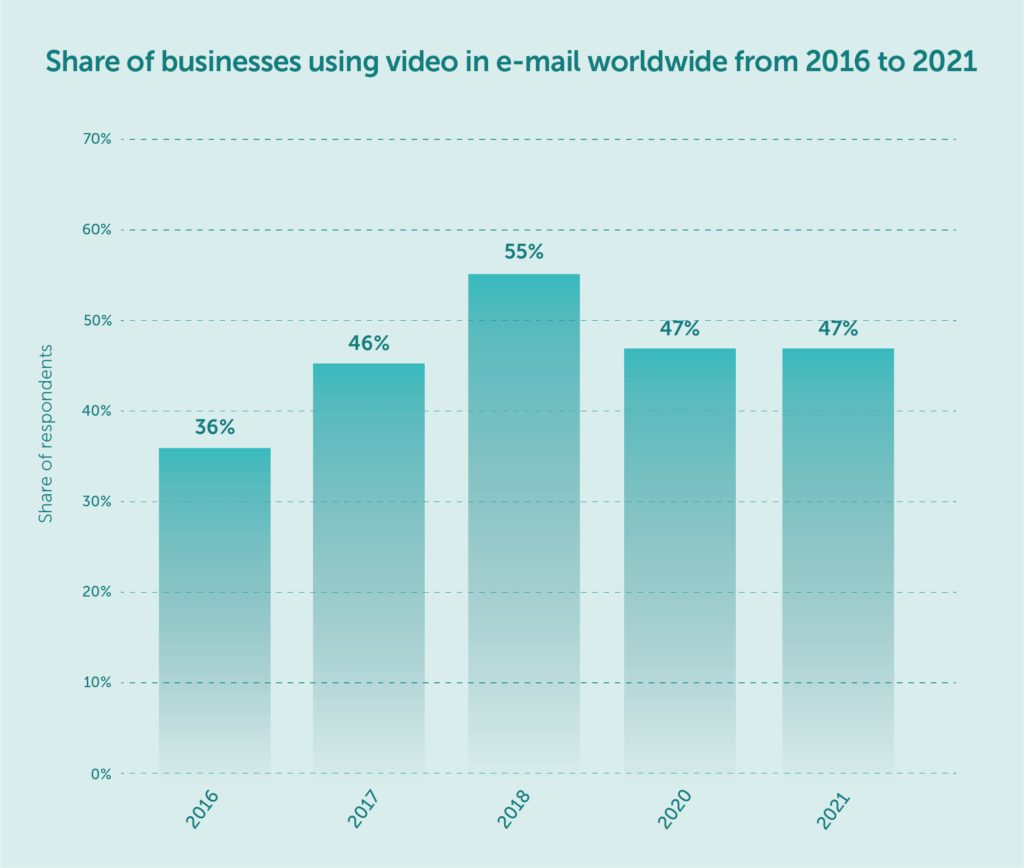
source: Statista
But how can you actually send it?
In such a case, email is one of the most obvious methods. You can type the subject, then include a short message, attach the right files and send the video to anyone who, in your opinion, should see it. However, things may not go according to plan if suddenly you’re taken aback by a warning message.
Due to their size, some large video files may be harder to send through email than others. There’s no need to worry, though. To make things easier for you, this comprehensive guide covers all the options you can try when sending any video file via email.
Let’s dive right into the subject.
Maximize your email deliverability and security with EmailLabs!
If you’re reading this article, you’ve probably already identified your problem — you can’t send videos via email. Facing such difficulties can be incredibly frustrating, but usually, the main issue is files that exceed the file size limit.
The most commonly used free email services, such as Yahoo Mail and Gmail, have a limit of 25MB. For Outlook, it’s 20MB. If your video files are larger than those limits, an error message will pop up and prevent you from sending them.
Try out a dedicated email service like EmailLabs to boost your delivery speed and maximize the chance your emails reach the inbox. EmailLabs can enhance your reliability and deliverability- to the point when your messages can get to the recipient in less than 0.16 seconds! Remember that the maximum allowable size for a message sent via our service is 15MB.
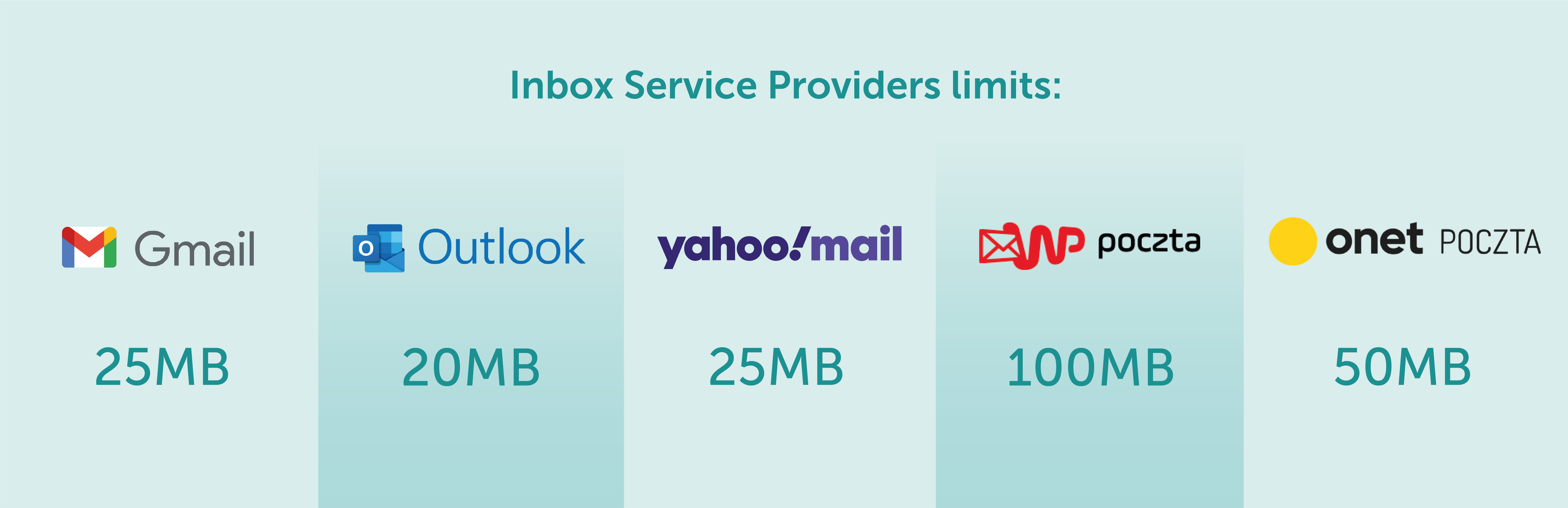
In addition to knowing the limits on Gmail, Outlook or Yahoo Mail, it is helpful to be familiar with the limits on WP Mail and Onet Mail.
If you want to know more about Inbox Service Providers limits, read this article.
However, if you’re sure that your videos are smaller than the limit but you still can’t attach files, wait for a moment and refresh the page. Then, compose a new email and try again. Although it happens quite rarely, system glitches can occur from time to time and deem your video files as too large by mistake.
One of the best ways to ensure that your videos will always go through regardless of the file size is to learn how to compress them or upload them to a cloud service.
Keep reading below so you never need to google phrases such as “how to send video through email” again.
The email attachment limit can easily get on your nerves, especially when you lack time to learn a new video optimizer tool or want to get things done as efficiently as possible. Luckily, cloud storage services such as OneDrive, Google Drive, or Dropbox can come in handy in such a situation.
With their help, sending large video files shouldn’t take more than a few moments.
If you remember the good old days of the Internet, you probably also remember Hotmail. Although it’s been known as Outlook for quite some time, it’s still the choice of almost 400 million users.
Outlook and OneDrive are both linked by a Microsoft account and work together seamlessly, allowing you to upload and send large video files without any hassle.
All you need to do is log in to the OneDrive website. Then, find the “upload” button, the video file that you want to send, and open it. Once it’s uploaded to the drive, which shouldn’t take more than a few seconds, you can choose the “share” option and type in the addresses of all the people you want to receive the video.
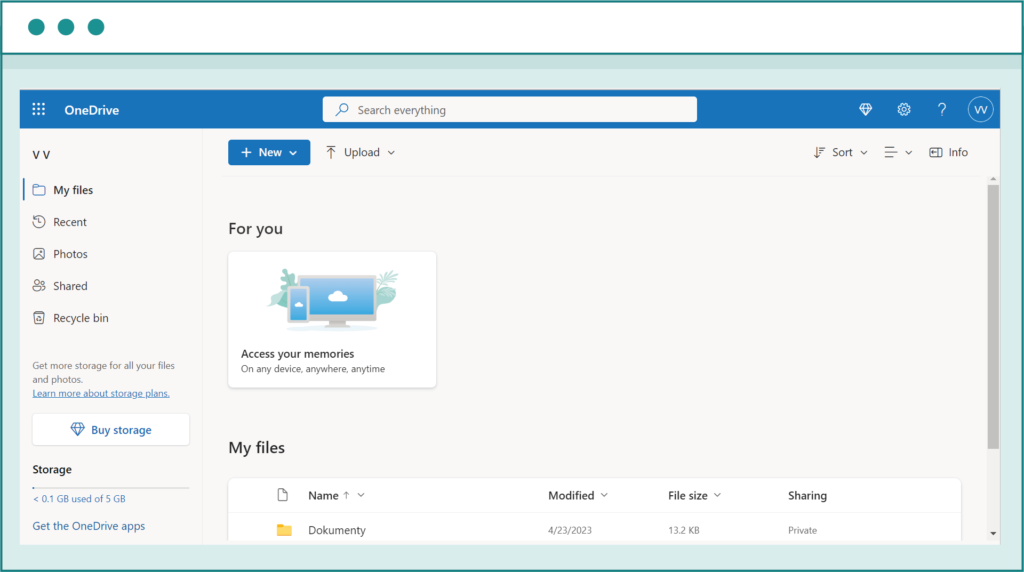
This is what the home page of your OneDrive profile looks like.
Alternatively, you can also use the “copy link” option and include the video link in the message.
Although sending a video file under 25MB won’t be an issue with Gmail, it won’t let you send files bigger than that. Fortunately, you can skip this obstacle by simply uploading any large video file to Google Drive and sending the video link to your recipients instead.
Here’s what you need to do. Once you log in to your Gmail account, click “compose” and find the Google Drive icon. Then, select a video from “my drive” or add it to the “upload” folder and click “insert.”
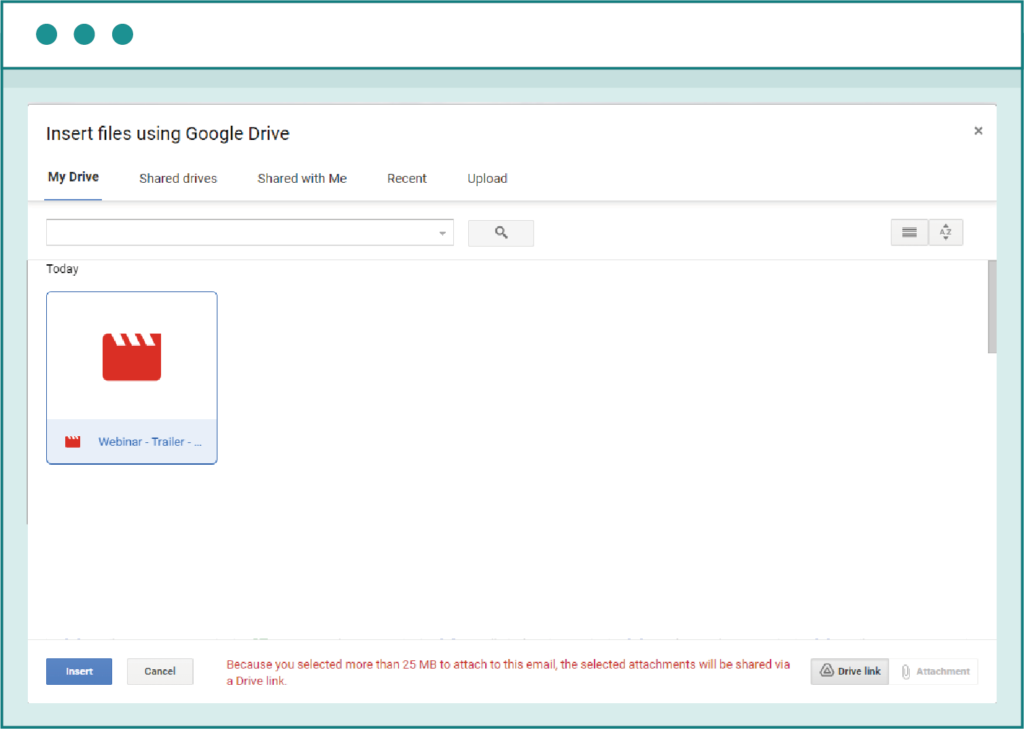
You will see this box when you select the “Google Drive” icon by creating an e-mail message.
Fill in all the blanks necessary to send out a regular email, make sure you gave access permission to all your recipients, and send the message.
If you’re a Yahoo user, you don’t have to set up a whole new email account just to send your video files. All you need is to use a cloud storage service such as Dropbox or pCloud, upload your files there, and include the sharing link in your message.
The whole process is incredibly simple, and with just a few clicks, you can send videos to anyone you want to see it.
With Yahoo Mail, you can send large video files quickly and without any trouble.
Naturally, you may also consider using a professional email service like EmailLabs. This way, you can significantly increase your delivery speed and ensure that the files and emails you send always reach the inbox.
Services offered by EmailLabs are an excellent choice regardless of how many emails you need to send and their contents. Try EmailLabs services now, and you’ll never want to go back!
Maximize your email deliverability and security with EmailLabs!
Uploading your large video files to various cloud storage services is one of the most basic and popular ways to make the process easy and quick. Still, you don’t have to limit yourself to the three methods outlined above. Instead, you can also change your file size by compressing the videos. Here’s what you can do:
Compressing a video into a zip file saves storage space and increases the efficiency of your computer. It also makes file transfers with email much easier, and you don’t have to worry about using any particular cloud storage service.
Even though the file will be significantly reduced in size, its quality won’t be affected. Both Mac and PC users can take advantage of this option.
If you want to compress your large video files and are a Windows user, start by right-clicking on the file of your choice. Then, click on the “send to” button and choose the “compressed (zipped) folder.”
Mac users need to follow the same steps but use the “compress [file name]” option instead.
Once everything you need is compressed, you can simply use the “attach files” button when writing an email, and you’ll be good to go.
Most devices come with free movie editing tools. For Mac, it’s iMovie. Windows users can download Microsoft Clipchamp for free.
These tools offer a range of features such as trimming and merging clips, adding transitions and effects, inserting music and sound effects, and adjusting color and brightness. With their help, users can produce professional-looking videos that captivate their audience’s attention.
Of course, when aiming to reduce the size of your file, you don’t want to add any extra effects. Instead, focus on cutting out the most important bits of a large video file. Then, save them on your computer and share to email or add them as email attachments.
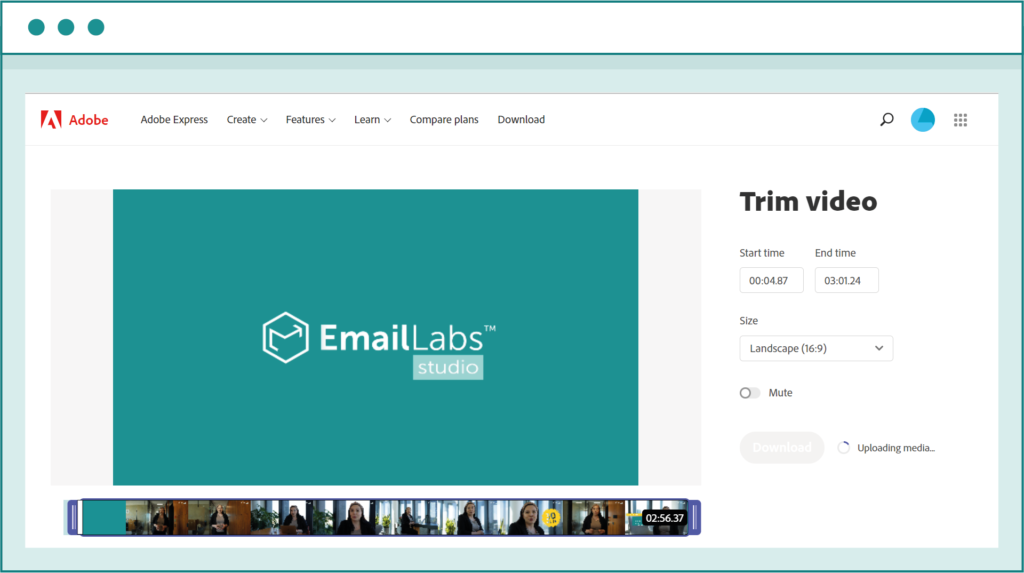
You can also use online apps to trim your video like for example – Adobe Express
If you need something more than the options outlined above, you can also consider using various video hosting sites to upload your videos.
With their help, you’ll have a link that leads directly to your video. You can simply paste it in the body of your email or get creative and create a thumbnail that represents your video and link the image to the video.
Another method could also be to add a graphic or screenshot and add a link that directs to the video. You can also use GIFs. Add a GIF made from your video and add a link to the corresponding file. Using a GIF can be a great way to make a “teaser” of your video.
Below are some of the most popular and easiest-to-use video hosting sites you can try for free.
One of the best ways to send videos is to embed a YouTube video in an email creator. But what exactly is YouTube, and how does it work?
In its early days, YouTube was a humble site with a simple mission: to make video sharing accessible and easy for everyone. Despite its humble beginnings, it quickly gained popularity and became a household name. From funny cat videos to viral dance crazes, since 2005, YouTube has hosted an endless array of content.
Over the years, YouTube has evolved and expanded, adding new features and services that have made it an essential part of the online experience. Today, it boasts over 2 billion monthly active users and has become a cultural icon in its own right.
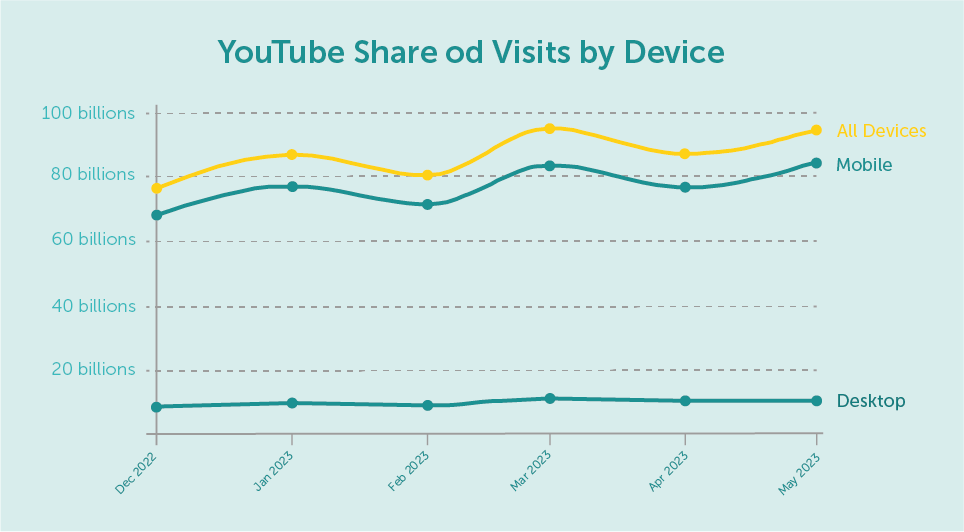
source: viralyft.com/blog/youtube-stats
Did you know that YouTube boasts an extensive user base of over 2.527 billion individuals worldwide as of April 2023? India boasts the most significant number of active YouTube users, reaching an impressive count of 467 million individuals. The most popular device for all users is mobile – 88.9% of the total visitor use this device to explore YouTube. Additionally, 45.6% of YouTube users identifying as female and 54.4% as male – you can find all these statistics and much more at viralyft.com
Uploading your large video files to YouTube and sending them in form of a link or a clickable video thumbnail can be an excellent way to send a video through email. Of course, you’ll need to set up your own free account first, but it’s not a complicated process.
If you want to link to a certain time in a YouTube video, pause the video at the timestamp. Then, right-click the video and choose the “copy video URL at current time” option.
In the vast landscape of online video sharing, Vimeo stands out as a beacon of creativity and community. Founded in 2004 by a group of filmmakers who were seeking a platform to showcase their work, Vimeo quickly became a beloved destination for artists, filmmakers, and creative professionals of all kinds.
Vimeo has always prioritized quality over quantity. Its commitment to high-quality videos has earned it a reputation as a hub for stunning visual artistry, innovative storytelling, and powerful messaging. Chances are that if you use it to upload your large video files and then share them in the form of Vimeo links, you’ll appear more professional.
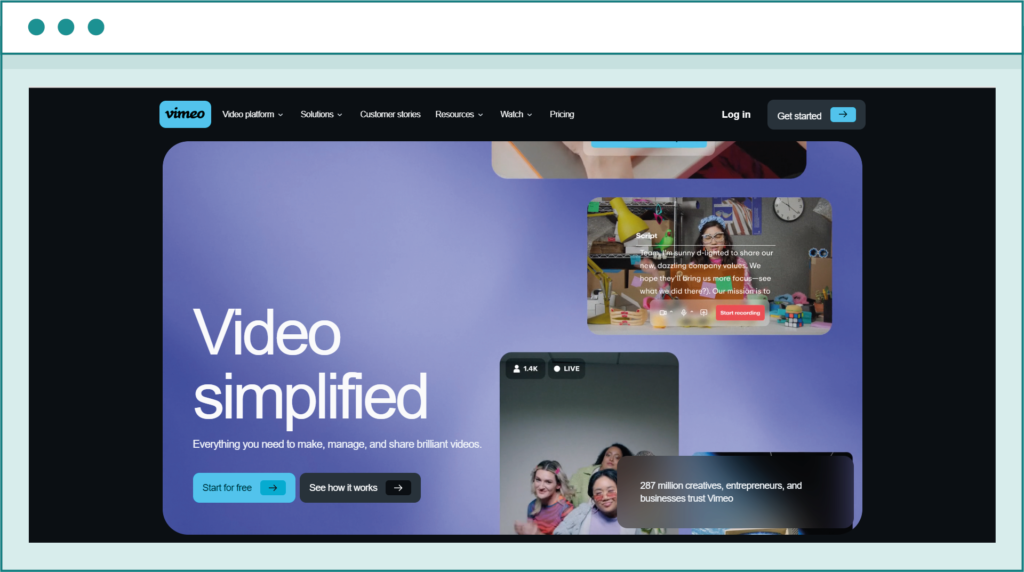
Vimeo is a portal that is working for more than 19 years. During this time it has earned the trust of its audience.
Once you upload a video to Vimeo, you can copy the direct video link or email the video to others by entering their email address or Vimeo username. If your video file is long, but you want people to start watching it from a particular moment, you can modify the end of the URL a bit. Simply add a #t= followed by the timecode of where you’d like playback to begin.
Don’t worry about going over the size limits. On Vimeo, the maximum file size is 25GB, and the maximum duration of your large video files is 24 hours. This should be more than enough for your needs.
With Vimeo’s help, you can share large video files through email without any hassle.
Founded in 2005, Dailymotion has become a leading destination for video sharing, with millions of users from around the world tuning in every day to discover new content. From sports to music, news to entertainment, Dailymotion offers an endless array of videos that cater to every interest and passion.
While Dailymotion takes a bit more time to load than other popular video hosting platforms, which can be a disadvantage when you want to upload a large video file, it’s still a reliable site. It’s also essential to bear in mind that Dailymotion doesn’t have a channel system available.
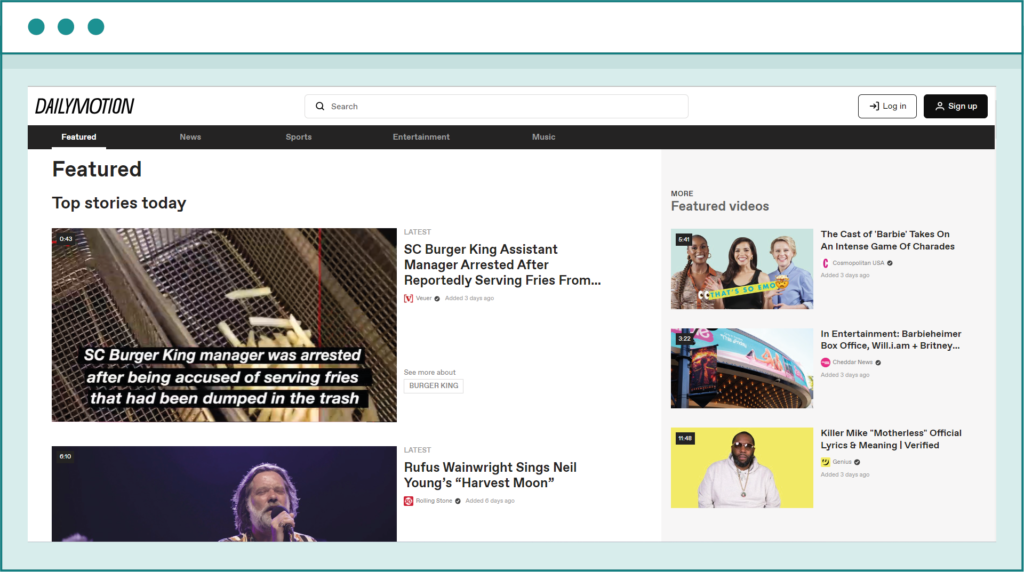
Dailymotion is more for uploading smaller files, but it’s still a great tool to use for mailing.
Overall, this platform can be a good choice if you have a relatively small video file that you need to upload just this one time. If you’re not planning to email large video files or upload more than just that single video in the future, Dailymotion can be a decent one-time solution.
While sending videos through email isn’t necessarily a crucial part of our daily communication, sometimes you just have to do it. But you may still come across situations where you are unable to send videos through email, and it can be incredibly frustrating.
The most common reason for this is the file size limit imposed by email services, which can make it challenging to send large video files through email.
Fortunately, there are various ways to send large video files via email, such as using cloud storage services like Google Drive, OneDrive, or Dropbox. These services allow you to upload large video files and share the link via email. You can also compress the video files or use professional email services like EmailLabs to increase delivery speed.
Additionally, video hosting sites like YouTube, Vimeo, and Dailymotion can also come in handy.
Sending videos through email is now more accessible than ever, so don’t hesitate to give the methods mentioned above a try!
We live in a world where your customers switch seamlessly between laptops, smartphones, and tablets. They navigate a complex digital ecosystem – checking emails, using mobile apps, and reacting...
We are delighted to announce that Vercom S.A., the company behind the EmailLabs project, has successfully completed the ISO 22301 certification process. This significant achievement underscores our commitment to...
EmailLabs, as part of the Vercom group, proudly announces its full commitment to aligning its ICT services with the latest cybersecurity standards. In response to dynamically changing regulations, the...
We are pleased to announce that MessageFlow, a product from the Vercom S.A. group, has received the prestigious CSA (Certified Senders Alliance) Certification. This recognition not only underscores the...
Best practices, Maile marketingowe, Marketing E-mails, Transactional Emails
Mass email sending is a critical strategy for business owners, marketers, developers, and nonprofit managers looking to scale their outreach. Whether you are announcing a new product feature, distributing...
Best practices, Marketing E-mails
Customer feedback is the fuel for business growth, but gathering it effectively requires more than just a list of questions. Email surveys remain the most direct channel for understanding...
Best practices, Email Marketing, Pytania i odpowiedzi
Mail merge combines a template document with data to create personalized communications. This technique saves time by automatically generating individualized letters, emails, and labels without manual entry. What Is...
Best practices, Maile marketingowe, Marketing E-mails, Transactional Emails
Mass email sending is a critical strategy for business owners, marketers, developers, and nonprofit managers looking to scale their outreach. Whether you are announcing a new product feature, distributing...
Best practices, Marketing E-mails
Customer feedback is the fuel for business growth, but gathering it effectively requires more than just a list of questions. Email surveys remain the most direct channel for understanding...
Best practices, Email Marketing, Pytania i odpowiedzi
Mail merge combines a template document with data to create personalized communications. This technique saves time by automatically generating individualized letters, emails, and labels without manual entry. What Is...
IT & Tech, Pytania i odpowiedzi, Technical
When an email travels from sender to recipient, it passes through several critical components of email infrastructure. At the heart of this journey sits the Mail Transfer Agent (MTA)...
Best practices, Deliverability, Google and Yahoo's Requirements, Pytania i odpowiedzi
The world of email marketing is constantly evolving, and leading mail service providers – Gmail, Yahoo, Microsoft, and Apple – regularly update their guidelines for senders. In recent years,...
Gmail, Google and Yahoo's Requirements
You might have noticed a new item in your Gmail sidebar recently – the “Manage subscriptions” tab, often flagged with a blue notification dot. While Google announced this feature...
IT & Tech, Pytania i odpowiedzi, Technical
Efficient email communication isn’t just about sending messages — it also involves integrating email functionality into your business systems and applications. Email APIs (Application Programming Interfaces) serve as the...
One of the most important yet often underestimated elements in shaping a company’s brand perception is the transactional email. In e-commerce, the design of such messages must be carefully...
Google and Yahoo's Requirements, Yahoogle
2024 brought fundamental changes to email marketing, introducing new, stringent requirements for senders. Since February 1, 2024, Google and Yahoo have started enforcing new deliverability rules, primarily targeting bulk...