Apple Mail, Email Marketing, Gmail
Apple Mail, Email Marketing, Gmail
Efficient email management has become a necessity in today’s digital world. To address this need, email services categorize incoming messages into different tabs or folders, helping users streamline their inboxes. These tabs, however, vary across Internet Service Providers (ISPs) and email clients. Understanding these categories is crucial for users to stay on top of important communications and for marketers to optimize their email campaigns. This comprehensive guide explores email tabs, their functionality, and their impact on email deliverability.
In 2013, Gmail introduced a revolutionary feature that forever changed how we manage our inboxes: tabbed inboxes. This groundbreaking innovation categorized emails into distinct sections, such as “Primary,” “Social,” and “Promotions,” simplifying inbox management and enhancing user experience. This concept, often referred to as “Gmail tabs,” quickly gained traction, inspiring other email clients like Yahoo Mail or Apple Mail to adopt similar features.
Email tabs function as categorized sections within your inbox, intelligently sorting incoming messages based on various factors, including:
For both users and businesses, email tabs offer distinct advantages:
Tabs organization have reshaped how users interact with their inboxes and how businesses approach email marketing. By categorizing emails, these tabs create a more structured inbox experience, benefiting both ends of the email exchange. Below are two critical areas of impact:
Tabbed system in Gmail account has significantly influenced the email landscape, with many other email clients, including Yahoo Mail and Apple Mail, incorporating similar features. This widespread adoption underscores the effectiveness of categorized inboxes in enhancing user experience and managing email overload.
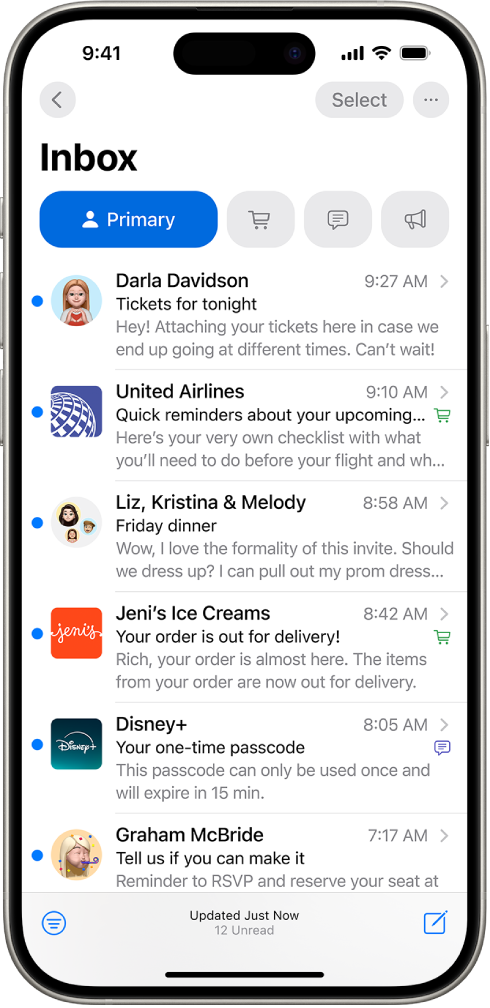
Use categories in Mail on iPhone – Apple Support
AI and machine learning algorithms continuously refine email categorization, ensuring a more personalized and effective inbox experience. These advancements not only help users manage their emails better but also enable marketers to reach their target audience more effectively.
Inbox tabs vary among service providers, with each platform implementing its own structure to categorize emails. Below are common tab categories:
While Google popularized the concept of five-tab structure—Primary, Social, Promotions, Updates, and Forums across their Gmail users, other email providers like Yahoo Mail or Apple Mail, have implemented different tabs, each catering to their unique client base. This widespread adoption highlights the adaptability and utility of the tabbed inbox system in enhancing email organization and usability.
| Feature | Gmail | Yahoo Mail | Outlook (Including Hotmail) | Apple Mail (iOS 18 and Later)) |
|---|---|---|---|---|
| Inbox Structure | Tabs: Primary, Social, Promotions, Updates, Forums. | Folders: Primary, Social, Promotions. | Tabs: Focused, Other. | Tabs: Primary, Transactions, Updates, Promotions, and “All Mail” view. |
| Tab Navigation and Sorting | Navigate tabs via top menu; customize via Settings > Inbox. | Emails categorized in sidebar folders. | Toggle between Focused and Other; manual training for categorization. | AI-driven automatic sorting, integrated into the app. |
| Customization | High: Tabs, labels, filters, and themes. | Limited: Basic folder creation. | Moderate: Quick Steps, categories, and customizable views. | High: Custom Smart Mailboxes, color-coded flags. |
| User Interface | Clean, modern, and intuitive. | User-friendly but cluttered with ads (free version). | Professional, seamlessly integrates with Microsoft 365. | Minimalist, Apple-centric design with iOS/macOS integration. |
| Access | Web, Android, iOS, desktop clients. | Web, Android, iOS. | Web, Android, iOS, Windows app. | Native to Apple ecosystem (iOS and macOS). |
| Additional Features | Google Workspace integration, AI tools, Smart Compose, email scheduling. | Basic categorization, unsubscribe feature, and attachment previews. | Calendar, Microsoft Teams, advanced search, templates, OneDrive support. | Handoff, Spotlight search, enhanced privacy, iCloud, and Siri integration. |
Many believe that Gmail’s Promotions tab limits email visibility, but in reality, it can be a goldmine for marketers. Research reveals that users actively browsing this tab are often primed for shopping or exploring deals. Far from being an obstacle, the Promotions tab offers a focused space to connect with a receptive audience eager for value-driven content.
The Promotions tab can be a powerful space for email marketers to engage with users interested in deals, offers, and announcements. To maximize its potential while maintaining high deliverability rates, it is crucial to follow best practices that align with user expectations and email platform guidelines.
Users open emails in the Promotions tab expecting valuable offers, such as discounts, exclusive deals, or insightful product recommendations. To meet these expectations:
Subject lines are the first impression your email makes. Crafting clear and enticing subject lines ensures better visibility and engagement:
Your sender name should clearly state your brand name, making it easily recognizable to your subscribers. This not only helps your email stand out in the promotions tab but also increases the likelihood of it being moved to the primary inbox. Consistency is key—use the same sender name across all your email campaigns to build trust and familiarity with your audience.
Brand Indicators for Message Identification (BIMI) allows you to display your logo next to your emails, helping to grab subscriber attention and build trust. Implementing BIMI is a straightforward process that involves creating a BIMI record and adding it to your DNS settings. This visual cue can significantly increase the chances of your email being opened, as it reinforces your brand’s credibility and authenticity.
Promotional email categories significantly impact how messages are delivered and perceived, particularly in the context of Gmail’s Promotions Tab. Here are the key considerations:
Emails landing in the primary inbox may see higher open rates due to their placement in the user’s main view. However, this doesn’t guarantee higher engagement if the content isn’t relevant. Promotions and Social tabs are also checked frequently by users when they are in specific mindsets, such as looking for deals or updates from their networks.
Email providers use algorithms to sort messages into the appropriate inbox category based on their content, sender reputation, and user behavior. These algorithms prioritize user experience, aiming to reduce clutter in the Primary tab while ensuring relevant content is easily accessible in other tabs. Understanding these algorithms helps marketers tailor their emails for better categorization and delivery.
Repeated attempts to bypass tab categorization can harm your sender reputation. Emails flagged as spam or seen as manipulative are likely to face reduced deliverability rates over time. It’s crucial to maintain ethical practices and focus on building trust with recipients.

Google Postmaster Tools allows you to track spam rates more closely
Users tend to engage with emails differently depending on the tab. For example, while Primary tab emails might receive quick responses, Promotions tab emails often result in deliberate, high-intent actions such as making a purchase or signing up for an offer. Crafting content that matches the tab’s purpose enhances engagement rates.
Maximize your email deliverability and security with EmailLabs!
Email tabs can be a powerful tool for keeping your inbox organized, but they work best when tailored to your specific needs. Here are some practical tips to make the most of this feature:
Most email service providers (ISPs) allow you to personalize your inbox by enabling or disabling tabs and adjusting their categories. For instance, Gmail users can easily modify their tab setup through the Inbox settings menu. This lets you activate only the tabs you find useful, such as Updates for notifications or Forums for group messages, while deactivating those that don’t suit your workflow.
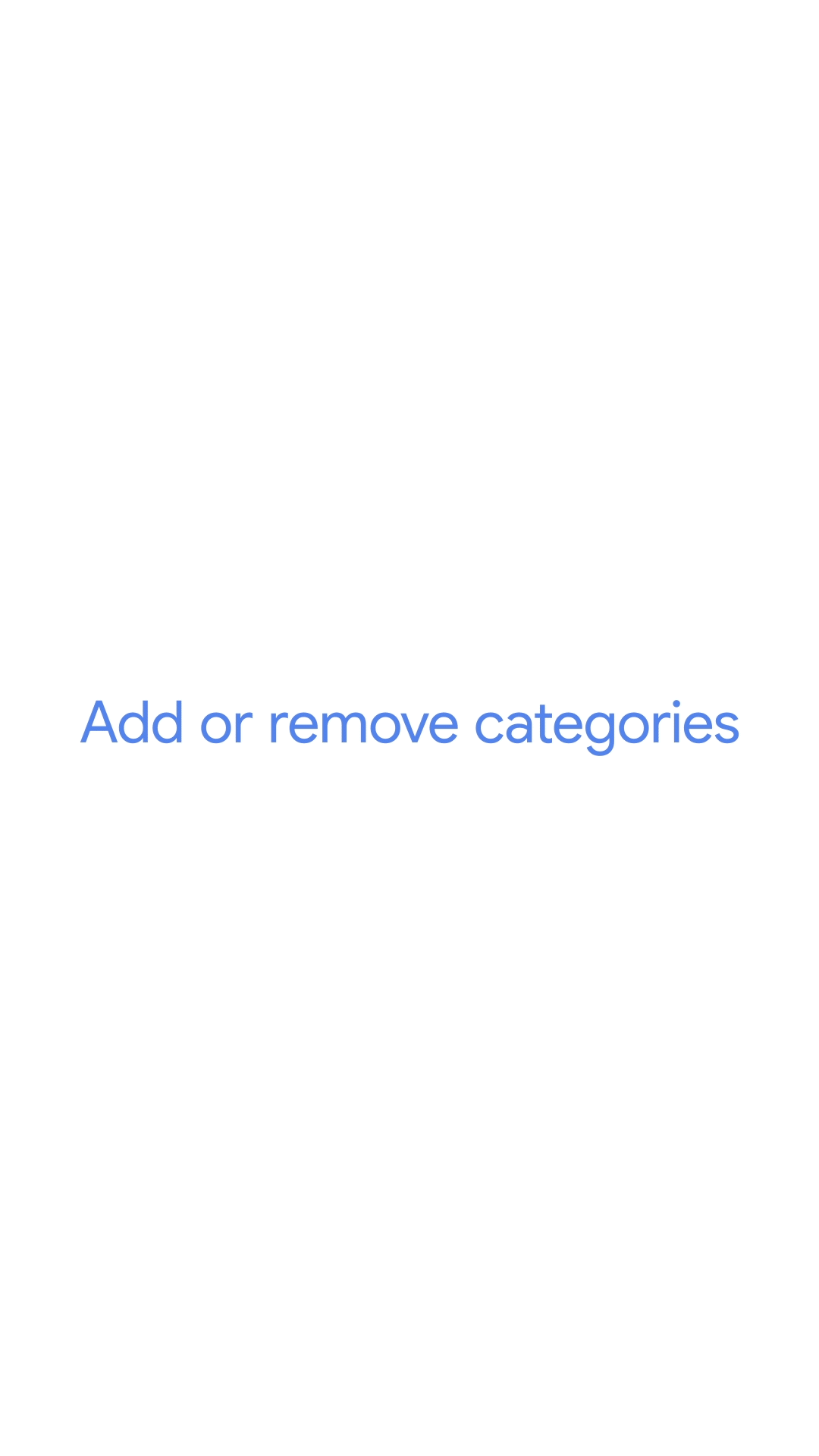
source: support.google.com
Maintaining organization often requires occasional manual adjustments. Most platforms, such as Gmail, allow you to drag and drop emails between tabs, ensuring they’re categorized correctly. Similarly, services like Yahoo and Outlook let you use folders for sorting. For a quick reorganization, you can right-click an email and select options to assign it to a specific tab or folder. Over time, these manual adjustments help the system learn your preferences.
Even with well-organized tabs, finding a specific email can sometimes be challenging. Modern email clients offer robust search features that scan across all tabs or folders to locate messages. Use keywords, sender names, or date ranges to quickly retrieve the email you need. For advanced searches, many services also support filters like “has:attachment” or “from:[email protected]” to refine results further.
While email tabs have brought considerable benefits to inbox organization, they are not without their shortcomings. Here are some common criticisms and limitations associated with the system:
One of the most frequently cited problems with email tabs is the occasional misplacement of emails. Important messages may mistakenly land in the Promotions or Social Tab instead of Primary, causing users to miss time-sensitive communications. Similarly, less relevant, promotional emails might appear in the Primary tab, defeating the purpose of the categorization.
While machine learning and user adjustments help reduce such errors over time, misclassification in inbox remains an ongoing concern for many users. Additionally, ISPs may sometimes incorrectly classify emails, especially if both transactional and marketing messages are sent from the same IP address.
To mitigate this, marketers should ensure that the infrastructure used to send emails is correctly aligned, with dedicated IP addresses for transactional emails and separate ones for promotional content. Helping ISPs properly classify emails can prevent crucial transactional messages from landing in the Promotions tab.
For users who are new to the concept of email tabs, the transition can be confusing. The division of emails across multiple tabs can initially feel overwhelming, particularly for those accustomed to a traditional inbox. Some users may not realize that important messages are being sorted into other tabs, leading to frustration or missed emails. Educating users about how tabs work and how to customize them effectively is key to overcoming this hurdle.
Despite their popularity, email tabs are not universally embraced. Some users prefer the simplicity of a single inbox view where all emails are presented together. They may find tabs unnecessary or intrusive, opting to disable the feature entirely. Others, particularly those with minimal email traffic, might see little value in the system, as their inboxes are already manageable without additional sorting. For these users, the added layers of categorization can feel more like a burden than a benefit.
Email organization continues to evolve, driven by advancements in AI technology and shifting user needs. As we look to the future, several exciting possibilities are emerging that could redefine how we manage our inboxes.
Advancements in artificial intelligence (AI) promise to make email sorting more intuitive and tailored to individual preferences. Future systems could go beyond the predefined tabs of Primary, Social, and Promotions, offering dynamic categorization based on user behavior. For instance, AI could identify emails related to ongoing projects, categorize them into a Projects tab, and prioritize messages from frequently contacted individuals.
Real-time learning and predictive analytics could ensure that emails are always sorted in a way that aligns with each user’s unique needs. Additionally, AI can help create personalized messages based on user behavior, enhancing engagement and trust.
The next frontier for email organization lies in seamless integration with productivity tools. Imagine tabs that not only group emails but also link them to your calendar, reminders, and task management apps. For instance:
While tabs have proven effective, they are only one piece of the puzzle in email organization. Future innovations could include:
Email tabs have revolutionized inbox management by categorizing emails into distinct sections like Primary, Social, and Promotions, enhancing organization and productivity. For users, this system declutters inboxes and helps prioritize important messages, while businesses gain valuable opportunities to engage audiences more effectively.
Despite their benefits, email tabs come with challenges such as misclassification and a learning curve for new users. However, advancements in AI and machine learning promise a future of even more personalized and seamless email organization, empowering users to manage their inboxes efficiently.
Whether you’re an individual looking to streamline your inbox or a marketer aiming to connect with your audience, embracing email tabs and optimizing your settings is key.
Organize smarter, engage better, and thrive in the digital communication landscape!
We live in a world where your customers switch seamlessly between laptops, smartphones, and tablets. They navigate a complex digital ecosystem – checking emails, using mobile apps, and reacting...
We are delighted to announce that Vercom S.A., the company behind the EmailLabs project, has successfully completed the ISO 22301 certification process. This significant achievement underscores our commitment to...
EmailLabs, as part of the Vercom group, proudly announces its full commitment to aligning its ICT services with the latest cybersecurity standards. In response to dynamically changing regulations, the...
We are pleased to announce that MessageFlow, a product from the Vercom S.A. group, has received the prestigious CSA (Certified Senders Alliance) Certification. This recognition not only underscores the...
Best practices, Maile marketingowe, Marketing E-mails, Transactional Emails
Mass email sending is a critical strategy for business owners, marketers, developers, and nonprofit managers looking to scale their outreach. Whether you are announcing a new product feature, distributing...
Best practices, Marketing E-mails
Customer feedback is the fuel for business growth, but gathering it effectively requires more than just a list of questions. Email surveys remain the most direct channel for understanding...
Best practices, Email Marketing, Pytania i odpowiedzi
Mail merge combines a template document with data to create personalized communications. This technique saves time by automatically generating individualized letters, emails, and labels without manual entry. What Is...
Best practices, Maile marketingowe, Marketing E-mails, Transactional Emails
Mass email sending is a critical strategy for business owners, marketers, developers, and nonprofit managers looking to scale their outreach. Whether you are announcing a new product feature, distributing...
Best practices, Marketing E-mails
Customer feedback is the fuel for business growth, but gathering it effectively requires more than just a list of questions. Email surveys remain the most direct channel for understanding...
Best practices, Email Marketing, Pytania i odpowiedzi
Mail merge combines a template document with data to create personalized communications. This technique saves time by automatically generating individualized letters, emails, and labels without manual entry. What Is...
IT & Tech, Pytania i odpowiedzi, Technical
When an email travels from sender to recipient, it passes through several critical components of email infrastructure. At the heart of this journey sits the Mail Transfer Agent (MTA)...
Best practices, Deliverability, Google and Yahoo's Requirements, Pytania i odpowiedzi
The world of email marketing is constantly evolving, and leading mail service providers – Gmail, Yahoo, Microsoft, and Apple – regularly update their guidelines for senders. In recent years,...
Gmail, Google and Yahoo's Requirements
You might have noticed a new item in your Gmail sidebar recently – the “Manage subscriptions” tab, often flagged with a blue notification dot. While Google announced this feature...
IT & Tech, Pytania i odpowiedzi, Technical
Efficient email communication isn’t just about sending messages — it also involves integrating email functionality into your business systems and applications. Email APIs (Application Programming Interfaces) serve as the...
One of the most important yet often underestimated elements in shaping a company’s brand perception is the transactional email. In e-commerce, the design of such messages must be carefully...
Google and Yahoo's Requirements, Yahoogle
2024 brought fundamental changes to email marketing, introducing new, stringent requirements for senders. Since February 1, 2024, Google and Yahoo have started enforcing new deliverability rules, primarily targeting bulk...