Deliverability, Sending Reputation
Deliverability, Sending Reputation

Are you just starting to send emails, transitioning to dedicated infrastructure, or switching your sending domain? Don’t overlook a key step – the warm-up process!
Warming up an IP address or sending domain before large-scale marketing email campaigns is a strategic approach to gradually building a positive sender reputation. This helps prevent deliverability issues like messages landing in spam folder, bounces, or being blocked by recipient servers. This process is critical when sending from new IP addresses, newly registered domains, or significantly increasing your email volume.
Stop Gmail Blocking Your Emails and Reasons Why Gmail Does It
Before a receiving server accepts large volumes of emails from a new source, it evaluates the sender’s reputation, including both the IP address and domain. Messages without a solid reputation score may be rejected or classified as spam.
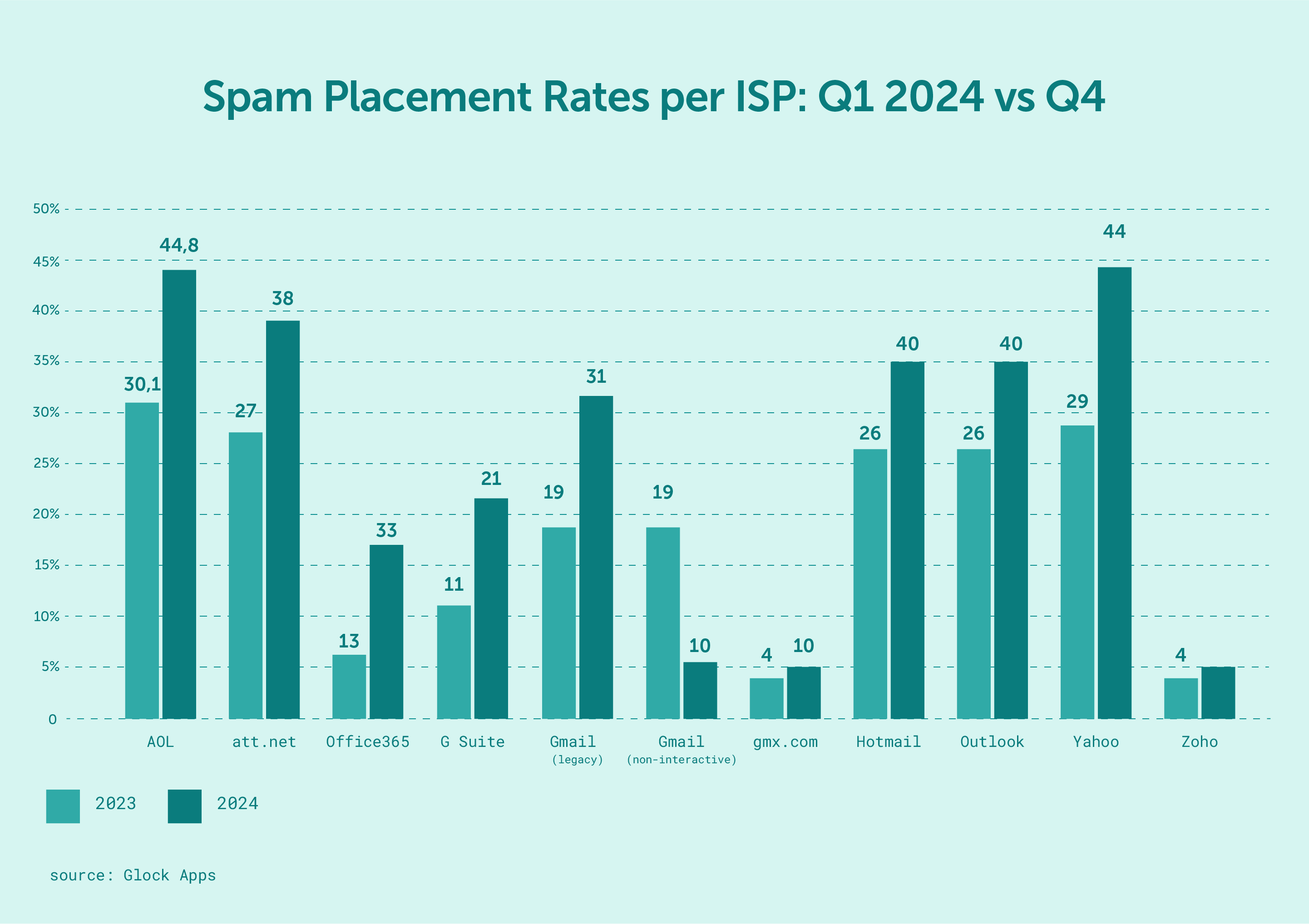
The warm-up process involves initially sending a small number of emails to well-engaged, highly identified recipients and then gradually increasing the volume over time. This process can take anywhere from a few days to several weeks, depending on the scale of the planned send and user engagement. It’s often tailored per provider to meet the specific requirements of global ISPs.
A proper warm-up allows you to build a positive sender reputation in a controlled manner. It eventually enables large-scale email campaigns with minimal risk of deliverability issues. When done correctly, it significantly increases the likelihood that messages will land directly in the inbox rather than the spam folder
The anti-spam filters used by global providers like Gmail, Yahoo, and Microsoft evaluate the IP address from which emails are sent. When security algorithms recognize a sender’s IP as trustworthy, recipient servers are more likely to accept those messages.
However, new IP addresses that are used for mass email campaigns right away can quickly be blocked or flagged as spam by providers. This happens because the ISP may interpret the IP as a source of harmful content and reject it to protect its users. Additionally, new IPs are more likely to end up on global blacklists, which severely impacts deliverability.
Whenever you start sending mass emails from a new IP, it’s crucial to go through a proper warm-up process. This is especially important when:
Each situation involves a significant increase in traffic to a provider from a dedicated IP, making warm-up essential to ensure smooth deliverability.
Contact us if you’re using a dedicated IP with EmailLabs, and we’ll prepare a personalized warm-up plan for you!
Domain warm-up, similar to the IP process, involves gradually increasing the number of emails sent from a specific sender. This action is significant when changing your “From” domain. Such a modification is often viewed suspiciously by ISPs, which can flag the domain as a potential spam source. As a result, domain reputation – tracked in tools like Google Postmaster – can decrease, and the domain may even end up on global blacklists.
By gradually ramping up your domain’s sending volume, you allow recipient servers to recognize it, which is key to building a positive sender reputation. This significantly increases the chances of your emails landing in the inbox rather than the spam folder, improving both deliverability and the effectiveness of your campaigns. Additionally, it helps avoid the risk of messages being blocked or rejected by mail servers, which could harm your domain’s reputation in the long term.
Mastering Email Subdomains: Boosting Deliverability and Engagement
Your domain is not only visible in the “From” field but also in other email headers like DKIM, DMARC, and SPF. If you’re changing any of these records, remember that this might also require a warm-up process. Even if providers are familiar with your domain in one header, it may be unfamiliar in another, making it a new and unrecognized element. Therefore, it’s important to implement these changes gradually.
We strongly recommend ensuring domain alignment across all email headers, including “From,” DKIM, and Return-Path. Domain alignment means that the domains in these headers match or closely correspond to each other, creating a consistent identity. This practice strengthens your email’s trustworthiness, supports DMARC policies, and reduces the likelihood of your messages being flagged as suspicious by spam filters. When implementing changes to achieve alignment, it’s best to follow a gradual warm-up process.
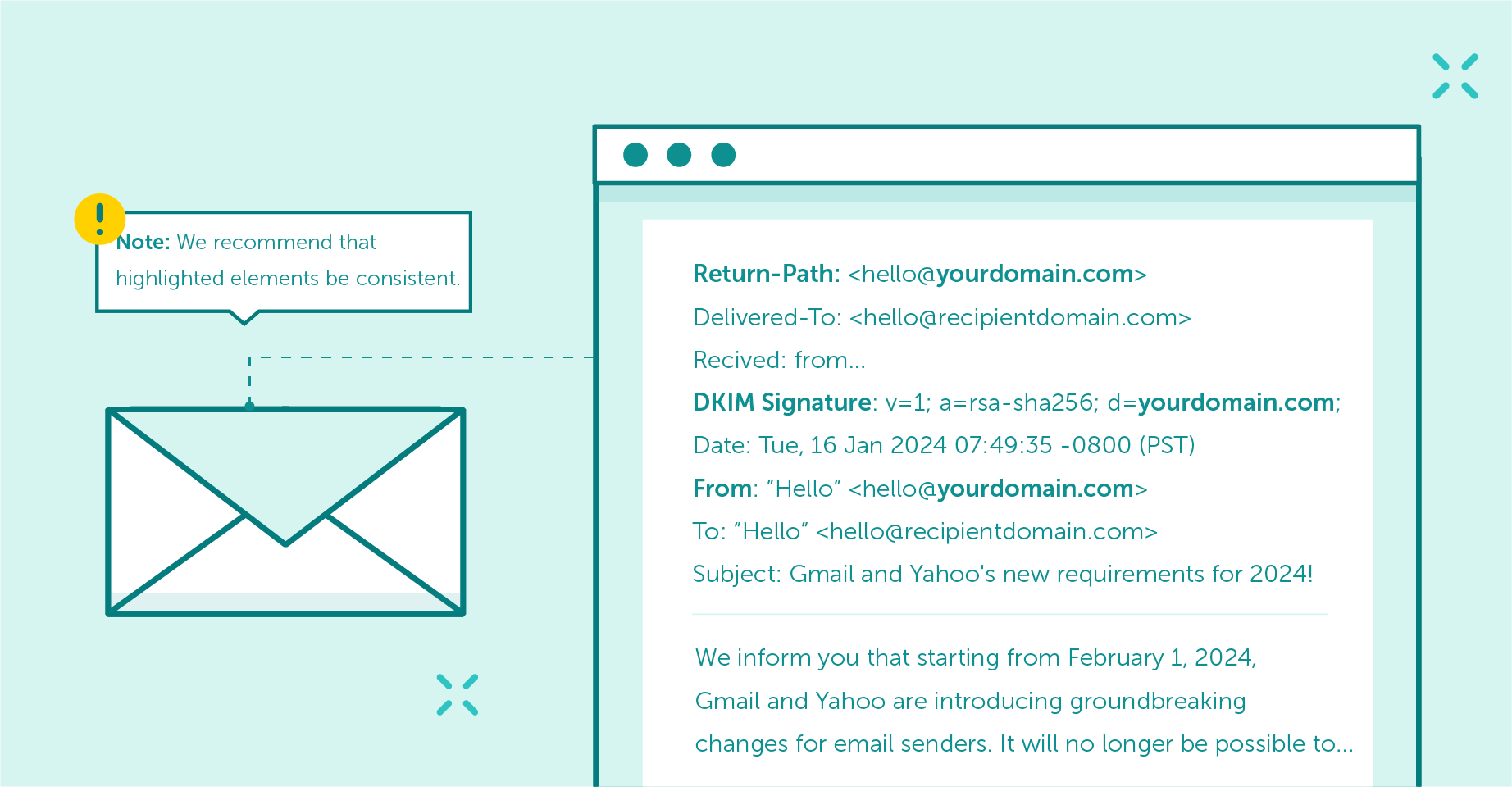
Domain alignment is a mechanism that ensures that the authenticated email domain is consistent with the domain found in the ‘From’ header address, representing the sender’s identity.
Warming up involves ensuring that domains or subdomains are correctly configured and slowly added into the sending flow. A best practice is to gradually shift the traffic – start by changing the domain in the headers for, say, 5% of your emails, and then incrementally increase the percentage until you reach 100%. This approach allows you to integrate the new information smoothly without triggering security filters.
Your sender reputation is built on the quality of your email campaigns, which are evaluated by algorithms based on factors like proper configuration, security protocols, and recipient engagement.
By gradually warming up your sending volume after changes such as a new IP address or domain, you begin the process of establishing a positive reputation. Over time, as engagement metrics improve and complaint rates remain low, your reputation as a sender will strengthen, increasing the likelihood that your emails will successfully reach inboxes in the future.
Maximize your email deliverability and security with EmailLabs!
Preparing your email list for a warm-up is critical, especially if you plan to send a high volume of emails. Segmenting your audience based on their engagement and the receiving domains is key to building a strong sender reputation and optimizing deliverability. Gradually increasing the emails sent is essential to avoid potential mailing issues.
Start by analyzing your entire subscriber base in terms of engagement levels. Focus on the most active recipients – those who frequently interact with your emails. Begin the warm-up by sending messages to contacts who have shown the highest open and click-through rates. As the process progresses, expand the volume to include other groups based on their last interaction with your messages.
Segmenting your list by Internet Service Provider (ISP), such as Google (Gmail), Yahoo, Microsoft (Hotmail, Outlook, Live, etc.), and corporate domains, allows for more precise monitoring and swift action if deliverability issues arise. This ISP-specific segmentation helps manage the sending process more effectively and builds a stronger sender reputation.
When preparing your email list, ensure it includes recipients using different mailboxes (a mix of domains). Avoid sending all your messages to users of a single provider, like Gmail. Following these practices can prevent large volumes from triggering spam filters at any ISP, ensuring a smoother warm-up process and better long-term deliverability.
Now that you understand the importance of warming up your sending and how to prepare your recipient list, the final step is planning your email campaign.
Below is a template you can use to guide your warm-up process. However, remember that this example should be tailored to your specific audience, so take the time to review and adjust it accordingly.
| Day 1 | Day 2 | Day 3 | Day 4 | Day 5 | Day 6 | Day 7 | |
|---|---|---|---|---|---|---|---|
| Week 1 | 100 | 300 | 500 | 1 000 | 3 000 | 10 000 | 20 000 |
| Week 2 | 40 000 | 60 000 | 80 000 | 100 000 | 150 000 | 200 000 | 300 000 |
| Week 3 | 400 000 | 500 000 | 600 000 | 800 000 | 1 000 000 | 1 100 000 | 1 200 000 |
| Week 4 | 1 500 000 | 3 000 000 | 4 000 000 | 5 000 000 | 6 000 000 | 7 000 000 | 8 000 000 |
During the warming process of your email domain or IP, it’s worth spending time on monitoring and analyzing performance metrics. This phase requires particular attention, as it directly impacts whether your sender’s reputation will be positive or negative.
Google Postmaster Tools is a free tool that enables senders to monitor and analyze various aspects of their email performance within Gmail. It provides insights into IP and domain reputation, delivery errors, spam rates, feedback loops, and authentication results, allowing senders to identify and address issues affecting their sender reputation.
The first and most important step is to check if the recipient servers continuously accept emails you send. Regularly monitor data using analytics tools such as Google Postmaster Tools or deliverability reports in the EmailLabs dashboard.
Pay special attention to statuses such as “OK” (indicating successful acceptance by the recipient server) and “Deferred,” which may suggest potential reputation issues or restrictions imposed by recipient servers, necessitating immediate action.

In the EmailLabs panel, you can monitor and analyze all emails sent from your domain.
During the warming phase, email providers may also block your IP or domain. Such blocks can result from violations of anti-spam policies or excessive sending rates. It’s crucial to quickly identify these situations and, if necessary, contact the provider for detailed information and to potentially unblock your IP or domain.
Another action that email providers may take is to impose sending limits. This mechanism restricts the number of messages delivered within a specific timeframe. If limits (rate limits) are applied, you should immediately respond by reducing your sending rate and then gradually increasing it according to the recommended guidelines. Ignoring these limits can lead to more severe issues, such as complete sending blocks.
| Email Service Provider | Daily Sending Limit | Hourly Sending Limit | Recipient Limit per Email | Attachment File Limit | Limit Exceeded Alert |
|---|---|---|---|---|---|
| Gmail | 2 000 | – | – | 25 MB | You have reached a limit for sending emails. |
| Microsoft Outlook | 5 000 | – | 500 | 20 MB | Email sending limit exceeded. |
| Microsoft Office 365 | 10 000 | 1,800/30 per minute | 500 | 150 MB | Email sending limit exceeded. |
| Zoho Mail | 250 – 2 000 | – | – | 20 MB to 1 GB | Mail rate exceeded. |
| Yahoo Mail | 500 | 100 | 100 | 25 MB | A limit has been met. |
| GoDaddy | 500 | – | – | 30 MB | “The server response was: User _____ has exceeded its 24-hour sending limit.”
“Messages to 25 recipients out of 25 allowed have been sent.” “System.Net.Mail.SmtpException: Mailbox unavailable” |
| BlueHost | – | 150 | – | 50 MB | Speed limit exceeded. |
| Dream Host | – | 100 | – | 40 MB | You will receive an email notification. |
| Hostinger | – | 200 via Webmail500 via SMTP | – | 50 MB for inbound email35MB for outbound email | – |
| Host Gator | 12 000 | 500 | – | 20 MB in Reseller Hosting SMTP30 MB in Windows Hosting SMTP | The email limit has been exceeded. Attempt to send the email at a later time. |
| Rackspace | 10 000 | – | – | 50 MB | – |
source: https://www.saleshandy.com/
Remember that even during the warming process, it’s essential to monitor engagement metrics, such as open and click rates. Low performance in these areas may signal deliverability, qualification, or content issues, which could negatively impact your ongoing efforts. In such cases, it’s important to adjust your sending strategy or content to improve recipient engagement, as this can significantly enhance the effectiveness of your email marketing campaign.
Regular monitoring and quick responses to issues are fundamental to warm-up your domain or IP effectively. This approach will not only help you build a positive sender reputation but also minimize the risk of deliverability problems in the future.
The client sought to transition to a new EmailLabs account to optimize email operations while maintaining the same sending domain. As part of this migration, new IP addresses were assigned, requiring a warm-up process to establish a strong reputation and avoid deliverability issues.
The client prioritized a smooth infrastructure migration without compromising email quality. With a maximum volume of 100,000 messages, their objective was to complete the IP warm-up process within a week.
To kick off the project, we gathered detailed insights into the client’s email practices:
Using our proprietary tools, we developed a warm-up schedule starting with 250 emails per day, gradually increasing the volume
| Day 1 | Day 2 | Day 3 | Day 4 | Day 5 | Day 6 | Day 7 | |
|---|---|---|---|---|---|---|---|
| Week 1 | 250 | 870 | 2530 | 6400 | 16060 | 40130 | 100100 |
Monitoring was the cornerstone of the process. Key actions included:
TIP: Microsoft’s spam filters are particularly sensitive to sudden increases in email volume from new IPs, potentially leading to blockages. In such cases, we proactively liaised with Microsoft on the client’s behalf to resolve issues.
Daily data reviews allowed us to fine-tune the warm-up strategy, adjusting email volume increases based on performance metrics.
Our team continued monitoring the client’s account for several days post-warm-up to ensure smooth operations during regular campaigns. Focus areas included deliverability rates, spam bounces, and IP reputation.
Today, the client runs stable and successful email campaigns with high deliverability and positive message classification. The warm-up process was a success, enabling the client to achieve their email marketing objectives without compromising communication efficiency.
Sending emails without warm-up poses risks of blocks and restrictions, which can lead to low campaign effectiveness. In contrast, implementing the warming-up process allows you to build a positive sender reputation, enhances message deliverability, and minimizes the risk of delivery issues. In the long run, it is essential for any campaign aiming to achieve high effectiveness and recipient engagement.
We live in a world where your customers switch seamlessly between laptops, smartphones, and tablets. They navigate a complex digital ecosystem – checking emails, using mobile apps, and reacting...
We are delighted to announce that Vercom S.A., the company behind the EmailLabs project, has successfully completed the ISO 22301 certification process. This significant achievement underscores our commitment to...
EmailLabs, as part of the Vercom group, proudly announces its full commitment to aligning its ICT services with the latest cybersecurity standards. In response to dynamically changing regulations, the...
We are pleased to announce that MessageFlow, a product from the Vercom S.A. group, has received the prestigious CSA (Certified Senders Alliance) Certification. This recognition not only underscores the...
Best practices, Maile marketingowe, Marketing E-mails, Transactional Emails
Mass email sending is a critical strategy for business owners, marketers, developers, and nonprofit managers looking to scale their outreach. Whether you are announcing a new product feature, distributing...
Best practices, Marketing E-mails
Customer feedback is the fuel for business growth, but gathering it effectively requires more than just a list of questions. Email surveys remain the most direct channel for understanding...
Best practices, Email Marketing, Pytania i odpowiedzi
Mail merge combines a template document with data to create personalized communications. This technique saves time by automatically generating individualized letters, emails, and labels without manual entry. What Is...
Best practices, Maile marketingowe, Marketing E-mails, Transactional Emails
Mass email sending is a critical strategy for business owners, marketers, developers, and nonprofit managers looking to scale their outreach. Whether you are announcing a new product feature, distributing...
Best practices, Marketing E-mails
Customer feedback is the fuel for business growth, but gathering it effectively requires more than just a list of questions. Email surveys remain the most direct channel for understanding...
Best practices, Email Marketing, Pytania i odpowiedzi
Mail merge combines a template document with data to create personalized communications. This technique saves time by automatically generating individualized letters, emails, and labels without manual entry. What Is...
IT & Tech, Pytania i odpowiedzi, Technical
When an email travels from sender to recipient, it passes through several critical components of email infrastructure. At the heart of this journey sits the Mail Transfer Agent (MTA)...
Best practices, Deliverability, Google and Yahoo's Requirements, Pytania i odpowiedzi
The world of email marketing is constantly evolving, and leading mail service providers – Gmail, Yahoo, Microsoft, and Apple – regularly update their guidelines for senders. In recent years,...
Gmail, Google and Yahoo's Requirements
You might have noticed a new item in your Gmail sidebar recently – the “Manage subscriptions” tab, often flagged with a blue notification dot. While Google announced this feature...
IT & Tech, Pytania i odpowiedzi, Technical
Efficient email communication isn’t just about sending messages — it also involves integrating email functionality into your business systems and applications. Email APIs (Application Programming Interfaces) serve as the...
One of the most important yet often underestimated elements in shaping a company’s brand perception is the transactional email. In e-commerce, the design of such messages must be carefully...
Google and Yahoo's Requirements, Yahoogle
2024 brought fundamental changes to email marketing, introducing new, stringent requirements for senders. Since February 1, 2024, Google and Yahoo have started enforcing new deliverability rules, primarily targeting bulk...