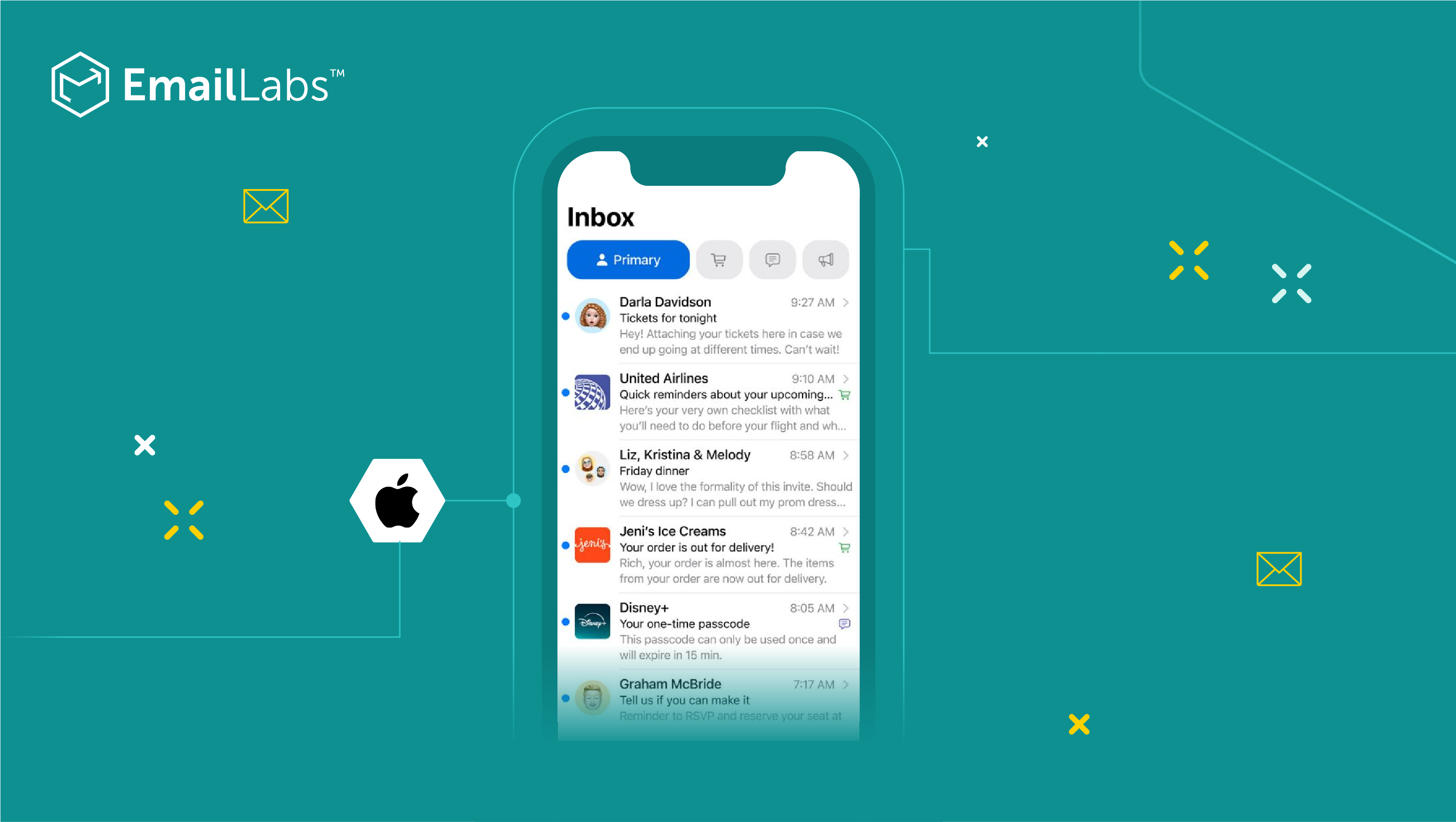
With the release of iOS 18 on September 16, 2024, Apple has introduced a long-anticipated update to Apple Mail: tabbed inboxes. While this feature isn’t a novelty – Gmail introduced it in 2013 – the change is still a big deal for marketers due to Apple Mail’s massive market share (largely driven by iPhone users). However, as with any major update, marketers raise concerns and misconceptions, many of which center on email deliverability.
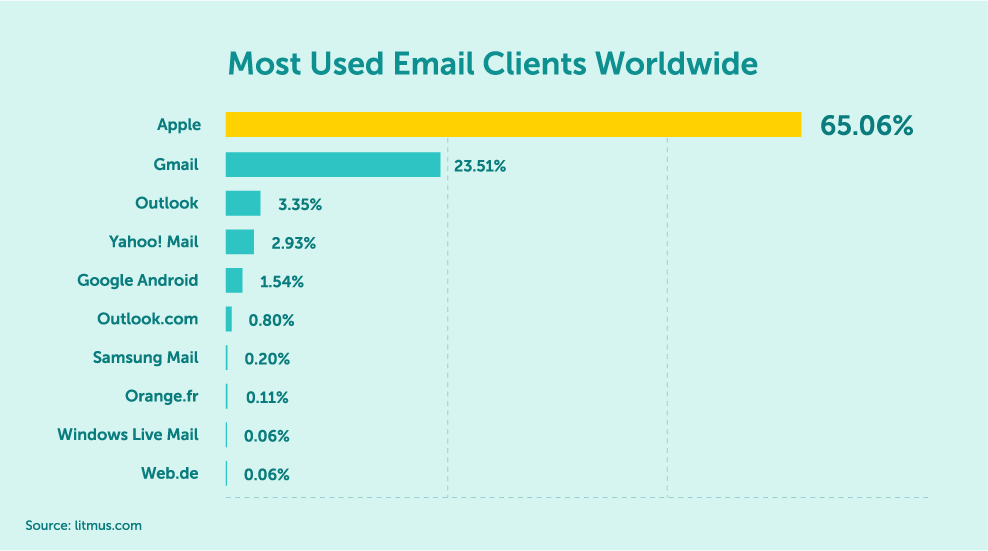
Apple Mail is used by more than half of the world’s email users to send and receive emails.
Here’s what marketers need to know to navigate this change and avoid the panic.
Important Note:
Some features, apps, and services may not be available in all regions and languages. For example, the iOS 18 update in Poland does not include the Intelligence categorization in Mail.
With iOS 18, Apple Mail has transformed how emails are organized, introducing on-device categorization that automatically sorts incoming emails into four distinct tabs:
source: https://www.apple.com/ios/ios-18/
This layout mirrors Gmail’s tabbed inbox, where users are already familiar with separate tabs like “Primary” and “Promotions.” Apple’s approach aims to help users manage their inboxes more efficiently, reducing clutter and making it easier to prioritize important messages.
This new categorization in Apple Mail is a pivotal shift for marketers, as their promotional emails will likely land in the Promotions tab – much like they do in Gmail.
One of the most common misconceptions about tabbed inboxes is that the Promotions tab is a black hole where marketing emails go to die. This simply isn’t true. It’s essential to remember that the Promotions tab is still part of the inbox – it’s not the spam folder. In fact, users often check this tab when they are ready to engage with deals and offers.
Research shows that users who navigate to their Promotions tab tend to be in a purchasing mindset. They are actively looking for deals or offers and are more likely to engage with emails in this tab than in other inbox parts. While your email might not appear in the Primary tab, landing in the Promotions tab can still yield high-intent engagement if approached correctly.
5 reasons why your emails land in spam folder
With iOS 18, marketers might initially worry about open rates declining if emails are sorted into the Promotions tab instead of the Primary tab. However, Apple’s widespread adoption of Mail Privacy Protection (MPP) is already reshaping how open rates are measured. MPP auto-opens emails to protect user privacy, making traditional open rate metrics unreliable. This means that, regardless of which tab your email lands in, open rates have likely already been skewed by MPP.
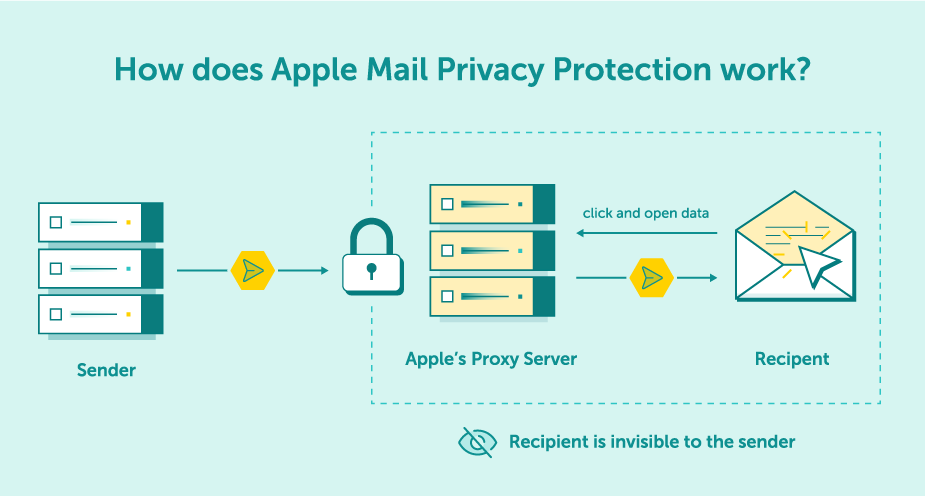
When a sender sends an email to an MPP user, Apple downloads remote content, including tracking pixels on its own servers. This action looks like opening the email, even though the end user may not have opened the message.
Rather than focusing on open rates – a metric that has become less meaningful – marketers should shift their attention to more actionable metrics like click-through rates (CTR) and conversions. The introduction of tabs won’t significantly change the way MPP impacts email deliverability, and marketers can benefit from honing in on these deeper performance indicators.
While emails in the Primary tab might see more opens, this doesn’t always lead to higher engagement. Gmail’s own experience with tabbed inboxes shows that while open rates may dip when emails are moved to the Promotions tab, down-funnel metrics such as click-through rates and conversions are less affected. Users checking the Promotions tab are often in a purchasing mindset, making their intent stronger when they engage with your content.
Marketers should prioritize these intent-driven interactions rather than obsessing over superficial opens. A refined focus on down-funnel metrics like CTR, conversion rates, and subscriber lifetime value will provide more accurate insights into how well your email marketing campaigns are performing. Plus, this shift could result in fewer opt-outs and a longer-lasting subscriber list.
The primary motivation behind Apple’s introduction of tabs is to enhance user experience. By organizing emails into categories – Primary, Transactions, Updates, and Promotions – users can more easily find and prioritize the emails that matter most to them. This clutter reduction will likely boost engagement over time, as users can manage their emails more efficiently without feeling overwhelmed by a flood of messages.
For marketers, this is an opportunity to rethink their approach to email marketing strategies. Instead of fearing the Promotions tab, marketers should focus on delivering value through targeted, intent-driven content that resonates with users when they are ready to engage.
Maximize your email deliverability and security with EmailLabs!
With Apple Mail now utilizing on-device AI to categorize emails into distinct tabs, marketers need to adjust their approach. Here are a few tips to optimize campaigns under this new system:
Personalize your content based on subscriber behavior and preferences. Emails that feel relevant and customized are more likely to capture attention, regardless of which tab they land in.
Experiment with subject line and calls-to-action that resonate with users browsing in a purchasing mindset. Focus on value-driven messages that align with their intent.
Instead of obsessing over open rates, track metrics like click-through rates, conversions, and subscriber lifetime value. These indicators will give a clearer picture of how effectively your email marketing campaigns are driving engagement and business outcomes.
Click-to-Open Rate: How Relevant Is My Email?
Avoid trying to game the system to get into the Primary tab. Inbox algorithms are increasingly sophisticated, and trying to bypass tab placements could backfire. Instead, build authentic relationships with your audience by offering relevant and valuable content.
With iOS 18’s on-device categorization, marketing emails landing in the Promotions tab may face increased competition for visibility. Brand Indicators for Message Identification (BIMI) offer a crucial advantage by allowing brands to display their logos directly in the recipient’s inbox. This visual cue grabs attention even before the email is opened, boosting brand recognition and trust.
In a crowded inbox – especially in tabs like Promotions – BIMI can make a difference by fostering familiarity and credibility. When consumers see a known and trusted brand, they’re more likely to engage with the email, enhancing open rates and overall engagement.
Another key feature of iOS 18 is the new digest view, which bundles emails from the same sender into a unified, easy-to-read format. Users can choose between snippet mode (offering a quick overview) and preview mode (showing brief text previews of each message).

source: https://www.apple.com//ios/ios-18/
For marketers, this means that subject lines and email previews are more important than ever. To capture attention in this format, consider the following strategies:
Apple Mail’s iOS 18 update is bringing significant changes that will impact how marketing emails are delivered and engaged with. However, these changes should be seen as opportunities, not challenges for email deliverability. By focusing on down-funnel metrics, embracing tools like BIMI, and optimizing content for Apple’s new features, marketers can ensure their email campaigns remain successful.
The key takeaway? Don’t fear the Promotions tab. Users actively check it, often when they’re most ready to engage. By adopting a thoughtful, intent-driven strategy, email marketers can turn these changes into a win-win for both their brands and their subscribers. Now is the time to refine your email marketing approach and continue driving engagement and conversions in the evolving landscape of iOS 18.
We live in a world where your customers switch seamlessly between laptops, smartphones, and tablets. They navigate a complex digital ecosystem – checking emails, using mobile apps, and reacting...
We are delighted to announce that Vercom S.A., the company behind the EmailLabs project, has successfully completed the ISO 22301 certification process. This significant achievement underscores our commitment to...
EmailLabs, as part of the Vercom group, proudly announces its full commitment to aligning its ICT services with the latest cybersecurity standards. In response to dynamically changing regulations, the...
We are pleased to announce that MessageFlow, a product from the Vercom S.A. group, has received the prestigious CSA (Certified Senders Alliance) Certification. This recognition not only underscores the...
Best practices, Maile marketingowe, Marketing E-mails, Transactional Emails
Mass email sending is a critical strategy for business owners, marketers, developers, and nonprofit managers looking to scale their outreach. Whether you are announcing a new product feature, distributing...
Best practices, Marketing E-mails
Customer feedback is the fuel for business growth, but gathering it effectively requires more than just a list of questions. Email surveys remain the most direct channel for understanding...
Best practices, Email Marketing, Pytania i odpowiedzi
Mail merge combines a template document with data to create personalized communications. This technique saves time by automatically generating individualized letters, emails, and labels without manual entry. What Is...
Best practices, Maile marketingowe, Marketing E-mails, Transactional Emails
Mass email sending is a critical strategy for business owners, marketers, developers, and nonprofit managers looking to scale their outreach. Whether you are announcing a new product feature, distributing...
Best practices, Marketing E-mails
Customer feedback is the fuel for business growth, but gathering it effectively requires more than just a list of questions. Email surveys remain the most direct channel for understanding...
Best practices, Email Marketing, Pytania i odpowiedzi
Mail merge combines a template document with data to create personalized communications. This technique saves time by automatically generating individualized letters, emails, and labels without manual entry. What Is...
IT & Tech, Pytania i odpowiedzi, Technical
When an email travels from sender to recipient, it passes through several critical components of email infrastructure. At the heart of this journey sits the Mail Transfer Agent (MTA)...
Best practices, Deliverability, Google and Yahoo's Requirements, Pytania i odpowiedzi
The world of email marketing is constantly evolving, and leading mail service providers – Gmail, Yahoo, Microsoft, and Apple – regularly update their guidelines for senders. In recent years,...
Gmail, Google and Yahoo's Requirements
You might have noticed a new item in your Gmail sidebar recently – the “Manage subscriptions” tab, often flagged with a blue notification dot. While Google announced this feature...
IT & Tech, Pytania i odpowiedzi, Technical
Efficient email communication isn’t just about sending messages — it also involves integrating email functionality into your business systems and applications. Email APIs (Application Programming Interfaces) serve as the...
One of the most important yet often underestimated elements in shaping a company’s brand perception is the transactional email. In e-commerce, the design of such messages must be carefully...
Google and Yahoo's Requirements, Yahoogle
2024 brought fundamental changes to email marketing, introducing new, stringent requirements for senders. Since February 1, 2024, Google and Yahoo have started enforcing new deliverability rules, primarily targeting bulk...