Best practices, Sending Reputation
Best practices, Sending Reputation
Are your email campaigns not getting the results you were hoping for? Low open rates and high bounce rates can be frustrating, but it may be possible to turn things around by improving your sending reputation. But how do you check it?
First, let’s understand what sending reputation is and why it matters.
Your sending reputation is a score assigned to your email campaigns by email providers. It determines if your messages reach the inbox, end up in the spam folder, or even get blocked altogether. A good email sender reputation leads to more successful email campaigns, while a bad reputation can damage your brand and cause you to lose potential customers.
Checking and improving your sending reputation is crucial for the success of your email campaigns. So, let’s dive into five ways to check your sending reputation and get back on track.
A strong sending reputation is crucial for ensuring the effectiveness and efficiency of your email marketing efforts. It directly impacts email deliverability, which is a measure of how successful your emails are at reaching their intended recipients.
High deliverability rates translate into more opportunities for customer engagement, sales, and overall business growth. As such, understanding the factors that contribute to your sending reputation and working towards enhancing it should be a top priority.
Beyond its impact on deliverability, a good sending reputation assures that your brand maintains a positive image in the eyes of your customers. When recipients receive valuable content without being bombarded by spammy or irrelevant messages, they are more likely to trust your brand and remain loyal customers.
Conversely, a poor sending reputation can tarnish your brand’s image and lead to lost customers, sales, and revenue.
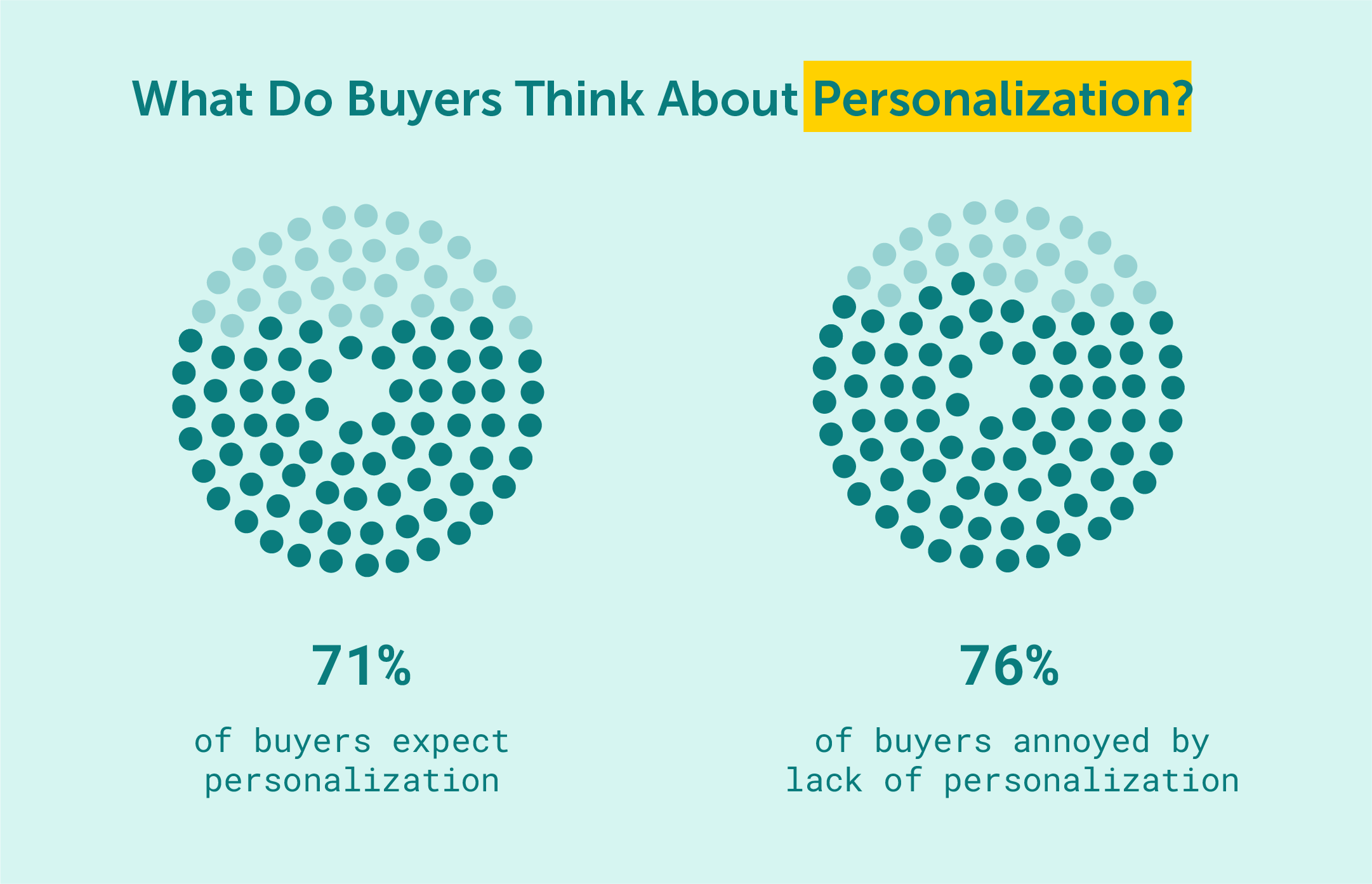
Source: compiled from research by McKinsey & Company – Among other things, a sender’s reputation is affected by the engagement of recipients with your content. The more attention you pay to personalizing the emails you send, the more engagement you will see on the part of your recipients.
Sending reputation, also known as email sender reputation or sender reputation, is a score assigned to both IP addresses and domain names by mailbox and internet service providers (ISPs).
This score helps determine the likelihood of your emails reaching your recipients or being redirected to the spam folder. The better your reputation, the higher the chances of successful email deliverability. Factors such as spam score, email engagement rates, and sending practices contribute to this score.
Mailbox providers and ISPs utilize various tools and services (like Smart Network Data Services (SNDS)) to assess a sender’s IP address and domain reputation. They analyze numerous factors, including spam reports, bounce rates, and sending volumes.
Microsoft spam traps, for example, are set up to catch senders who continuously send emails to invalid or multiple email addresses without proper list hygiene practices.
Email reputation is influenced by other IP addresses within the same mail server if used on behalf of multiple domains. If a sender’s IP address is associated with poor sending practices, it can negatively impact the reputation of other domains using that same IP address.
As such, it’s essential to monitor your IP and domain reputation with tools like Google Postmaster Tools.
To maintain their systems’ integrity, email providers use complex algorithms that analyze incoming emails in real-time.
One of the mechanisms they employ is machine learning, which helps detect spam, phishing attempts, and questionable content by identifying patterns and anomalies. Machine learning models are continuously updated with new data to improve their accuracy.
Another technical aspect involves tracking feedback loops (FBLs) with ISPs. FBLs provide valuable information about recipients’ actions, such as marking an email as spam or unsubscribing from a mailing list. This data is then used to identify problematic senders and make adjustments to sender reputation scores accordingly.
Domain-Based Message Authentication, Reporting & Conformance (DMARC) is another essential component in the email provider’s arsenal for ensuring sender reputation management.
DMARC allows domain owners to specify how their emails should be handled when fails Sender Policy Framework (SPF) and Domain Keys Identified Mail (DKIM) authentication. When properly implemented, DMARC can help prevent spoofing attacks and protect both senders and recipients from fraudulent emails.
At EmailLabs, we understand the importance of maintaining a strong sending reputation. Our expertise in delivering millions of emails, coupled with our advanced monitoring systems, allows us to navigate complex algorithms and authentication protocols, making every effort to ensure that your messages pass through spam filters and reach their intended recipients.
How to Avoid Email Spam Filters and Reach The Inbox?
By partnering with EmailLabs, you can trust that our comprehensive solutions are designed to protect your brand, optimize your delivery rates, and foster lasting relationships with both recipients and ISPs.
Maximize your email deliverability and security with EmailLabs!
Your email-sending reputation is influenced by various factors, including IP reputation, domain reputation, and the number of spam complaints associated with your email campaigns.
By understanding the role of each element, you can take proactive steps to improve your email deliverability rates and avoid being labelled as an untrustworthy email sender.
The credibility of your email domain is vital in determining its reputation.
This credibility is assessed based on multiple elements, such as adherence to authentication protocols like SPF and DKIM, engagement rates, and the frequency of changes made to the domain’s DNS settings. Building a positive domain reputation requires consistent efforts to send valuable content to recipients while following industry best practices.
The trustworthiness of your IP address is equally important in shaping your sending reputation. ISPs monitor metrics such as delivery rates, hard bounces, and blacklistings associated with a particular IP address.
A strong IP reputation indicates responsible sending behaviour, while low scores may result from sharing an IP address with other senders who exhibit poor practices or from failing to maintain proper list hygiene.
Prioritizing a healthy IP reputation ensures that your emails have a higher likelihood of reaching their intended recipients.
The quality of your email list plays a significant role in determining your sending reputation. A high-quality list consists of verified, opted-in subscribers who have expressed genuine interest in receiving your emails. Having such a list prevents high bounce rates and reduces spam complaints.
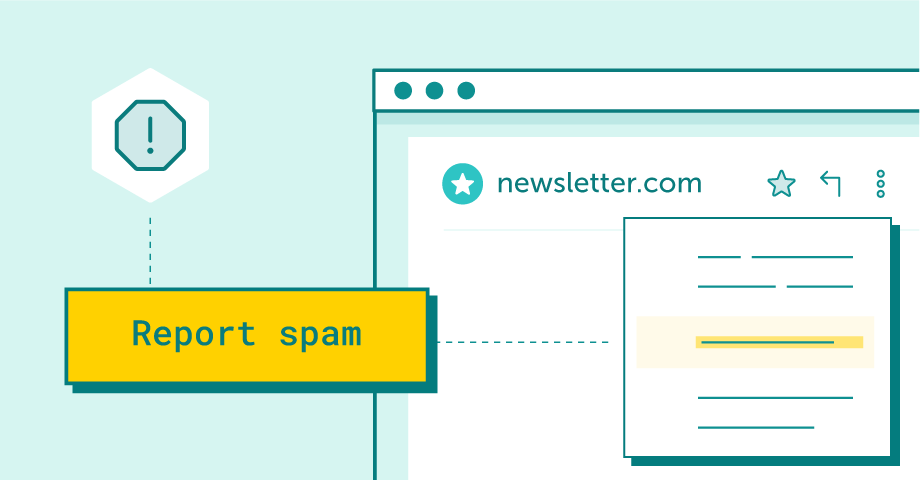
“Blacklisting” is the process of manually marking an email sender as spam.
Likewise, sending lots of emails to dead addresses can indicate poor list management, which negatively affects your reputation, too. As always, maintaining a healthy subscriber list is crucial for a healthy email marketing strategy.
This one is related more to the engagement aspect of email marketing – the receivers’ reactions to your efforts. To put it briefly, the more engaging and relevant your emails are, the fewer spam complaints you receive.
The frequency and consistency with which you send emails can also impact your sending reputation. If you send emails too frequently or inconsistently, it can raise certain red flags with ISPs and mailbox providers, leading to potential delivery issues.
Striking the right balance in sending frequency is essential for keeping subscribers engaged and ensuring that your messages are well-received.
Measuring and evaluating your sending reputation may not be exactly the first thing that comes to mind when you think of monitoring your email marketing strategy. However, it’s essential to ensure that your emails are reaching their intended recipients to avoid any potential issues.
Depending on the type of email service provider, you may have more or less access to tools that can help you evaluate your sending reputation. EmailLabs, for example, may monitor and manage your email sender’s reputation for you, but you will always have control over the process.
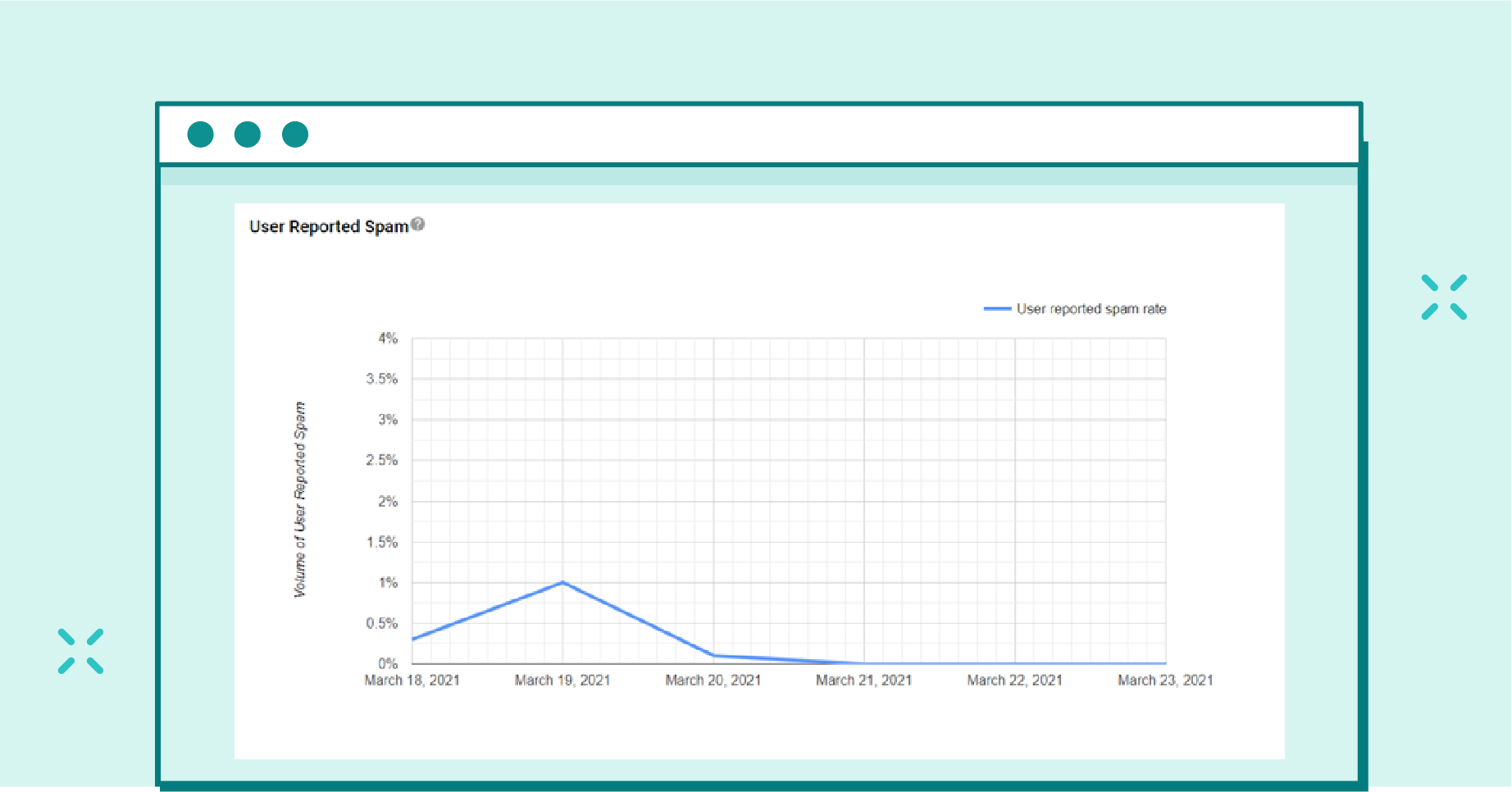
In the EmailLabs dashboard, you can monitor a number of metrics – including the rate of markings as SPAM.
As noted before, you can check whether you have a bad email sender reputation on two main levels – domain reputation and specific IP reputation. Most tools used for evaluating marketing emails and sending reputation should have both, along with other data points.
The market for sender scores and reputation monitoring tools is growing. However, some of the more well-known services include:
Mailchecker.net – a tool from EmailLabs that evaluates the quality of your email. It allows you to check whether a message will be perceived as valuable. Presents a spam score after performing headers and body checks and validating Multi-RBL presence.
Sender Score – an innovative tool from Validity (formerly Return Path) that allows you to assess your sender reputation on a 0-100 scale, drawing a parallel with a credit score.
Barracuda Reputation – Barracuda Central offers a service that compiles known spammer and blacklisted IPs, helping you identify and address any potential issues with your sending reputation. Apart from that, they track poorly rated URLs that could potentially be associated with spam, phishing, or malware.
Talos Intelligence – Cisco Talos is a comprehensive security intelligence tool that provides detailed and comprehensive data on various online threats, including email sender reputation issues.
Google Postmaster Tools – Google offers a free tool that allows you to track data, such as IP and domain reputation, delivery errors, spam rate, and Feedback Loop and authentication, allowing you to quickly identify and address any issues related to your sender reputation.
Microsoft Smart Network Data Services (SNDS) – Microsoft offers a similar solution to Google, with the target being their own email clients – Outlook and Hotmail.
When talking about email sender reputation, it’s important to remember that your reputation is based on more than just technical factors. Many of the things you do as part of your email program, such as content and design, list hygiene, and sending frequency, can all affect your reputation.
This is why your email marketing strategy should include a holistic approach to maintaining a healthy program, rather than just focusing on specific pain points, such as your web reputation. The results of that strategy are influenced by everything from subscriber lists and spam complaint rates to subject lines and engaged recipients.
In other words, your healthy email program should not be a series of isolated activities but rather an interconnected system that works together to build and maintain a positive sender reputation.
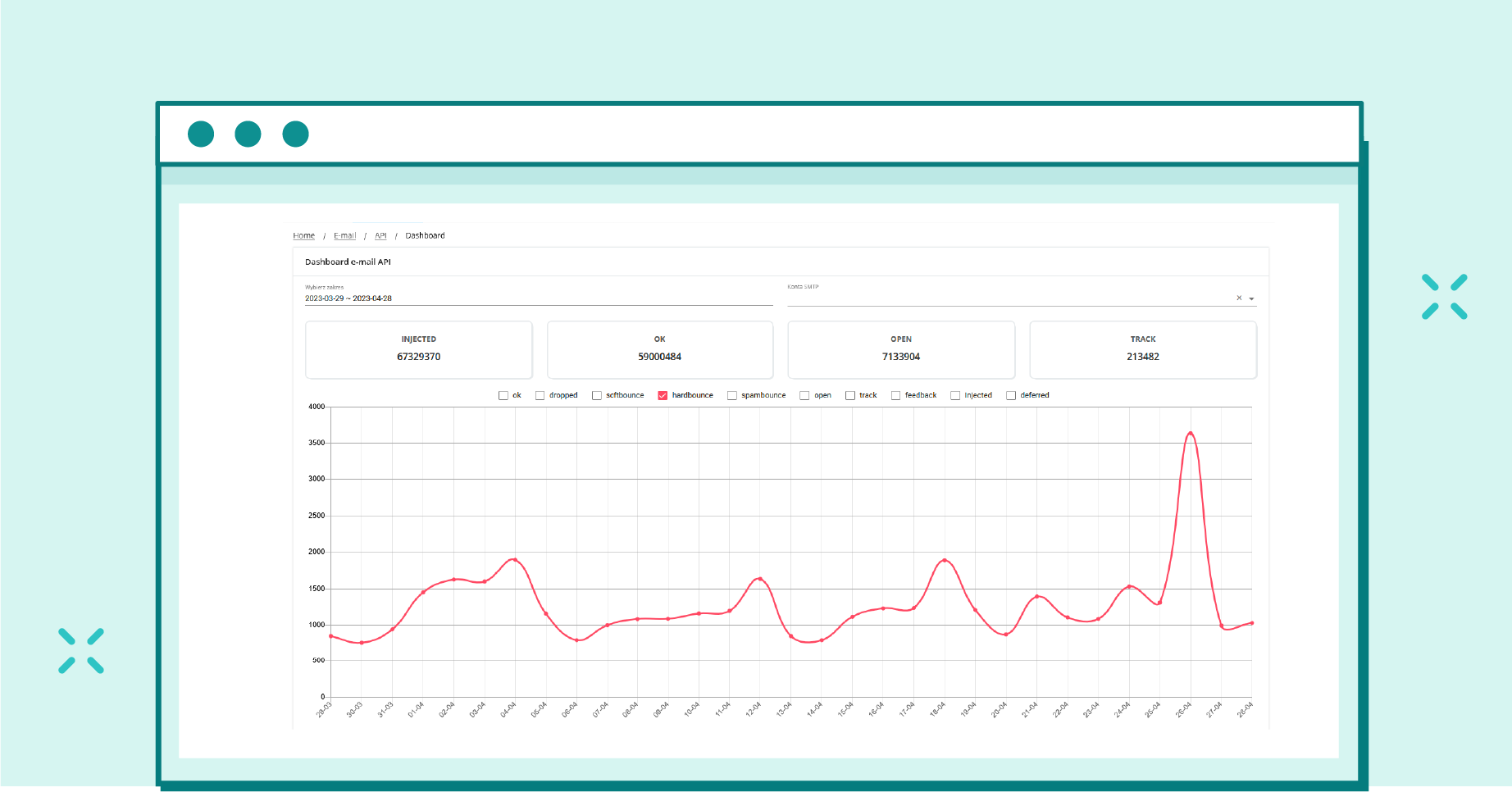
Monitoring message statuses should also be one part of your strategy. In the EmailLabs dashboard, you have access to all the data including, among other things, statistics on how many messages have received hardbounce status.
This may sound obvious, but a simple opt-out or unsubscribe form is a staple in any good email program. An opt-out form allows those who no longer wish to receive emails from you to easily unsubscribe and take themselves off your list. When a specific recipient decides they do not want any more messages from you, they can unsubscribe and opt-out instead of flagging your email as spam.
Otherwise, your message would land in their spam folders, resulting in a poor reputation score and potential blacklisting by their mailbox provider.
When setting up your opt-out forms, you may consider creating different categories for your emails. This way, if they only want to not receive marketing emails but leave system messages on, they can still do that.
Among the most important factors affecting your email reputation is how engaged your recipients are with your messages. Engagement is a measure of how frequently users open and interact with the emails you send them, such as clicking on links or replying to the message.
The higher the engagement rate, the more likely it is that mailbox providers will see your emails as valuable and legitimate content. Conversely, low engagement can be interpreted as spammy behaviour and hurt your sender’s reputation. To encourage strong engagement, make sure your emails are relevant to their needs and interests by sending personalized messages or segmenting your list according to user preferences.
Sending too many or too few emails can hurt your reputation score as well. The reason for this is quite simple: excessive and frequent email sending can create annoyance among recipients which might encourage them to either delete the emails or flag them as spam. Low engagement and open rates serve as signals of concern for ISPs. Opting for a reduced email frequency, on the other hand, could potentially result in disinterest among initially actively engaged subscribers. Consequently, this might impact the success of emails in terms of their placement within inboxes.
How many emails is too many? There isn’t one number you should stick to, however, sending anything from 4 to 8 marketing emails a month should not hurt your email reputation – provided you follow the other rules we’ve mentioned in this article.
Last but not least, content quality is a vital aspect when it comes to the recipient’s side email reputation. Your emails should not only be relevant and engaging but also contain quality information that is valuable to the recipient.
This isn’t to say that you must spend long weeks preparing your perfect email copy. As long as you provide useful information that is interesting, informative, and entertaining to your readers without being too salesy or aggressive, you should be good.
Maximize your email deliverability and security with EmailLabs!
You can also take some proactive steps to improve your email reputation, regardless of where it currently stands. These steps can be divided into two categories: ones that refer to your technical sender score and ones that refer to the content of your emails.
First, you should focus on technical measures such as authenticating your domain using SPF, DKIM, and DMARC. This will help ensure that your emails are delivered to the inbox and not to the spam folder. You should also take steps to protect your IP addresses and domain names from being used by any malicious users. Doing this will help ensure that your emails are not blocked by ISPs.
With EmailLabs, our experts can help you configure SPF and DKIM for your domain, allowing you to reap the benefits of improved deliverability rates. Additionally, we recommend setting up DMARC records to further protect your domain from being spoofed or used for malicious activities.
CyberLabs #1 – Phishing being one of the most popular cyber threats
Next, you should focus on the content of your emails. There are many spam triggers you should avoid, such as using words like “sale” or “free” in the subject line and including too many links to sites with low or unknown web reputations. On top of that, your emails can be marked as spam if they are sent to too many addresses at once, so it’s best to send emails in batches and not all at once.
Your email sender reputation is an essential component in the success of your email marketing campaigns. By taking the time to understand and evaluate it, you can ensure that your emails reach their intended recipients and foster long-lasting relationships with them.
At EmailLabs, we understand the importance of maintaining a good sending reputation and are here to help you succeed at every step of your email marketing journey. Our team of experts can provide all the support you need to navigate complex algorithms, protect your IPs and domains from malicious users, and enhance engagement rates.
So why wait? Get in touch with us today for more information about our services!
If you want to learn more about email deliverability listen to our podcast “Email Deliverability Academy by EmailLabs”:
We live in a world where your customers switch seamlessly between laptops, smartphones, and tablets. They navigate a complex digital ecosystem – checking emails, using mobile apps, and reacting...
We are delighted to announce that Vercom S.A., the company behind the EmailLabs project, has successfully completed the ISO 22301 certification process. This significant achievement underscores our commitment to...
EmailLabs, as part of the Vercom group, proudly announces its full commitment to aligning its ICT services with the latest cybersecurity standards. In response to dynamically changing regulations, the...
We are pleased to announce that MessageFlow, a product from the Vercom S.A. group, has received the prestigious CSA (Certified Senders Alliance) Certification. This recognition not only underscores the...
Best practices, Maile marketingowe, Marketing E-mails, Transactional Emails
Mass email sending is a critical strategy for business owners, marketers, developers, and nonprofit managers looking to scale their outreach. Whether you are announcing a new product feature, distributing...
Best practices, Marketing E-mails
Customer feedback is the fuel for business growth, but gathering it effectively requires more than just a list of questions. Email surveys remain the most direct channel for understanding...
Best practices, Email Marketing, Pytania i odpowiedzi
Mail merge combines a template document with data to create personalized communications. This technique saves time by automatically generating individualized letters, emails, and labels without manual entry. What Is...
Best practices, Maile marketingowe, Marketing E-mails, Transactional Emails
Mass email sending is a critical strategy for business owners, marketers, developers, and nonprofit managers looking to scale their outreach. Whether you are announcing a new product feature, distributing...
Best practices, Marketing E-mails
Customer feedback is the fuel for business growth, but gathering it effectively requires more than just a list of questions. Email surveys remain the most direct channel for understanding...
Best practices, Email Marketing, Pytania i odpowiedzi
Mail merge combines a template document with data to create personalized communications. This technique saves time by automatically generating individualized letters, emails, and labels without manual entry. What Is...
IT & Tech, Pytania i odpowiedzi, Technical
When an email travels from sender to recipient, it passes through several critical components of email infrastructure. At the heart of this journey sits the Mail Transfer Agent (MTA)...
Best practices, Deliverability, Google and Yahoo's Requirements, Pytania i odpowiedzi
The world of email marketing is constantly evolving, and leading mail service providers – Gmail, Yahoo, Microsoft, and Apple – regularly update their guidelines for senders. In recent years,...
Gmail, Google and Yahoo's Requirements
You might have noticed a new item in your Gmail sidebar recently – the “Manage subscriptions” tab, often flagged with a blue notification dot. While Google announced this feature...
IT & Tech, Pytania i odpowiedzi, Technical
Efficient email communication isn’t just about sending messages — it also involves integrating email functionality into your business systems and applications. Email APIs (Application Programming Interfaces) serve as the...
One of the most important yet often underestimated elements in shaping a company’s brand perception is the transactional email. In e-commerce, the design of such messages must be carefully...
Google and Yahoo's Requirements, Yahoogle
2024 brought fundamental changes to email marketing, introducing new, stringent requirements for senders. Since February 1, 2024, Google and Yahoo have started enforcing new deliverability rules, primarily targeting bulk...