At this point, it is safe to say that most communication between individuals and organizations is done via email. With that, many companies resort to using third-party providers, and it’s easy to understand why. Using Google Workspace and your own domain can significantly improve your email deliverability rate.
Yet, there are still some companies and individuals who would like to have more control over their infrastructure, including their own email servers. The reasons why deserve a discussion of their own – this guide will focus primarily on creating email servers for your organization.
Below, you’ll find a concise guide on the basics of SMTP servers, along with a brief outline of the steps required to set up your own SMTP server. Read on and see how you can start sending messages from your email server in no time.
And if you feel you’re not up for the challenge, you can contact us – we’ll gladly take care of everything for you!
In short, an SMTP server (Simple Mail Transfer Protocol) is an email server that’s responsible for sending, receiving, and routing emails. The main difference between SMTP and cloud-based solutions lies in the way your email service handles messages.
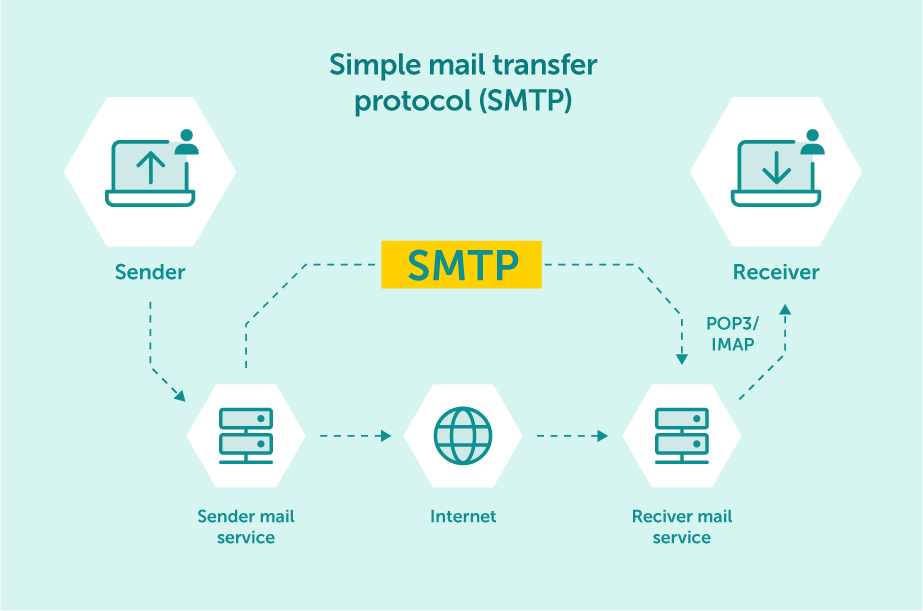
SMTP is an email communication protocol that is used by mail servers to send emails from one account to another via the internet.
Maximize your email deliverability and security with EmailLabs!
With a standalone SMTP service, your emails travel from your relay host to the recipient’s mail server without any third-party involvement. This leaves you with a few options:
It should be noted that large email service provider or mailbox provider, such as Gmail, Yahoo, and Outlook, filter the messages according to IP addresses and domains, which may affect your email deliverability, so it is a good idea to forward emails to an established SMTP relay server.
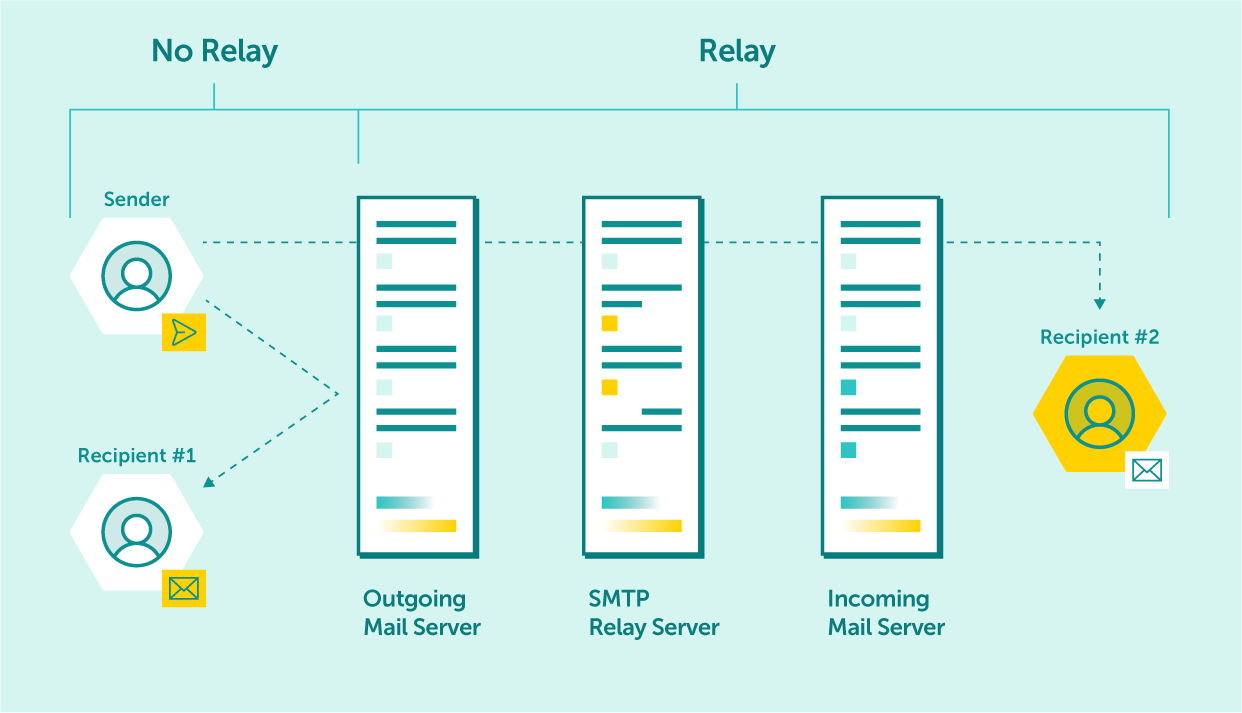
SMTP relay is the process of routing emails to the proper destination SMTP server.
On top of that, configuring your application to send emails using a smart host with a queueing mechanism can provide improved stability and increased bandwidth. If there is a connection loss or high load, for instance, the email transmission will gradually resume after the connection is re-established, preventing system overload.
Setting up an SMTP server may sound like a daunting task, but if you have any experience with hosting a website, the process should be a breeze.
Assuming that you want to set up your own SMTP server from the ground up, you will need is a server with a domain connected to the internet, either a VPS or a dedicated server.
Once you have the basic infrastructure in place, you’ll need to install and configure appropriate software such as postfix for Linux or Microsoft’s IIS SMTP server for Windows.
The first step is to choose the right platform. The two main options are Windows and Linux, and if you’re not familiar with either of these platforms, opting for Windows Server may be a better idea. The platform is designed for businesses of all sizes and comes with a user-friendly interface and a multitude of apps, all in one package.
On the other hand, Linux is a more versatile platform that can be used for a wide range of purposes, including SMTP servers. The main advantage of Linux is that it allows for virtually unlimited customization, which can be a blessing and a curse.
While you can tailor the server to your specific needs, the process can be complicated and time-consuming. Additionally, Linux servers may turn out to be more expensive than their Windows counterpart in the long run, as you may need to invest in additional software or support to get the most out of your server.
Next up, you need to set up the SMTP service on your server. If you’re using Windows, the process is relatively straightforward – all you need to do is add the SMTP Server feature in Server Manager. More specifically, you need to:
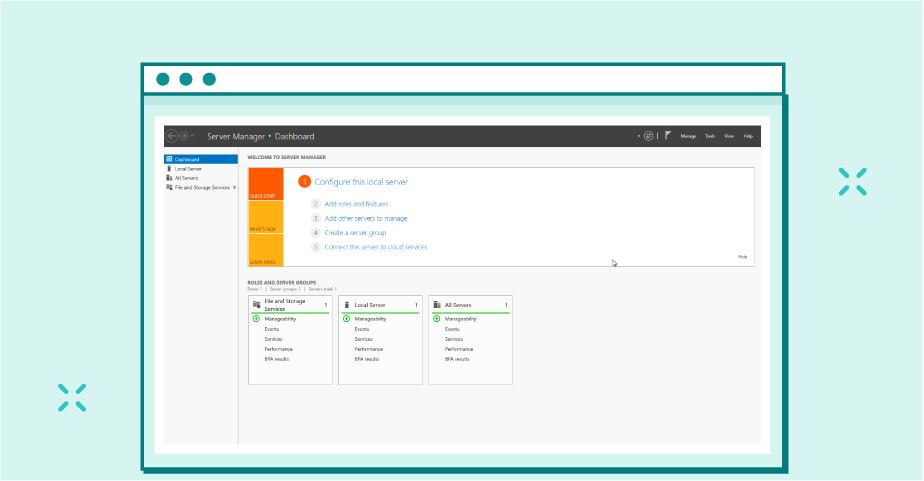
Server Manager is a management console that helps IT professionals provision and manage both local and remote Windows-based servers.
On Linux, the process is a bit more complicated, as there’s no one-click installation wizard. The first step is to install Postfix, the most popular open-source SMTP server for Linux. The process varies depending on the distribution you’re using, but usually, you need to:
After the server is up and running, you need to configure the SMTP service to start sending emails. If you’re using Windows, all you need to do is open the Internet Information Services (IIS) Manager console and enter the SMTP Virtual Server settings. There, you should set up the following:
On Linux, the process is similar, but most of it happens in your text editor. Assuming you’re using Postfix mentioned earlier, you need to edit a few files in the /etc/postfix/ directory. Take a look at our For developers section for specific instructions.
Maximize your email deliverability and security with EmailLabs!
Once you have your server configured, it’s time to test your setup. The most common way to do that is by using Telnet to send a test email, which can be used on both Windows and Linux. The process is relatively simple – all you need to do is open the Telnet client and connect to your SMTP server.
Your typical telnet test should consist of four steps.
Assuming the configuration is set up correctly, you will receive a positive response from your server after sending the message. If there are any errors, you should troubleshoot your configuration and try again. If the session ends with a success message, you can now start sending emails from your own email server.
Unfortunately, there aren’t many things in the world of IT that are set-and-forget – and while it may seem so, your SMTP server isn’t one, either. Just like any other piece of software or hardware, your server will require regular maintenance to keep it running smoothly.
However, this isn’t to say that once you set up the SMTP service, you’ll have to dedicate a significant amount of time to managing the server. Conversely, if you follow the best practices and use a reliable server, the maintenance shouldn’t require more than an hour or two per week, often embedded in your overall server maintenance routine.
There are two main pain points when it comes to SMTP servers – security and performance. The first one is relatively easy to solve, and if you follow the proper security protocols, you should have no trouble keeping your server safe – again, your SMTP server is a part of your local network infrastructure, so the same rules apply.
As for performance, things are a bit more complicated. Although sending emails is effortless for modern computers, scaling an SMTP server to handle increased traffic is more complicated. For example, if you plan to send mass emails, you may need to schedule them accordingly or invest in additional hardware and software, such as a caching server or a content delivery network (CDN).
You can also use SMTP monitors that periodically test your server’s performance and identify potential issues. Common symptoms of a poorly configured server are high latency and delivery failures. If you experience either of these issues, you should investigate your SMTP settings and make the necessary changes.
Setting up an SMTP server is no rocket science, and if you have some experience with web hosting, the process should be a breeze. All you need to do is pick the right platform for your needs, install the necessary software (Windows or Linux), configure your server accordingly, and test it before sending emails.
However, keep in mind that running an SMTP server requires regular maintenance – from setting up proper security protocols to optimizing performance. If done correctly, though, having your own email server can significantly improve the inner workings of your organization and help you stay in control of your infrastructure.
If you don’t feel confident – It’s better to leave it in the hands of professionals – so don’t hesitate and contact us. We will take care of everything.
Gmail has announced significant changes in the requirements for email senders to maintain a good reputation and proper classification of messages in user inboxes starting from February 1, 2024....
Vercom S.A. public joint-stock company to which the EmailLabs project belongs, has been assessed and certified to be compliant with the ISO/IEC 27001 and ISO/IEC 27018 standards. The Vercoms’...
The increasing number of phishing attacks each year, and the projection that this trend will continue to escalate, aren’t likely to astonish anyone. This can be attributed, in part,...
Out of all the things that can go wrong when sending out marketing emails, having your emails end up in the recipient’s spam folder is arguably the most dreaded...
Email Authentication, Security
DMARC is an email authentication protocol that is designed to give domain owners the ability to protect their domain from unauthorized use, commonly known as email spoofing. Spoofing occurs...
With the emergence of the Covid-19 pandemic, many brands have been challenged to adapt in a short period to the changed reality and new consumer attitudes. That meant reorganizing...
Have you ever sent an email in haste and immediately wished you hadn’t? It happens more often than we’d like to admit. If you ever find yourself in this...
One safe and easy way to keep track of your digital interactions is to save emails as PDFs. However, do you know the best ways to easily turn your emails into PDF files? In this article, we’ll look into the different ways you can do to turn your emails into accessible PDF files. Let’s start! Key Takeaways To save emails...
Sending large files online can sometimes feel like maneuvering through a maze with unexpected twists and turns. The frustration of hitting attachment size limits or dealing with slow uploads...
Have you ever sent an email in haste and immediately wished you hadn’t? It happens more often than we’d like to admit. If you ever find yourself in this...
One safe and easy way to keep track of your digital interactions is to save emails as PDFs. However, do you know the best ways to easily turn your emails into PDF files? In this article, we’ll look into the different ways you can do to turn your emails into accessible PDF files. Let’s start! Key Takeaways To save emails...
Sending large files online can sometimes feel like maneuvering through a maze with unexpected twists and turns. The frustration of hitting attachment size limits or dealing with slow uploads...
Are you a bit baffled by email protocols like IMAP, POP3, and SMTP? Have no fear – this article is here to explain it all. If you have ever...
In 2024, global providers like Gmail and Yahoo have implemented a series of changes, primarily targeting bulk senders. These changes, already in effect, are part of a continuous update...
In the face of dynamic technological advancements and increasingly sophisticated cyber threats, ensuring network security has become crucial. Dozen security incidents present a challenge that we cannot afford to...
Google and Yahoo's Requirements
2024 marks a turning point in the fast-paced world of email deliverability, as this is the year when Google and Yahoo updated their sender requirements. With the enforcement period...
Best practices, Email Marketing
B2B email marketing – it’s a term you’ve likely heard before, but what does it really entail? And, more importantly, how can it be done effectively? In this article,...
Deliverability, Sending Reputation
Email sender reputation is one of the most important factors that can determine whether your emails reach the intended recipient or not. So, what is the email sender reputation,...