Best practices, Compliance & Security
Best practices, Compliance & Security

As we step closer to a digitally connected future, ensuring inclusivity in our marketing strategies is more important than ever. Email, a cornerstone of digital communication, must evolve to meet the needs of all users, including individuals with disabilities, by ensuring compatibility with assistive technology.
This article explores the concept of email accessibility, its significance, best practices for inclusive email design, and the upcoming EU Accessibility Act, a transformative regulation set to redefine digital accessibility standards.
Email accessibility ensures that emails are designed to be usable and engaging for everyone, regardless of their abilities. This involves creating content that is:
Accessible email design caters to individuals with:
Accessible emails are not merely about compliance; they represent good user experience, fostering inclusivity and enabling all users to engage with your brand effectively.
By prioritizing email accessibility, businesses not only align with legal standards but also champion inclusivity, enhancing their reputation and strengthening connections with diverse audiences.
Email accessibility is essential for several key reasons, benefiting both businesses and their audiences:
Accessible emails allow businesses to connect with a wider audience, including the estimated 1.3 billion people worldwide (about 16% of the global population) who experience significant disabilities, as reported by the WHO.
Accessibility plays a pivotal role in improving the user experience by ensuring that every recipient can interact with and benefit from your email content, regardless of their abilities. When emails are accessible, they foster positive interactions that directly enhance email deliverability through several key mechanisms:
Accessible emails are easier to read, navigate, and interact with, leading to improved open rates, click-through rates (CTR), and overall engagement. These positive interactions signal to email service providers (ESPs) that your content is relevant and valuable, helping to maintain or improve your sender reputation.
Click-to-Open Rate: How Relevant Is My Email?
By accommodating the needs of individuals with disabilities, you increase the chances of recipients engaging with your emails rather than ignoring or deleting them. This reduces the likelihood of your messages being flagged as spam and minimizes soft bounces caused by spam filtering or temporary delivery issues, ultimately strengthening your deliverability.
With EmailLabs, monitoring bounce statuses is easier than ever. Our panel provides detailed insights into bounce types, including hard bounces, allowing you to quickly identify and address issues with invalid email addresses or delivery failures. This level of transparency helps maintain a clean and healthy email list, ensuring optimal deliverability and compliance with best practices.
When all recipients—regardless of ability—have a seamless experience, they are more likely to trust and remain loyal to your brand. This trust contributes to sustained engagement, keeping your email list healthy and responsive, which is critical for maintaining deliverability.
Accessible emails minimize frustration among users who might otherwise find it difficult to interact with your content. This leads to fewer spam complaints, a key factor in ensuring your emails consistently land in inboxes rather than junk folders.

To keep track of spam complaints, you can use Google Postmaster Tools, which provides detailed data on user feedback regarding your emails.
Legal compliance with accessibility standards is becoming increasingly critical for businesses operating in a digital landscape. Failing to meet these standards can lead to serious consequences, including penalties, legal disputes, and reputational damage—all of which can negatively affect email deliverability.
The ADA (Americans with Disabilities Act) and WCAG (Web Content Accessibility Guidelines) require that digital content, including emails, be accessible to people with disabilities. Non-compliance can lead to lawsuits or exclusion from certain markets. Beyond legal penalties, non-compliant emails may be flagged by ESPs, reducing your sender reputation and deliverability rates.
Set to take effect in 2025, the EU Accessibility Act introduces stringent accessibility requirements for businesses operating within the European Union. Email campaigns that fail to meet these requirements may face fines or restrictions. Moreover, ensuring compliance demonstrates a commitment to inclusivity, boosting your brand’s reputation and fostering trust among recipients.
We will explore the implications and requirements of the EU Accessibility Act 2025 in greater detail later in this article, providing insights on how businesses can prepare and adapt to meet these new standards.
Accessible emails align with the principles of ethical marketing and inclusivity. ESPs increasingly use engagement metrics to determine inbox placement. Compliant and accessible emails are more likely to perform well across diverse audiences, leading to stronger metrics that enhance deliverability globally.
Maximize your email deliverability and security with EmailLabs!
Prioritizing accessibility is more than a legal requirement—it’s a clear demonstration of a brand’s commitment to inclusivity and social responsibility. By making accessibility a cornerstone of their digital strategy, businesses not only enhance their reputation but also foster consumer trust by respecting the rights and dignity of all users, regardless of their abilities.
A 2024 study by the Email Markup Consortium’s Accessibility Report highlights a pressing issue: 99.97% of HTML emails tested contained accessibility issues classified as “Serious” or “Critical.” This alarming figure illustrates the widespread neglect of accessibility in email design and underscores the urgency for businesses to prioritize it as part of their corporate responsibility initiatives.
| Issue severity | Percentage of emails |
|---|---|
| Critical | 66.68% (272,968 emails) |
| Serious | 33.29% (136,279 emails) |
| Moderate | < 0.01% (2 emails) |
| Mild | 0.02% (80 emails) |
| No issues | 0.01% (28 emails) |
źródło: Accessibility Report 2024, Email Markup Consortium
Brands that take proactive steps to eliminate these barriers set themselves apart as ethical leaders in their industry. Accessible emails signal to consumers that the brand values inclusion, fairness, and diversity—qualities increasingly tied to customer loyalty and advocacy.
Moreover, as we said before, accessible design goes hand-in-hand with improved engagement metrics. Emails that are usable for everyone, including those relying on assistive technologies, result in higher open rates, better click-through rates, and fewer spam complaints. This dual benefit—ethical responsibility and business performance—makes accessibility not only the right thing to do but also a smart business decision.
Building on the foundation of ethical and corporate responsibility, implementing accessibility in email design is a practical step toward fostering inclusivity and delivering a superior user experience. While accessibility demonstrates a brand’s commitment to respecting the rights of all users, it also aligns with key business objectives by enhancing engagement, improving deliverability, and complying with legal standards.
To bridge the gap between responsibility and action, businesses must adopt a comprehensive approach to creating accessible emails. By incorporating thoughtful design and content practices, companies can ensure their communications are inclusive, effective, and resonant with diverse audiences. Below are actionable best practices to guide the process.
Maintain a high contrast ratio to enhance readability. For body text, use a minimum ratio of 7:1, and for larger headings, ensure at least 4.5:1 contrast between text and background. This is critical for users with low vision or color blindness.
Never rely solely on color to convey meaning. Complement colors with patterns, text, or icons—for example, use labels or shapes to differentiate between “success” (green) and “error” (red) indicators.
Use simple, sans-serif fonts like Arial, Verdana, or Open Sans, which are easier to read on all devices. Avoid decorative or script fonts, as they can hinder readability, especially for users with dyslexia or visual impairments.
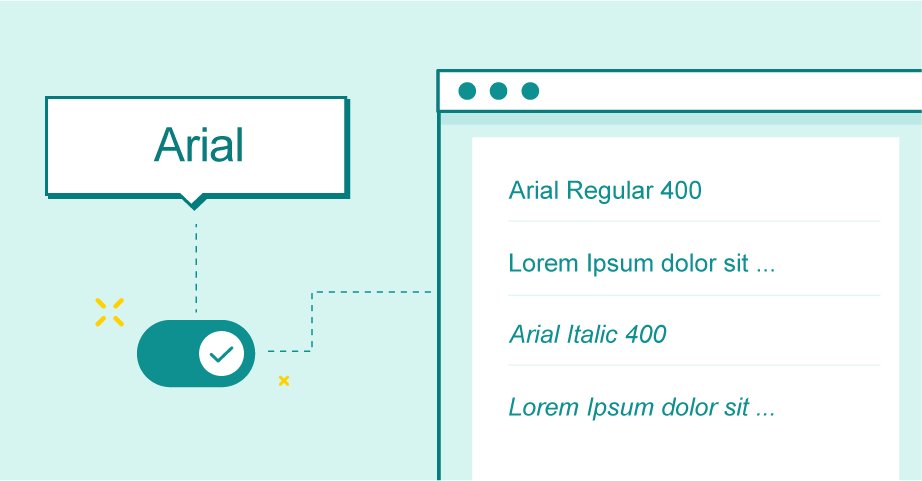
Tha Arial Font
Set body text to a minimum size of 14px (16px is preferred for readability) and ensure appropriate line spacing of 1.5x the font size. For paragraphs, double the spacing between blocks of text to enhance clarity, especially on mobile devices where smaller screens can crowd content.
Stick to left-aligned text. Justified text can create uneven spacing between words, making it difficult for users with dyslexia or visual processing challenges to follow.
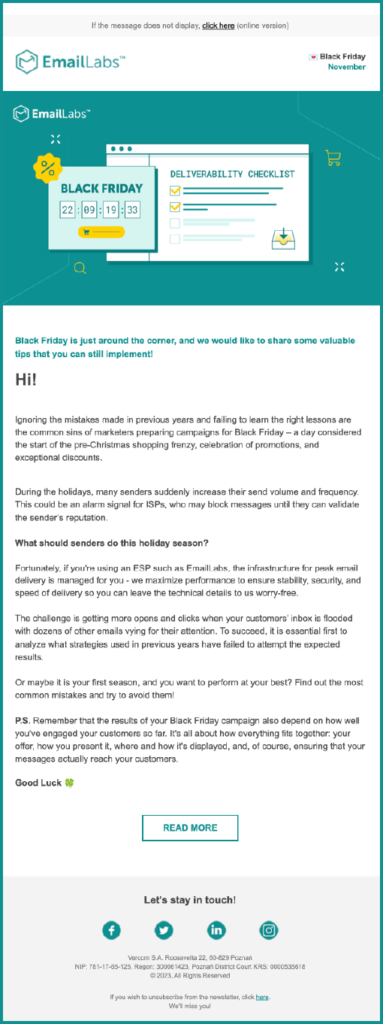
Use plain, concise language that is easy to understand, aiming for a secondary school reading level. Avoid technical jargon or overly complex sentences to ensure your message is accessible to a broader audience, including those with cognitive disabilities.
US Federal Plain Language Guidelines
Organize your content using semantic HTML tags, such as <h1> and <h2>, to define headings and subheadings. This improves readability and helps screen readers navigate the email more effectively, enhancing the experience for users with visual impairments.
<h1>Email Accessibility and Deliverability</h1>
<p>Ensuring your email campaigns are accessible and deliverable is vital for reaching your audience effectively. Learn how to optimize your campaigns with insights and tools.</p>
<h2>Understanding Deliverability</h2>
<p>Deliverability determines whether your emails land in your audience’s inboxes or spam folders. Factors like sender reputation, bounce rates, and spam complaints influence this.</p>
<h3>Monitor Your Metrics</h3>
<p>Track key metrics like bounce rates, open rates, and click-through rates to refine your email strategies and maintain a healthy sender reputation.</p>
<h2>Why Accessibility Matters</h2>
<p>Accessible emails ensure everyone, including those with disabilities, can interact with your content effectively. This aligns with legal standards and improves user experience.</p>
Refrain from using uppercase text for emphasis or headings. Text in all caps can be challenging to read, especially for users with dyslexia, and may be misinterpreted by screen readers as acronyms. Use bold or larger font sizes instead to draw attention.
Use Meaningful Links
Replace generic link phrases like “Click here” with descriptive text that provides context. For example, use “Explore our accessibility tools” instead of “Click here to explore tools.” This helps users understand where the link will take them and improves navigation for those using screen readers.
Every image should include an alt attribute to provide context or describe its purpose. This ensures that visually impaired users can understand the image’s significance within the email.
<img src="graph.png" alt="Graph showing email open rates by month">
Decorative Images: For purely aesthetic images, use null alt text (alt=””) or add the role=”presentation” attribute to ensure they are skipped by screen readers. For example:
<img src="divider.png" alt="" role="presentation">
Animations and GIFs can enhance email engagement, but they must be designed thoughtfully to ensure accessibility for all users.
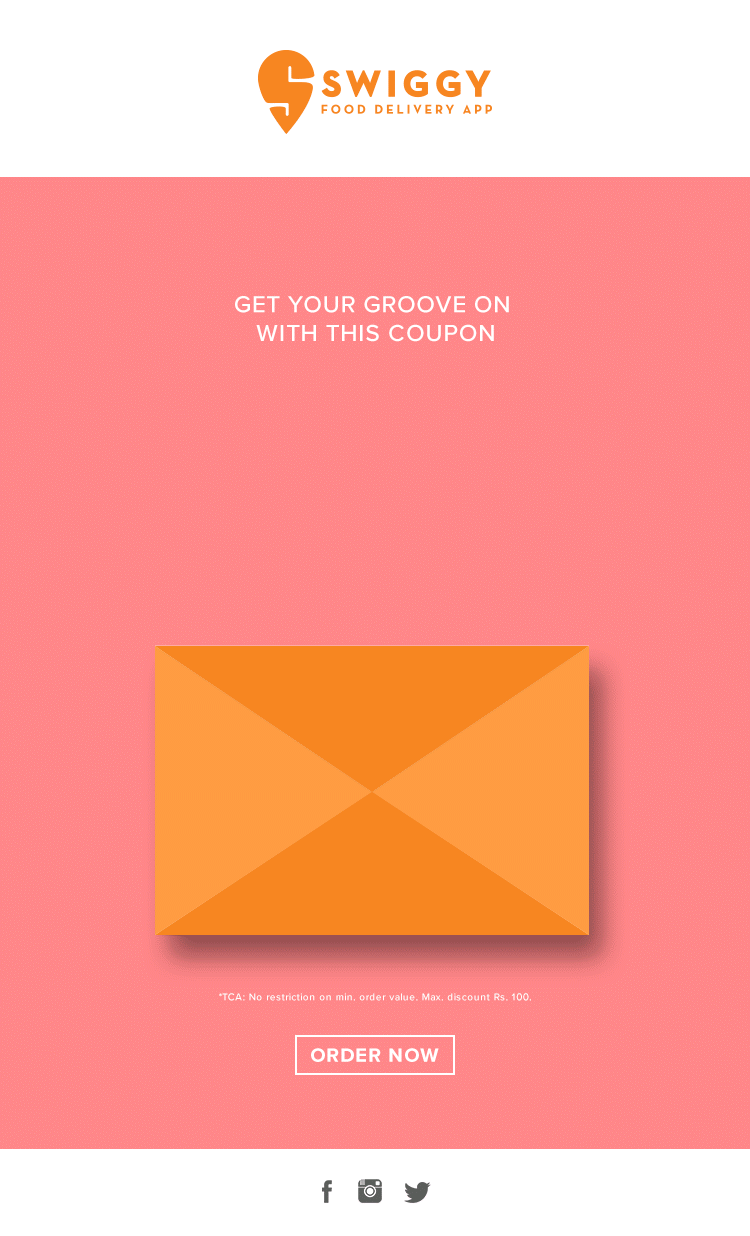
source: pinterest
Restrict animations to one per screen to avoid overwhelming users or distracting from key messages and ensure any flashing elements adhere to the three-flashes-per-second rule to prevent triggering seizures in users with photosensitive epilepsy. This is in line with WCAG (Web Content Accessibility Guidelines) standards for safe animation.
Use alt text or captions to describe the key purpose or message of the GIF. For example:
<img src="sale-animation.gif" alt="Animated banner announcing a 50% sale ending soon.">
If the animation includes text, make sure it’s readable, and replicate the text content in the email body so it’s accessible to screen readers.
Animations with sound should not play automatically. Allow users to control playback, as this can be disruptive or inaccessible for those relying on screen readers or assistive technologies.
Using semantic HTML and adhering to email coding standards improves accessibility, usability, and screen reader compatibility. Here’s how to implement these best practices effectively:
Organize email content meaningfully using semantic tags that provide context and improve navigation for screen readers.
<main>
<section>
<h1>Email Deliverability Insights</h1>
<p>Learn how to optimize your email campaigns to improve engagement and deliverability.</p>
</section>
</main>
Use tables exclusively for tabular data, such as email metrics or statistics. For layout tables, add the role=”presentation” attribute to ensure screen readers ignore the table structure, focusing only on the content.
Example for Data Table:
<table>
<thead>
<tr>
<th>Metric</th>
<th>Value</th>
</tr>
</thead>
<tbody>
<tr>
<td>Open Rate</td>
<td>45%</td>
</tr>
<tr>
<td>Click-Through Rate</td>
<td>12%</td>
</tr>
</tbody>
</table>
Example for Layout Table:
<table role="presentation">
<tr>
<td style="padding: 10px;">Welcome to our newsletter!</td>
</tr>
</table>
Specify the email’s language using the lang attribute in the <html> tag. This ensures screen readers use the correct pronunciation and syntax rules for the text.
<html lang="en">
Enhance accessibility by using ARIA (Accessible Rich Internet Applications) attributes. Use aria-hidden=”true” for decorative elements, such as icons or spacing images, to ensure they are ignored by screen readers.
Example for Decorative Element:
<img src="divider.png" alt="" aria-hidden="true">
By following these coding standards, you can create well-structured and accessible emails that enhance the user experience for everyone, including those relying on assistive technologies.
Attachments in emails must be accessible to ensure that all recipients, including those with disabilities, can interact with the content effectively.
Choose formats that are widely supported and designed for accessibility, such as:
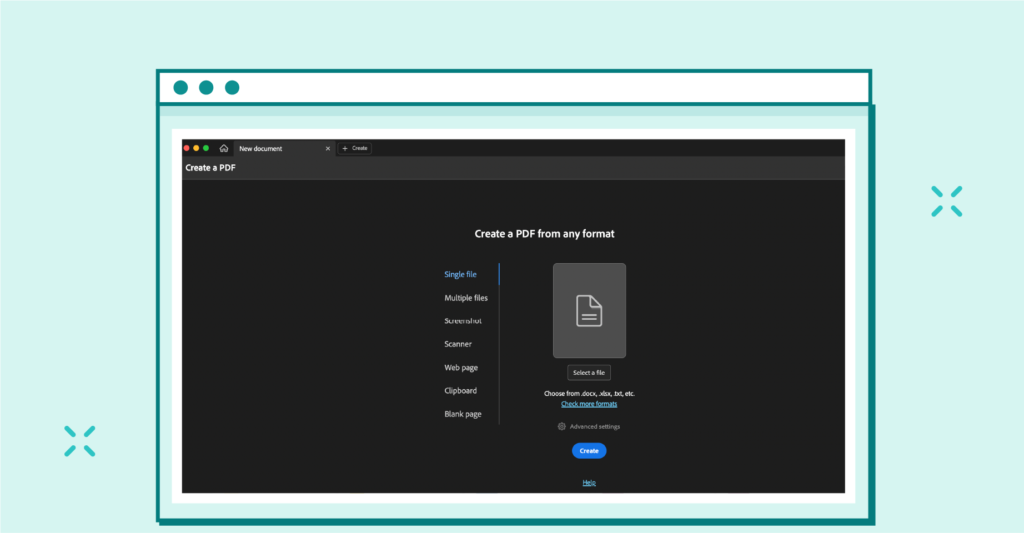
When creating a PDF, use tools like Adobe Acrobat to add tags, set a reading order, and provide alt text for images.
Crafting accessible emails requires testing to ensure they work for everyone, including people with disabilities. A variety of accessibility testing tools are available to help marketers and developers detect and resolve email accessibility issues, making it easier to optimize emails for inclusivity. Here’s a breakdown of some helpful tools worth exploring:
What is does? This tool analyzes your email’s HTML code to ensure it is compatible with screen readers and other assistive technologies. It checks for issues like missing alt text, improper semantic structure, and other common accessibility barriers.
Benefits? Provides actionable recommendations to improve the accessibility of your email designs and highlights specific areas needing attention, such as ARIA attributes, table structures, or contrast levels.
Best for: Ensuring screen reader users can navigate and understand your email content seamlessly.
What is does? WebAIM Contrast Checker evaluates the contrast ratio between text and background colors, ensuring content is easily readable for users with visual impairments, such as low vision or color blindness. The tool provides real-time feedback on whether your color choices comply with WCAG (Web Content Accessibility Guidelines) standards.
Benefits? Verifies compliance with accessibility standards (e.g., WCAG 2.1 AA and AAA), enhances readability for all users to improve user experience and engagement, and helps designers and developers efficiently identify and fix color contrast issues.
Best for: Ensuring that emails are visually accessible and usable, even for recipients with color perception challenges.
What is does? Coblis simulates how your email appears to users with different types of color blindness, allowing you to identify and correct potential issues in elements that rely heavily on color for meaning or functionality. This ensures that your designs are inclusive for all users, regardless of their color vision abilities.
Benefits? Emphasizes the impact of color choices on users with color blindness (deuteranopia, protanopia, tritanopia), ensuring critical information is conveyed without relying solely on color, and enhancing email accessibility and inclusivity.
Best for: Designers and developers looking to ensure their emails are accessible and easily interpretable by users with all types of color vision.
What they do? These tools analyze the contrast between text, images, and background colors in your emails, ensuring there is sufficient differentiation for clarity. They help identify areas where contrast needs adjustment to meet accessibility standards, such as WCAG 2.1 AA and AAA guidelines.
Benefits? Ensures readability for users with visual impairments, like low vision or color blindness, by maintaining clear text-background contrast, fostering accessibility, and enhancing engagement for a wider audience.
Best for: Verifying that your email designs meet accessibility standards and are visually clear for all recipients.
What is does? VoiceOver is a built-in screen reader for Mac that allows you to test how your emails perform when narrated. It helps identify accessibility issues and ensures that users relying on auditory feedback can navigate and understand your content seamlessly.
Benefits? Ensures your emails are properly structured for screen readers, enabling smooth navigation, clear content comprehension, and identifying issues like missing alt text or improper semantic HTML.
Best for: Testing the screen reader compatibility of your emails to enhance accessibility for visually impaired users.
What is does? PEAT evaluates your email content for flashing elements to ensure compliance with WCAG guidelines related to photosensitive epilepsy. It identifies any content that might trigger seizures, helping you create safer and more inclusive designs.
Benefits? Ensures emails are safe for users with photosensitive epilepsy by identifying flashing content exceeding three flashes per second, supporting WCAG compliance, and promoting a positive, inclusive brand image.
Best for: Making sure your email designs are inclusive and safe for all users, particularly those with photosensitive epilepsy.
Bonus Tip: Many email service providers include built-in accessibility features. Check with your provider to discover additional tools and resources for accessible email design.
Maximize your email deliverability and security with EmailLabs!
The EU Accessibility Act (EAA) is a new European Union law designed to break down digital barriers, and ensure that technology products and services are more accessible to people with disabilities. Starting on June 28, 2025, businesses operating within the EU will be required to adhere to strict accessibility standards for their websites, mobile apps, and other digital services, including email.
The EAA applies to a wide range of industries, from retail and finance to telecommunications and transportation. Whether you access services on a computer, smartphone, or other mobile device, compliance will be mandatory.
Importantly, the EAA will benefit millions of people across Europe. Nearly one in five Europeans, including many older adults and individuals with temporary or permanent impairments, will experience improved accessibility.
Although the EAA doesn’t explicitly mention email, it’s clear that email accessibility is a crucial aspect of digital accessibility. As a primary communication channel for businesses, inaccessible emails can lead to:
To avoid these negative consequences, businesses must take proactive steps to ensure their email campaigns are accessible by the June 28, 2025 deadline.
Read this European Accessibility Act compliance guide to cross-channel communication to deepen your understanding of accessibility in an omnichannel strategy.
The upcoming EU Accessibility Act of 2025 requires that digital products and services, including emails, be accessible to all users, regardless of their abilities. This landmark regulation highlights the importance of prioritizing accessibility not only to meet legal standards but also to foster meaningful connections with diverse audiences.
Accessible emails are more than a compliance measure – they represent a commitment to inclusivity and a better user experience. Businesses can create universally engaging email communications that not only comply with regulations but also expand their audience reach, enhance brand reputation, and build trust.
Start today to ensure your email communications are ready for a more inclusive digital future, where everyone can engage with your brand seamlessly and effectively.
We live in a world where your customers switch seamlessly between laptops, smartphones, and tablets. They navigate a complex digital ecosystem – checking emails, using mobile apps, and reacting...
We are delighted to announce that Vercom S.A., the company behind the EmailLabs project, has successfully completed the ISO 22301 certification process. This significant achievement underscores our commitment to...
EmailLabs, as part of the Vercom group, proudly announces its full commitment to aligning its ICT services with the latest cybersecurity standards. In response to dynamically changing regulations, the...
We are pleased to announce that MessageFlow, a product from the Vercom S.A. group, has received the prestigious CSA (Certified Senders Alliance) Certification. This recognition not only underscores the...
Best practices, Maile marketingowe, Marketing E-mails, Transactional Emails
Mass email sending is a critical strategy for business owners, marketers, developers, and nonprofit managers looking to scale their outreach. Whether you are announcing a new product feature, distributing...
Best practices, Marketing E-mails
Customer feedback is the fuel for business growth, but gathering it effectively requires more than just a list of questions. Email surveys remain the most direct channel for understanding...
Best practices, Email Marketing, Pytania i odpowiedzi
Mail merge combines a template document with data to create personalized communications. This technique saves time by automatically generating individualized letters, emails, and labels without manual entry. What Is...
Best practices, Maile marketingowe, Marketing E-mails, Transactional Emails
Mass email sending is a critical strategy for business owners, marketers, developers, and nonprofit managers looking to scale their outreach. Whether you are announcing a new product feature, distributing...
Best practices, Marketing E-mails
Customer feedback is the fuel for business growth, but gathering it effectively requires more than just a list of questions. Email surveys remain the most direct channel for understanding...
Best practices, Email Marketing, Pytania i odpowiedzi
Mail merge combines a template document with data to create personalized communications. This technique saves time by automatically generating individualized letters, emails, and labels without manual entry. What Is...
IT & Tech, Pytania i odpowiedzi, Technical
When an email travels from sender to recipient, it passes through several critical components of email infrastructure. At the heart of this journey sits the Mail Transfer Agent (MTA)...
Best practices, Deliverability, Google and Yahoo's Requirements, Pytania i odpowiedzi
The world of email marketing is constantly evolving, and leading mail service providers – Gmail, Yahoo, Microsoft, and Apple – regularly update their guidelines for senders. In recent years,...
Gmail, Google and Yahoo's Requirements
You might have noticed a new item in your Gmail sidebar recently – the “Manage subscriptions” tab, often flagged with a blue notification dot. While Google announced this feature...
IT & Tech, Pytania i odpowiedzi, Technical
Efficient email communication isn’t just about sending messages — it also involves integrating email functionality into your business systems and applications. Email APIs (Application Programming Interfaces) serve as the...
One of the most important yet often underestimated elements in shaping a company’s brand perception is the transactional email. In e-commerce, the design of such messages must be carefully...
Google and Yahoo's Requirements, Yahoogle
2024 brought fundamental changes to email marketing, introducing new, stringent requirements for senders. Since February 1, 2024, Google and Yahoo have started enforcing new deliverability rules, primarily targeting bulk...