Deliverability, Sending Reputation
Deliverability, Sending Reputation
Email sender reputation is one of the most important factors that can determine whether your emails reach the intended recipient or not. So, what is the email sender reputation, and why does it matter?
Put simply, email sender reputation is a measure of how trustworthy and reputable your email-sending practices appear to Internet Service Providers. ISPs use this reputation to decide if they should deliver your emails to the inbox or straight to the spam folder. Your reputation is affected by various factors, including authentication protocols and security, email engagement rates, content and email list quality, blacklist status, feedback loops, spam complaint rates, or spam trap hits.
Fortunately, you have the power to improve your sender’s reputation and increase your chances of getting your emails to the recipient’s inbox. In this article, we will discuss the factors that affect your email sender reputation and provide helpful tips to improve it. Read on to learn more about how to boost your email deliverability!
Email sender reputation is based, among other things, on the email behavior of the sender. This means that the sender’s reputation is judged by how often their emails are marked as spam, how many people unsubscribe from their emails, and how often their emails are opened.
The higher the quality of emails sent, the better the reputation. To better understand email sender reputation, it is essential to consider two factors: IP and domain reputation.
IP Reputation, crucial for accessing the recipient server, is determined by the origin of email messages. These messages come from a computer or server with a unique identifying address called an IP address. Since IPs directly link to senders, they are a straightforward reputation indicator.
Domain Reputation, which affects inbox placement, assesses the sender’s behavior. It considers factors such as email list segmentation and whether the frequency is consistent for all recipients or adjusted based on engagement levels. Additionally, industry factors also influence domain-based reputation.
Both of these influence the overall email sender’s reputation, which ultimately determines whether or not your emails will end up in someone’s spam folder.
Email deliverability depends largely on the reputation of the IP address that you use in sending the messages. IP reputation is a key factor that mail servers use to decide if they can trust emails from a particular source.
A bad IP reputation can have a negative impact on the sender’s reputation and lead to emails being rejected by the receiving server. If you have a shared IP address, the behavior of all the other people with whom you share the IP address affects your reputation score as well.
Building a good reputation takes time, but it can be quickly ruined with one unsuccessful email campaign. For this reason, monitoring and maintaining a positive IP reputation is a must for ensuring successful email delivery.
Several online services and tools are available to check the reputation of your email IP address. Some of the popular ones include:
To use these tools, visit their websites and enter your IP address (or domain name) into their search or lookup tool. They will then provide you with information about the reputation of your IP address and whether it’s listed on any blacklists. Remember that each service may have its own criteria and listings, so checking multiple sources for a comprehensive assessment is a good idea.
Establishing and maintaining a good domain reputation is essential for successful email delivery. Even if you use a reliable IP from a well-known provider, it won’t help if your sending domain is known for sending unsolicited messages. Similarly, having a good sending history under your domain name won’t be enough to guarantee excellent results if the IP you use has a bad reputation. The reputation of the sender domain is closely tied to that of the IP address. Even if you utilize a reputable and effective IP address through top-tier ESPs, it may not suffice if your domain is notorious for sending unsolicited emails.
This is especially relevant for free email accounts, such as Gmail, Outlook, and Yahoo!, often used to send spam. If you’re sending many emails, using more sophisticated solutions to protect and maintain your domain reputation is important.
Remember that as an EmailLabs user, you can authorize your domain in the free configurator in our panel.
Calculating email domain reputation involves monitoring the usage of your domain in emails and evaluating its performance within recipients’ inboxes. This data is then used by Internet Service Providers (ISPs) to assign a reputation score to your domain, typically on a scale of 0-100. ISPs consider this score when scanning your future emails to determine their trustworthiness.
It is important to remember that, as a sender, you do not have a single domain reputation; rather, you have multiple reputations as defined by sendings to a particular ISP. Each provider has its own scoring.
Maximize your email deliverability and security with EmailLabs!
A good sender reputation is crucial for email deliverability. Maintaining a positive reputation is necessary for your emails to reach the desired inboxes. Mailbox providers assess your reputation before deciding whether to deliver your emails or not.
Your sender reputation score is a significant factor in determining your credibility as a sender. A high score indicates that you are considered reputable, increasing the likelihood of your emails being delivered.
Having a bad sender reputation may produce a lot of problems. For example, if you are sending your customers transactional emails like OTPs or order confirmations, a poor sender reputation may affect the likeliness that your customers will see and open these emails, which can then delay your business’ overall transaction process.
Being labeled as a spammy sender can result in severe consequences, including account suspension and blacklisting. These consequences can have a significant negative impact on your business and your ability to send emails. Modern inboxes learn from user actions, such as marking emails as spam. Consistently flagged emails may lead to subsequent emails being filtered similarly.
Therefore, it is crucial to maintain a good sender reputation. It can make all the difference between successful email delivery and never reaching the intended inbox.
5 Ways to Check Sending Reputation
Email reputation is an important factor for businesses of all sizes. It’s essential to understand the different components that make up your email reputation and how they can affect your chances of success.
By monitoring these key points and making improvements as needed, you can ensure that your emails are delivered successfully and maintain a good reputation. With the right strategies in place, you’ll be able to build an email reputation and maximize the impact of your campaigns.
Email authentication protocols such as SPF (Sender Policy Framework), DKIM (DomainKeys Identified Mail), and DMARC (Domain-based Message Authentication, Reporting, and Conformance) help verify the identity of the sender. Authentication protocols establish trust with mailbox providers and recipients by proving that emails are legitimately sent from your domain. Properly configured authentication protocols prevent unauthorized parties from spoofing your domain and sending fraudulent emails on your behalf. This helps protect your domain reputation and ensures recipients can trust the emails they receive from your domain.
Authenticated emails are more likely to be delivered successfully and engage recipients positively. By demonstrating a commitment to email security and authenticity through authentication protocols, you can enhance your sender reputation and improve the overall effectiveness of your email marketing campaigns.
In summary, email authentication is essential for establishing trust, preventing fraudulent activity, reducing deliverability issues, and enhancing sender reputation. By implementing authentication protocols correctly, you can protect your domain reputation and improve the success of your email channel.
Reducing bounce rates is essential for improving your email sender reputation and ensuring your messages reach the right audience. Bounce rates are an important metric that affects your sending score and sender reputation.
Bounced emails come in two forms: soft and hard. Soft bounces are temporary and can be caused by sudden spike in volume or a full inbox, while hard bounces indicate that the email address is invalid. Hard bounces can significantly negatively affect your sender score, as it suggests that you may be sending emails to purchased lists or not managing them properly.
Internet Service Providers (ISPs) may employ automated systems to detect and filter emails with high bounce rates from senders. Consistently high bounce rates may lead to ISPs throttling or blocking email delivery from the sender’s domain, harming the sender’s reputation.
By actively reducing your bounce rates, you can show email providers that your messages are being sent to valid addresses, thereby increasing your sender reputation. This will ensure that your emails reach the right audience and improve your deliverability rates.
Engagement is a vital factor in the success of email marketing. It encompasses metrics such as click and open rates. These metrics provide insights into how interested our customers are in our emails. When open rates are low, it indicates that our recipients no longer find value in our communications. This lack of engagement not only affects our email campaigns but also puts our sender reputation at risk. High levels of engagement, such as opens, clicks, and conversions, send positive signals to mailbox providers. They indicate that recipients find the emails valuable and relevant, leading to higher sender reputation scores.
Internet Service Providers (ISPs) pay attention to low engagement and may flag our emails as spam. This can result in our emails being sent directly to the spam folder, which can be detrimental to our sender reputation. To ensure that our messages reach our audience’s inbox, nurturing engagement and maintaining a positive sender reputation is crucial.
When it comes to engagement, simplicity is key. Creating dynamic content that is easy to read is essential. A mix of short and long sentences in a creative, journalistic style can help us keep our customers engaged and ensure that our emails reach their inboxes.
Demonstrating compliance with regulations such as the CAN-SPAM Act (in the United States) and GDPR (in Europe) enhances trust and credibility with recipients. Compliance indicates that senders respect recipients’ rights and privacy, leading to a positive perception of the sender and their emails.
Compliance with regulations often requires obtaining explicit consent from recipients before sending marketing emails. This opt-in approach results in a higher-quality email list with engaged subscribers who are less likely to mark emails as spam. Reduced spam complaints contribute to a positive sender reputation and improved email deliverability.
Non-compliance with email regulations can result in legal consequences, including fines and legal action. Additionally, being reported for non-compliance can harm sender reputation and lead to blacklisting or other deliverability issues.
Compliance often includes providing clear and prominent unsubscribe links, honoring opt-out requests promptly, and providing transparent information about the sender and email content. These practices contribute to a positive subscriber experience, leading to higher engagement and improved sender reputation.
Having a good sender history is key for successful email deliverability. Your sender history can affect your email sender reputation score, affecting your email delivery rates. It is important to maintain a good sender history by responsibly sending emails.
Mailbox providers often assign reputation scores to senders based on their past sending behavior. This includes factors such as spam complaints, bounce rates, engagement metrics, and adherence to email best practices. A positive sender history with low complaint rates and high engagement levels typically results in higher reputation scores, leading to better email deliverability.
Negative sender history, such as a pattern of high spam complaints or sending to invalid email addresses, can lead to sender domain or IP address being blacklisted. Being listed on a blacklist can have severe consequences for email deliverability, as emails from blacklisted senders are often blocked outright by mailbox providers.
If you send a large volume of emails throughout the day, it can be seen as a red flag by ISPs. They want to make sure their customers are not receiving spam emails, so they may block your emails or send them to the spam folder. To avoid this, make sure to send emails responsibly and consistently. By doing this, you can ensure that your emails reach the inbox and improve your email sender reputation.
Maximize your email deliverability and security with EmailLabs!
Spam complaints can have a major impact on the success of your email campaigns. When recipients mark your emails as spam, mailbox providers consider this when deciding whether to deliver your emails to the inbox. High spam complaint rates can lead to your emails being filtered out and not reaching your intended audience.
Moreover, with the new regulations from Gmail and Yahoo, effective early this year, setting a threshold of 0.3% for spam complaint rates, maintaining low complaint rates is becoming even more critical to ensure optimal email deliverability.
Recovering from high spam complaint rates can be challenging and require significant effort and time. Senders may need to implement corrective measures, such as improving list hygiene, sending more relevant, dynamic content that is easy to read, and providing clearer opt-out options to reduce spam complaints and rebuild trust with mailbox providers and recipients.
It is essential to monitor spam complaints and address them quickly. Doing so can help maintain a good email sender reputation. Low complaint rates can also improve your chances of achieving higher email delivery rates and ensure that your messages reach the right people.
Spam traps, also known as honeypots, are email addresses used by mailbox providers to identify and catch senders with poor sending practices. These email addresses are typically inactive or unpublished, making them attractive to spammers who scrape the internet for email addresses.
Unfortunately, if you unknowingly send emails to these traps, it can negatively affect your sender reputation. As a result, your emails may not reach their intended recipients. Additionally, hitting spam traps can lead to a sender’s domain or IP address being added to email blacklists maintained by anti-spam organizations.
To protect your sender reputation, the best approach is to focus on sending emails to an organic email list and adhering to email best practices. Regularly cleaning your email list and removing inactive or unengaged subscribers can reduce the chances of hitting spam traps.
By remaining vigilant and proactive in your email marketing efforts, you can effectively safeguard your sender reputation and ensure that your emails land in your target audience’s inbox.
High unsubscribe rates can be a cause for concern for email marketers. It can affect the sender’s reputation of messages, causing email providers to assume that the email list was purchased or filled with spam emails.
That’s why it’s important to actively monitor and address unsubscribe rates. Cleaning email lists regularly and ensuring subscribers have opted in willingly can help maintain a positive sender reputation and increase the effectiveness of email campaigns.
The CAN-SPAM Act, enacted over 20 years ago, required email senders to provide a link enabling users to unsubscribe, and requests for unsubscribing had to be processed within 10 business days. However, Gmail and Yahoo now require one-click unsubscribe options in the email header, and requests are processed within two days.
Unsubscribing with a single click in the email header is a newer idea that aims to maximize recipients’ ease of unsubscribing. If you use Gmail or Yahoo, you’ve probably seen the unsubscribe option near the sender information.
Valuable and relevant content is also essential for building trust and engagement with subscribers. By providing interesting and useful content, senders can ensure that their message reaches the right people.
It’s not always easy to track unsubscribe rates and ensure that email lists are up to date. However, with the right strategy, marketers can improve their sender reputation and maximize their email marketing efforts.
Improving your sender reputation is important, especially if you are planning to send an email marketing campaign or transactional communications. To achieve this, you should take these important steps:
First, authenticate your domain. This action signals to email providers that your messages are legitimate and trustworthy.
Second, actively monitor spam complaints and unsubscribe requests. Promptly investigate and address any complaints to prevent them from impacting your sender reputation. Make it easy for recipients to unsubscribe from your emails by including a visible and accessible unsubscribe link in every email. Honor unsubscribe requests promptly to maintain trust with recipients.
Thirdly, monitor key engagement metrics such as open rates, click-through rates, and conversion rates. Tailor your email content and sending practices based on subscriber engagement to maximize positive interactions.
Fourthly, regularly monitor your sender reputation using tools and services provided by email service providers (ESPs) and reputation monitoring services. Address any issues or declines in reputation promptly to prevent long-term damage.
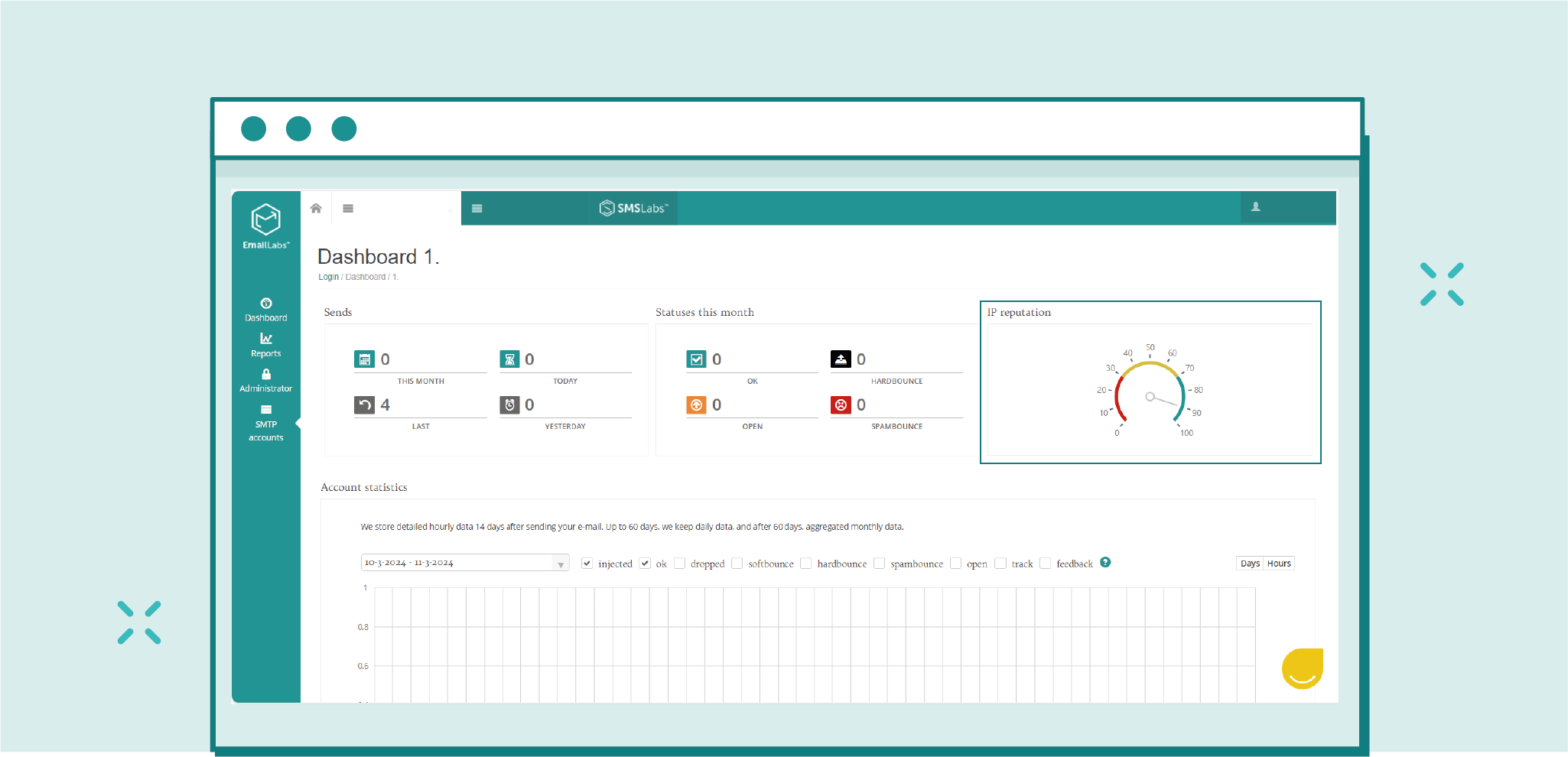
In the EmailLabs panel, there is an IP Reputation section. This indicator shows the reputation of the server from which messages are sent.
Fifthly, deliver valuable and personalized content that resonates with your audience. Segment your email list based on subscriber preferences and behavior to ensure targeted messaging.
Finally, stay updated on industry best practices, changes to email delivery standards and mailbox provider updates. Continuously adapt your email marketing strategies to maintain a positive sender reputation and ensure successful email deliverability.
By implementing these strategies and consistently prioritizing sender reputation management, you can enhance your email deliverability, engage recipients effectively, and achieve better results from your email marketing efforts.
Emaillabs understands the importance of maintaining and enhancing your email reputation, and we have the tools to help you achieve just that.
By utilizing real-time email monitoring, Emaillabs ensures that your email reputation remains unrivaled in the competitive space of email delivery. Whether you’re a budding entrepreneur or an established industry leader, we have optimized our infrastructure and sent volumes to work to your advantage. This means that regardless of your business size or expertise, we have the expertise to cater to your needs.
One of the key features we offer is a dedicated IP address. This allows you to protect your email brand and maintain a favorable sender status. A dedicated IP address means your emails are sent exclusively from your unique IP, ensuring maximum control over your email reputation.
However, if you’re looking for a more affordable option without compromising quality, we can also provide you with a shared IP. This allows you to maintain a high reputation by sharing the IP with other reputable senders in the same network. However, you must remember that with a shared IP address you have limited control over the actions and sending practices of other senders on the same IP address. If another sender’s actions adversely affect your IP reputation, your email deliverability may be affected, even if your own sending practices are exemplary.
Maintaining a good email sender reputation is essential for successful email deliverability. It’s important to understand the factors that can adversely affect your reputation and take proactive steps to mitigate them. This will help you build trust with email providers and avoid being labeled as spam.
Understanding the factors affecting your reputation and taking proactive steps to improve it can increase the chances of your emails reaching the intended recipient’s inboxes. Monitoring and managing your reputation will help you establish trust with email service providers and avoid being flagged as spam. Make sure to prioritize the email sender reputation to optimize your email marketing efforts.
May your emails reach their intended destinations!
We live in a world where your customers switch seamlessly between laptops, smartphones, and tablets. They navigate a complex digital ecosystem – checking emails, using mobile apps, and reacting...
We are delighted to announce that Vercom S.A., the company behind the EmailLabs project, has successfully completed the ISO 22301 certification process. This significant achievement underscores our commitment to...
EmailLabs, as part of the Vercom group, proudly announces its full commitment to aligning its ICT services with the latest cybersecurity standards. In response to dynamically changing regulations, the...
We are pleased to announce that MessageFlow, a product from the Vercom S.A. group, has received the prestigious CSA (Certified Senders Alliance) Certification. This recognition not only underscores the...
Best practices, Maile marketingowe, Marketing E-mails, Transactional Emails
Mass email sending is a critical strategy for business owners, marketers, developers, and nonprofit managers looking to scale their outreach. Whether you are announcing a new product feature, distributing...
Best practices, Marketing E-mails
Customer feedback is the fuel for business growth, but gathering it effectively requires more than just a list of questions. Email surveys remain the most direct channel for understanding...
Best practices, Email Marketing, Pytania i odpowiedzi
Mail merge combines a template document with data to create personalized communications. This technique saves time by automatically generating individualized letters, emails, and labels without manual entry. What Is...
Best practices, Maile marketingowe, Marketing E-mails, Transactional Emails
Mass email sending is a critical strategy for business owners, marketers, developers, and nonprofit managers looking to scale their outreach. Whether you are announcing a new product feature, distributing...
Best practices, Marketing E-mails
Customer feedback is the fuel for business growth, but gathering it effectively requires more than just a list of questions. Email surveys remain the most direct channel for understanding...
Best practices, Email Marketing, Pytania i odpowiedzi
Mail merge combines a template document with data to create personalized communications. This technique saves time by automatically generating individualized letters, emails, and labels without manual entry. What Is...
IT & Tech, Pytania i odpowiedzi, Technical
When an email travels from sender to recipient, it passes through several critical components of email infrastructure. At the heart of this journey sits the Mail Transfer Agent (MTA)...
Best practices, Deliverability, Google and Yahoo's Requirements, Pytania i odpowiedzi
The world of email marketing is constantly evolving, and leading mail service providers – Gmail, Yahoo, Microsoft, and Apple – regularly update their guidelines for senders. In recent years,...
Gmail, Google and Yahoo's Requirements
You might have noticed a new item in your Gmail sidebar recently – the “Manage subscriptions” tab, often flagged with a blue notification dot. While Google announced this feature...
IT & Tech, Pytania i odpowiedzi, Technical
Efficient email communication isn’t just about sending messages — it also involves integrating email functionality into your business systems and applications. Email APIs (Application Programming Interfaces) serve as the...
One of the most important yet often underestimated elements in shaping a company’s brand perception is the transactional email. In e-commerce, the design of such messages must be carefully...
Google and Yahoo's Requirements, Yahoogle
2024 brought fundamental changes to email marketing, introducing new, stringent requirements for senders. Since February 1, 2024, Google and Yahoo have started enforcing new deliverability rules, primarily targeting bulk...