Best practices, Dobre praktyki, Yahoogle
Best practices, Dobre praktyki, Yahoogle
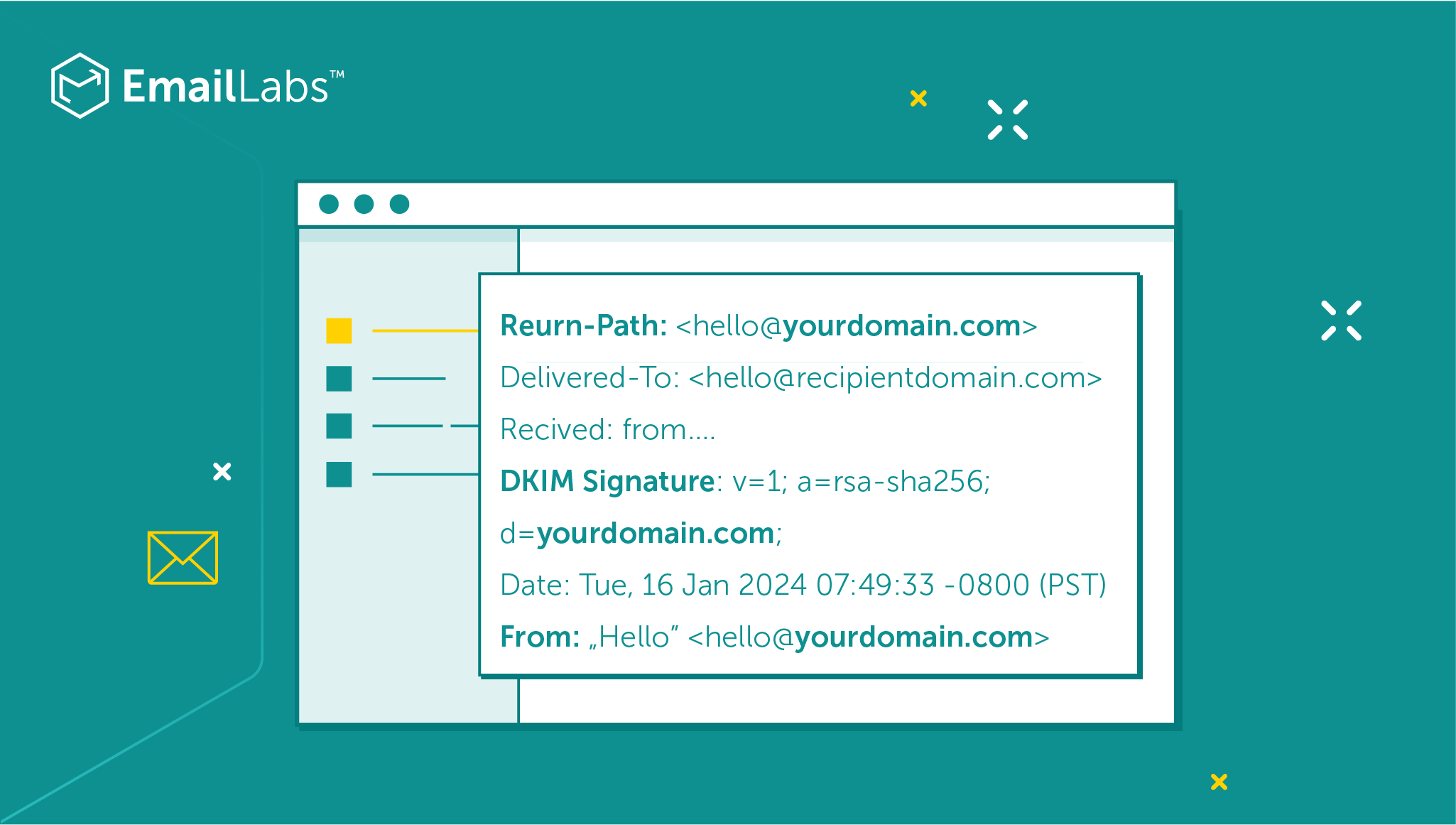
In 2024, global providers like Gmail and Yahoo have implemented a series of changes, primarily targeting bulk senders. These changes, already in effect, are part of a continuous update to security algorithms, with further modifications on the horizon. The increasing stringency of these updates necessitates swift adaptation by senders aiming to maintain high deliverability rates.
If this topic is new to you, we encourage you to read our first article on the new provider requirements:
How to Prepare for Gmail and Yahoo! Sender Requirements Before February 2024?
If you’ve been keeping up with the updates on Gmail and Yahoo’s requirements, you’ve probably come across the term “domain alignment” frequently.
Domain alignment involves using the same domain across various email headers. Currently, Gmail requires domain alignment in the DMARC record. Messages can pass DMARC alignment in one of two ways:
At EmailLabs, we recommend configuring full domain alignment and using both methods, as global providers are announcing the requirement of double alignment in the future.
You can enhance your sender credibility by aligning all three headers (Header From, Envelope From, and DKIM) with the same domain. Even now, despite the lack of a full alignment requirement, this practice is positively viewed by the security algorithms of receiving servers.
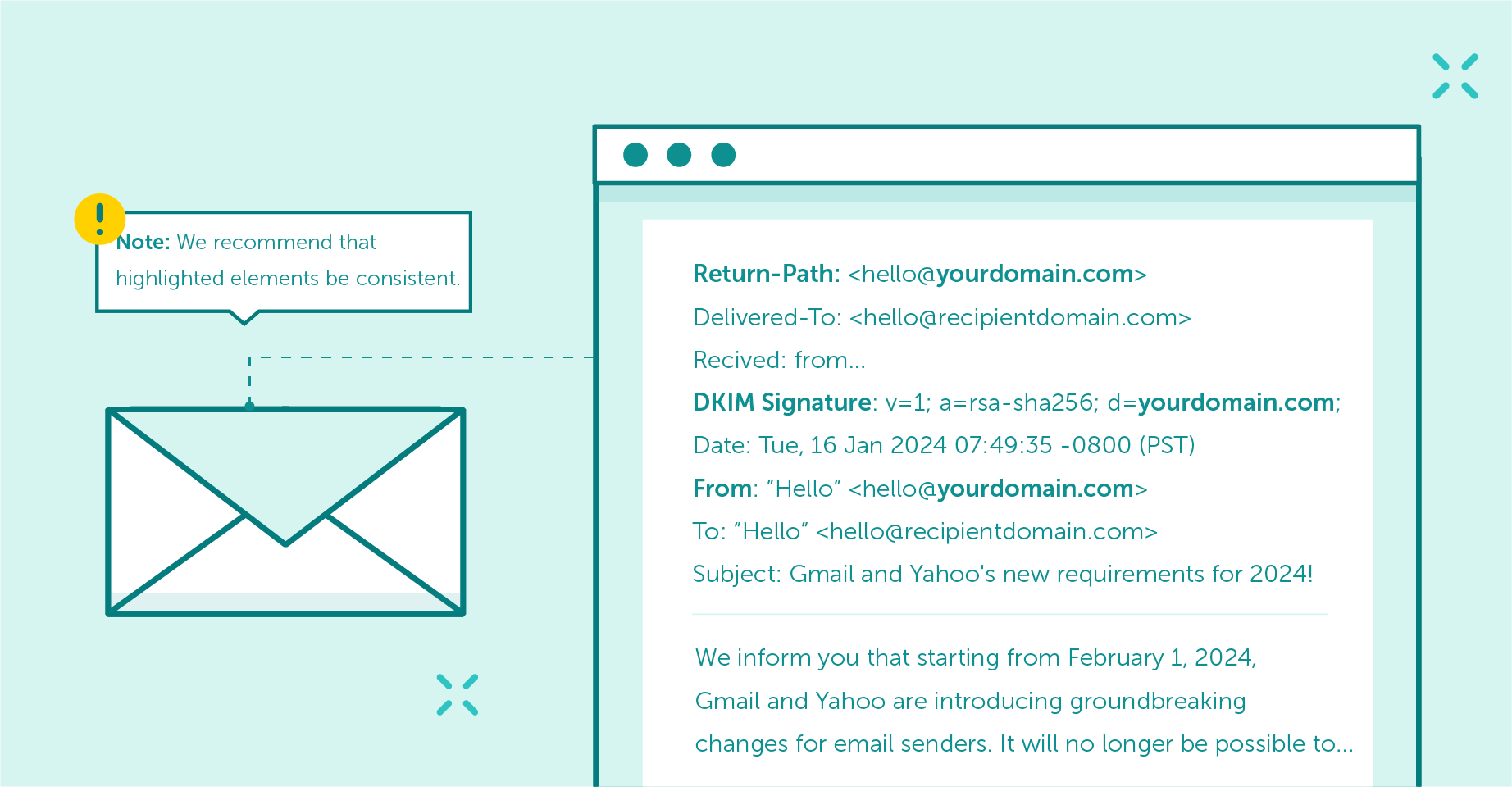
Domain alignment is a mechanism that ensures that the authenticated email domain is consistent with the domain found in the ‘From’ header address, representing the sender’s identity.
The From Header is the field that displays the email address from which the message was sent. This address indicates the domain from which the email came.
The DKIM Header is a type of authentication that involves adding a digital signature to the email. This signature allows receiving server algorithms to verify that the message was sent from the sender’s server and that its content has not been altered during transmission.
The Return-Path Header contains the email address to which the receiving server sends information about delivery failures. This allows the sender to receive notifications explaining the reasons for any delivery issues.
These headers are likely familiar to all email senders but now require special attention. Failing to achieve domain alignment across these headers can negatively impact your email deliverability.
Maximize your email deliverability and security with EmailLabs!
Achieving full domain alignment requires ensuring that domains are identical in specific email headers. Here are three examples of successful domain alignment and one example where alignment fails.
Ensuring domain alignment across these headers is crucial for maintaining high email deliverability.
| Attempt to achieve domain alignment | The From, DKIM, and Return Path headers use the same domain. | A subdomain is used in the From, DKIM, and Return Path headers. | A different domain is used in the From header than in the DKIM and Return Path headers |
|---|---|---|---|
| ENVELOPE FROM (Return Path) | test@domain.com | test@sub.domain.com | test@other.domain.pl |
| FROM Address | test@domain.com | test@sub.domain.com | test@domain.com |
| DKIM Header | d=domain.com | d=sub.domain.com | d=other.domain.com |
| RESULT | PASS | PASS | FAIL |
In the EmailLabs panel, you can find a free domain authentication configurator. To prepare for the changes from Google and Yahoo, log in to your panel and complete the authorization process today. Ensure that your configuration includes all the domains you use for sending emails.
You can find it in the Administrator > Sender Authorization tab
After adding your sending domain, you will receive a set of records to add to your domain’s DNS.
Read more about the individual steps here -> domain from authorization.
Every domain you start sending from requires a warm-up process. This involves gradually increasing your sending volume, starting with a small number of emails to your most engaged users and progressively expanding to your entire list. This process helps your domain gain credibility and recognition from providers as they observe a steady volume increase, which builds your domain’s reputation.
Example of a warm-up plan:
| Day 1 | Day 2 | Day 3 | Day 4 | Day 5 | Day 6 | Day 7 | |
|---|---|---|---|---|---|---|---|
| Week 1 | 100 | 300 | 500 | 1 000 | 3 000 | 10 000 | 20 000 |
| Week 2 | 40 000 | 60 000 | 80 000 | 100 000 | 150 000 | 200 000 | 300 000 |
| Week 3 | 400 000 | 500 000 | 600 000 | 800 000 | 1 000 000 | 1 100 000 | 1 200 000 |
| Week 4 | 1 500 000 | 3 000 000 | 4 000 000 | 5 000 000 | 6 000 000 | 7 000 000 | 8 000 000 |
The same warm-up is required when changing the domain in the DKIM or Return-Path headers. When switching to a new authorization method that meets Gmail’s requirements, the email headers will show a domain that hasn’t been used in these headers before.
This can suggest a potential spoofing attempt for the receiving server’s algorithms since the domain in the header lacks a built reputation and appears as an unrecognized sender. Without proper domain warming, your emails may receive the following responses.
host alt1.gmail-smtp-in.l.google.com[XX.XXX.XXX.XX] said: 421-4.7.28 Gmail has detected an unusual rate of unsolicited mail originating 421-4.7.28 from your DKIM domain [ 36]. To protect our users from spam, 421-4.7.28 mail sent from your domain has been temporarily rate limited. For 421-4.7.28 more information, go to 421-4.7.28 https://support.google.com/mail/?p=UnsolicitedRateLimitError to 421 4.7.28 review our Bulk Email Senders Guidelines. e7-20020a056a001a8700b006d3c35096dcsi3379574pfv.320 – gsmtp (in reply to end of DATA command)
A deferred status message will appear in the email logs if you use domain alignment in the DKIM header. Due to the domain not being recognized and the increase in sending volume, your messages might be throttled.
host alt1.gmail-smtp-in.l.google.com[XX.XXX.XXX.XX] said: 421-4.7.28 Gmail has detected an unusual rate of unsolicited mail originating 421-4.7.28 from your SPF domain [35]. To protect 421-4.7.28 our users from spam, mail sent from your domain has been temporarily 421-4.7.28 rate limited. For more information, go to 421-4.7.28 https://support.google.com/mail/?p=UnsolicitedRateLimitError to 421 4.7.28 review our Bulk Email Senders Guidelines. nd8-20020a17090b4cc800b0029accb393f9si701470pjb.146 – gsmtp (in reply to end of DATA command)
Domain recognition is based on the SPF alignment verification. Similarly, if the domain hasn’t been properly warmed up, your messages could be throttled.
Both messages indicate that Gmail’s servers have temporarily delayed emails from the domain used in the DKIM or Return-Path headers.
Throttling emails from unrecognized domains is a common practice by Gmail when their spam filters suspect that the sending activity could pose a risk.
If you receive such messages after implementing domain alignment, it means your configuration is correct, and the domain is now visible in the relevant header. However, you have sent emails without proper domain warming. The best solution is to monitor your sends and start a gradual warm-up process to build the domain’s reputation from scratch.
PROTIP! If you’ve previously used a subdomain of your sending domain in the DKIM or Return-Path headers for part of your email communication, consider using it for all your emails! Using a subdomain that has already been used for a long time with DKIM or Return Path headers will help you avoid a long warm-up process!
Ensure your emails have domain alignment in the DKIM and Return-Path headers to maximize your deliverability rate. After changing your configuration, remember to warm up your sends! Start with low volumes when sending with new domains in the headers.
If you want to use a dedicated configurator, work with EmailLabs! Create an account now!
Click here to check our pricing.
Good Luck! 💌
We live in a world where your customers switch seamlessly between laptops, smartphones, and tablets. They navigate a complex digital ecosystem – checking emails, using mobile apps, and reacting...
We are delighted to announce that Vercom S.A., the company behind the EmailLabs project, has successfully completed the ISO 22301 certification process. This significant achievement underscores our commitment to...
EmailLabs, as part of the Vercom group, proudly announces its full commitment to aligning its ICT services with the latest cybersecurity standards. In response to dynamically changing regulations, the...
We are pleased to announce that MessageFlow, a product from the Vercom S.A. group, has received the prestigious CSA (Certified Senders Alliance) Certification. This recognition not only underscores the...
Best practices, Maile marketingowe, Marketing E-mails, Transactional Emails
Mass email sending is a critical strategy for business owners, marketers, developers, and nonprofit managers looking to scale their outreach. Whether you are announcing a new product feature, distributing...
Best practices, Marketing E-mails
Customer feedback is the fuel for business growth, but gathering it effectively requires more than just a list of questions. Email surveys remain the most direct channel for understanding...
Best practices, Email Marketing, Pytania i odpowiedzi
Mail merge combines a template document with data to create personalized communications. This technique saves time by automatically generating individualized letters, emails, and labels without manual entry. What Is...
Best practices, Maile marketingowe, Marketing E-mails, Transactional Emails
Mass email sending is a critical strategy for business owners, marketers, developers, and nonprofit managers looking to scale their outreach. Whether you are announcing a new product feature, distributing...
Best practices, Marketing E-mails
Customer feedback is the fuel for business growth, but gathering it effectively requires more than just a list of questions. Email surveys remain the most direct channel for understanding...
Best practices, Email Marketing, Pytania i odpowiedzi
Mail merge combines a template document with data to create personalized communications. This technique saves time by automatically generating individualized letters, emails, and labels without manual entry. What Is...
IT & Tech, Pytania i odpowiedzi, Technical
When an email travels from sender to recipient, it passes through several critical components of email infrastructure. At the heart of this journey sits the Mail Transfer Agent (MTA)...
Best practices, Deliverability, Google and Yahoo's Requirements, Pytania i odpowiedzi
The world of email marketing is constantly evolving, and leading mail service providers – Gmail, Yahoo, Microsoft, and Apple – regularly update their guidelines for senders. In recent years,...
Gmail, Google and Yahoo's Requirements
You might have noticed a new item in your Gmail sidebar recently – the “Manage subscriptions” tab, often flagged with a blue notification dot. While Google announced this feature...
IT & Tech, Pytania i odpowiedzi, Technical
Efficient email communication isn’t just about sending messages — it also involves integrating email functionality into your business systems and applications. Email APIs (Application Programming Interfaces) serve as the...
One of the most important yet often underestimated elements in shaping a company’s brand perception is the transactional email. In e-commerce, the design of such messages must be carefully...
Google and Yahoo's Requirements, Yahoogle
2024 brought fundamental changes to email marketing, introducing new, stringent requirements for senders. Since February 1, 2024, Google and Yahoo have started enforcing new deliverability rules, primarily targeting bulk...