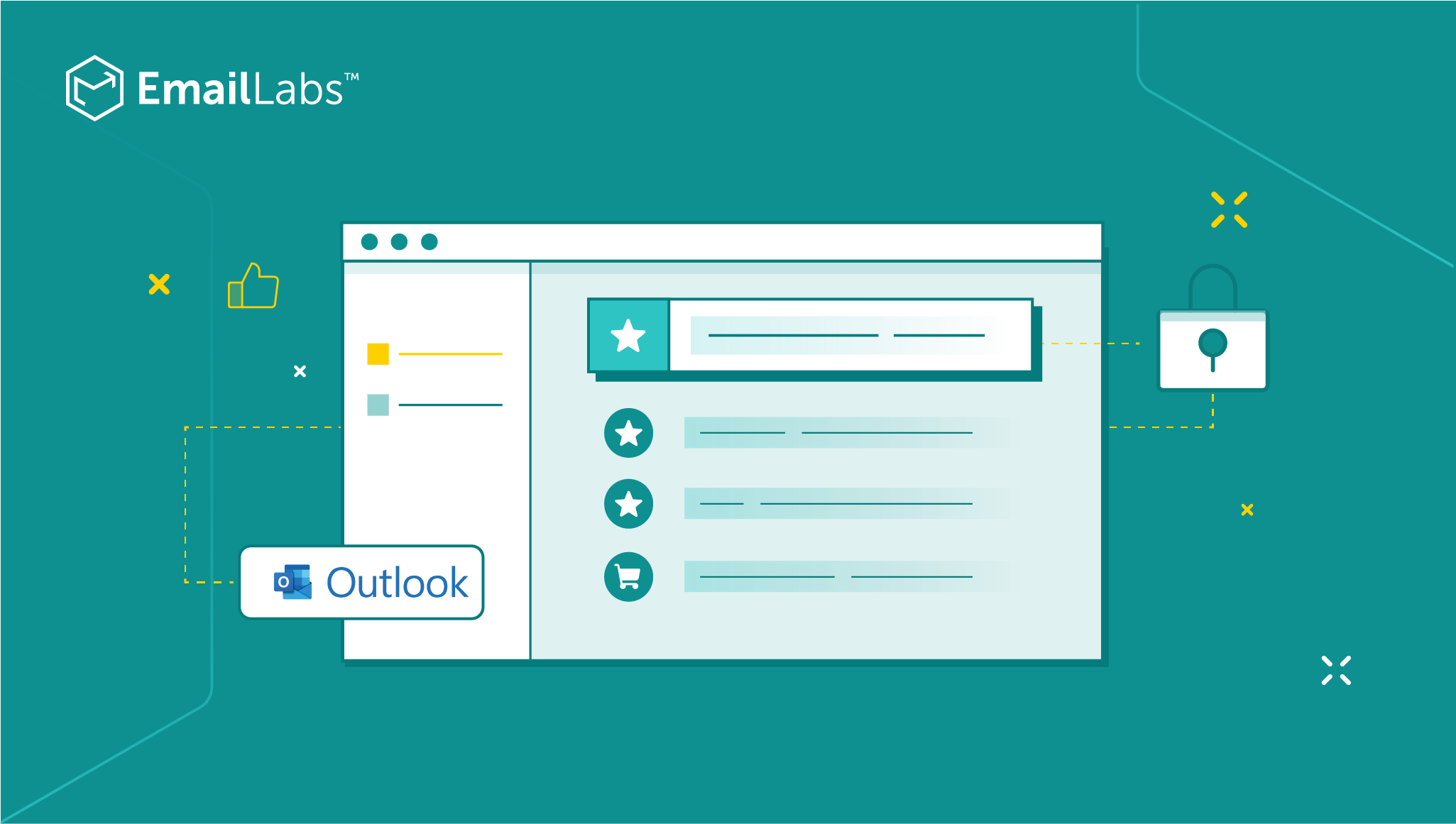
[The original post was updated on 30.04.2025 to reflect the latest changes in Microsoft’s enforcement plan]
If you’re sending more than 5,000 emails a day, you need to pay attention. Microsoft just dropped a major announcement that’s going to change how your emails get delivered. Starting May 5, 2025, it’s all about authentication – SPF, DKIM, and DMARC. Let’s break down what this means for you, and how to make sure you’re ready.
Microsoft has just dropped some important news for anyone sending a lot of emails. They’re joining Google and Yahoo in enforcing stricter email authentication protocols. This is a big deal, and it means if you’re a high-volume sender, you need to pay attention.
Email authentication is a critical process that verifies the identity of email senders to prevent email spoofing, spam, and phishing attempts. By ensuring that email messages are genuine and untampered with during transmission, email authentication helps maintain the integrity of email communication. This process is essential for protecting against cyber threats and ensuring that your emails reach their intended recipients without being flagged as suspicious.
With these new regulations coming into effect, it’s essential to understand the key updates and how they will impact email senders. Here’s the breakdown of what’s changing:
Starting May 5, 2025, if you send more than 5,000 emails a day, you must have SPF authentication, DKIM signatures, and DMARC authentication properly set up. This is non-negotiable.
Update: Microsoft has clarified its enforcement plan based on feedback and to reduce confusion. Starting May 5, 2025, emails from high-volume senders that do not meet these authentication standards will be rejected outright, not initially sent to Junk. Non-compliant messages will receive a “550 5.7.15 Access denied…” error, preventing delivery entirely.
If you ignore these changes, your emails will suffer from poor deliverability, low engagement, and potential blocks. These rules aren’t just recommendations—they are essential for successful email communication.
These changes aren’t just about making things more complicated. They’re about:
Microsoft is introducing stricter guidelines for email quality and transparency:
Maximize your email deliverability and security with EmailLabs!
While these changes might seem like a hassle, they ultimately benefit everyone:
DKIM (DomainKeys Identified Mail): This adds a digital signature to your emails, proving that they haven’t been tampered with during transit.
DMARC (Domain-based Message Authentication, Reporting & Conformance): This tells mailbox providers what to do with emails that fail SPF or DKIM checks (e.g., reject them, quarantine them), and it provides reports on email authentication activity. Examining message headers can help verify the setup of SPF, DKIM, and DMARC protocols, ensuring that your emails are legitimate and not spoofed.
To stay compliant, your DMARC policy must be set to at least p=none, with SPF and DKIM properly aligned.
To ensure your email delivery remains uninterrupted and your brand is protected, follow these steps:
We understand that email authentication can be complex. That’s where EmailLabs comes in. Our platform is designed to simplify the process and ensure your emails meet the latest requirements.
Microsoft’s new requirements are a clear signal that email authentication is no longer optional. But with the right tools and knowledge, you can navigate these changes successfully. EmailLabs is here to support you every step of the way. If you have any questions or need assistance, please don’t hesitate to reach out to our support team.
We live in a world where your customers switch seamlessly between laptops, smartphones, and tablets. They navigate a complex digital ecosystem – checking emails, using mobile apps, and reacting...
We are delighted to announce that Vercom S.A., the company behind the EmailLabs project, has successfully completed the ISO 22301 certification process. This significant achievement underscores our commitment to...
EmailLabs, as part of the Vercom group, proudly announces its full commitment to aligning its ICT services with the latest cybersecurity standards. In response to dynamically changing regulations, the...
We are pleased to announce that MessageFlow, a product from the Vercom S.A. group, has received the prestigious CSA (Certified Senders Alliance) Certification. This recognition not only underscores the...
Best practices, Maile marketingowe, Marketing E-mails, Transactional Emails
Mass email sending is a critical strategy for business owners, marketers, developers, and nonprofit managers looking to scale their outreach. Whether you are announcing a new product feature, distributing...
Best practices, Marketing E-mails
Customer feedback is the fuel for business growth, but gathering it effectively requires more than just a list of questions. Email surveys remain the most direct channel for understanding...
Best practices, Email Marketing, Pytania i odpowiedzi
Mail merge combines a template document with data to create personalized communications. This technique saves time by automatically generating individualized letters, emails, and labels without manual entry. What Is...
Best practices, Maile marketingowe, Marketing E-mails, Transactional Emails
Mass email sending is a critical strategy for business owners, marketers, developers, and nonprofit managers looking to scale their outreach. Whether you are announcing a new product feature, distributing...
Best practices, Marketing E-mails
Customer feedback is the fuel for business growth, but gathering it effectively requires more than just a list of questions. Email surveys remain the most direct channel for understanding...
Best practices, Email Marketing, Pytania i odpowiedzi
Mail merge combines a template document with data to create personalized communications. This technique saves time by automatically generating individualized letters, emails, and labels without manual entry. What Is...
IT & Tech, Pytania i odpowiedzi, Technical
When an email travels from sender to recipient, it passes through several critical components of email infrastructure. At the heart of this journey sits the Mail Transfer Agent (MTA)...
Best practices, Deliverability, Google and Yahoo's Requirements, Pytania i odpowiedzi
The world of email marketing is constantly evolving, and leading mail service providers – Gmail, Yahoo, Microsoft, and Apple – regularly update their guidelines for senders. In recent years,...
Gmail, Google and Yahoo's Requirements
You might have noticed a new item in your Gmail sidebar recently – the “Manage subscriptions” tab, often flagged with a blue notification dot. While Google announced this feature...
IT & Tech, Pytania i odpowiedzi, Technical
Efficient email communication isn’t just about sending messages — it also involves integrating email functionality into your business systems and applications. Email APIs (Application Programming Interfaces) serve as the...
One of the most important yet often underestimated elements in shaping a company’s brand perception is the transactional email. In e-commerce, the design of such messages must be carefully...
Google and Yahoo's Requirements, Yahoogle
2024 brought fundamental changes to email marketing, introducing new, stringent requirements for senders. Since February 1, 2024, Google and Yahoo have started enforcing new deliverability rules, primarily targeting bulk...