As an integral part of your email infrastructure, SMTP and SMTP port numbers are not just for tech whizzes – they’re important for anyone using email.
You’ve likely heard of SMTP ports 25, 465, and 587, but do you really know what they are or how they work?
This article takes you on a deep dive into the world of Simple Mail Transfer Protocol (SMTP) and its specific ports. You’ll explore how SMTP Secure (SMTPS) works to protect your emails from unwanted intrusions. Learn their purposes, which ones are commonly used, and how they are used. Understanding these concepts will help you decide which SMTP port you should use for your email needs.
So buckle up! It’s time to explore these technical aspects that play a crucial role in our everyday digital communications.
SMTP, or Simple Mail Transfer Protocol, is like the postman of the digital world, zipping through the virtual highways of the internet to deliver your emails right into their intended inboxes. It’s a communication protocol used for electronic mail transmission on TCP/IP (Transmission Control Protocol/Internet Protocol) networks. Without SMTP, email wouldn’t be as efficient and seamless as it is today.
This system operates by using a process called ‘store-and-forward,’ which essentially means that it keeps hold of an email until it can be safely transferred over to its recipient. You might not realize this, but when you hit ‘send’ on an email, there’s a whole lot going on behind the scenes. Your message gets broken down into different parts that only the email server can comprehend.
Check how to create an SMTP Server.
Ports for SMTP are crucial for how your computer connects to a network and completes electronic processes. When referring to SMTP, we often talk about specific ports such as SMTP port 25, SMTP port 465, and SMTP port 587. These aren’t just random numbers; each one has a unique role in ensuring your emails get where they need to go without any hiccups along the way.
Imagine you’re sending a letter, but instead of slipping it into a mailbox, you’re sending it through an invisible digital tunnel that safely delivers your message to its intended destination – this is essentially what an SMTP port does when handling your email data. SMTP port is a communication endpoint that enables the transfer of emails over a Simple Mail Transfer Protocol (SMTP) as they traverse from one server to another across the network.ESPs such as EmailLabs use these ports to communicate with the SMTP server.
Besides ports 25, 465, and 587, there are other ports for SMTP transmission, but ISPs do not recommend them. SMTP 2525 is an ideal alternative when other ports are blocked.
There are several SMTP ports available for use, with port numbers 25, 465, and 587 being the most crucial. Each one plays a unique role in ensuring smooth email delivery. Understanding these ports can help us appreciate how seamlessly our electronic communications function day in and day out without any hiccups.
Maximize your email deliverability and security with EmailLabs!
Port 25 is the oldest and the first official SMTP port out of all three. It still plays a crucial role in SMTP relaying.
Email clients, such as Microsoft Outlook or Gmail, utilize port 25 to communicate with the outgoing mail server (SMTP server) when sending emails. When you click the “Send” button in your email client, it establishes a connection to the SMTP server via port 25 and provides the necessary information, such as the recipient’s address and the content of the email. The SMTP server then takes care of handling the message, routing it to the recipient’s mail server using various network protocols and technologies.
Here’s all you need to know about port 25:
However, because of its vulnerability to spam and malware attacks, many email service providers and ISPs have to block port 25.
There are modern alternatives if port 25 is closed for your email submissions. Nonetheless, SMTP port 25 continues to be used for SMTP relaying, acting as the bridge for transmitting messages between different email servers.
Port 25 remains a fundamental element in the email infrastructure, enabling the seamless flow of electronic messages across the vast expanse of the internet.
Now, let’s shift gears and talk about port 465 for SMTP, which has an interesting history to its name. Originally designated as a secure SMTP port for email submission in tandem with port 25, it soon underwent reassignment by IANA and IETF for different uses. This move left many services that had switched to 465 stranded on a deprecated port. Moreover, Port 465 was never published as an official submission channel by IETF.
Email clients utilize SMTP Port 465 as an alternative option to transmit outgoing email messages securely. Port 465 is specifically designated for SMTPS (Simple Mail Transfer Protocol Secure), which incorporates the use of SSL (Secure Sockets Layer) encryption to establish a secure connection between the email client and the mail server.
When an email client, such as Microsoft Outlook or Apple Mail, is configured to use SMTP Port 465, it initiates a connection to the outgoing mail server (SMTP server) using this specific port. The email client and the server negotiate a secure SSL connection, which encrypts the data being transmitted, including the email content, attachments, and any authentication details. This encryption ensures that email communication remains private and protected from unauthorized access.
Even though it was rendered obsolete in 1998, you’ll still find many legacy software and SMTP clients using Port 465 as their default mail submission port due to their reliance on SSL (now replaced with the more advanced TLS). Unable to support STARTTLS, these platforms are stuck using port 465 or similar ones.
Remember not to rely on outdated advice recommending this deprecated port.
After delving into the history and functionality of Port 465, let’s shift our focus to its successor – Port 587.
Port 587 is the default port for SMTP message submission nowadays, thanks to a decision made in 1998 under RFC 2476. Port 587 was designed with submissions in mind while relaying was left to good old Port 25. Nowadays, most email service providers support port 587 as the default SMTP port to use. Despite being the standard port, there are cases when port 587 is blocked, and you need to use a different port for sending emails.
When a modern SMTP email client, such as Microsoft Outlook or Apple Mail, is configured to use SMTP Port 587, it establishes a connection to the outgoing mail server (SMTP server) using this specific port. Unlike SMTP Port 25, which is often blocked by some internet service providers (ISPs) to combat spam, Port 587 is generally left open and accessible.
SMTP Port 587 offers certain advantages and features that make it a popular choice for email transmission:
Maximize your email deliverability and security with EmailLabs!
Though originally SMTP utilized port 25, it’s now primarily used by Mail Transfer Agent (MTA) to MTA communication – essentially server-to-server email transfer. This is due to its vulnerability to spam and malware, as it lacks encryption capabilities.
Port 465 used to be for SMTPS or encrypted SMTP. Initially, it was not recognised by IANA, but this officially changed on 12.12.2017
Today, ports 587 and 2525 are increasingly adopted as the go-to port for secure email transmissions using SMTP Secure (SMTPS). Port 587 is the one recommended over port 465 because of its official recognition and capacity for explicit SSL encryption. By sending mail through this port with the STARTTLS command, you ensure that your emails are secure from prying eyes while they’re in transit across networks.
When it comes to choosing which port to use for your email transmissions, there’s a bit of strategy involved. Your primary choice should be port 587. This SMTP port is the officially recognized one for email submission and comes with Transport Layer Security (TLS) encryption, offering an additional layer of protection for your data. In short, if you want secured emails, you need to use port 587.
If it’s unavailable, you can try port 2525 as an alternative SMTP to submit your outgoing emails to the mail server. While it hasn’t been officially recognized like its counterpart, it boasts the same suite of features ensuring secure and efficient email transmission.
For situations where the task at hand involves only email relaying, feel free to use port 25. Its design hasn’t changed since its inception in 1982 and remains perfectly sufficient for such purposes. You can use Port 587 and Port 25 at the same time too. 587’s policy and security requirements don’t interfere with the traditional relay traffic over message relay port 25.
Port 465? Yes, it does exist, but consider using this one only if you really need to – when other options are not feasible or working correctly. Remember, strategy plays a crucial role when dealing with SMTP ports. Making informed choices can significantly enhance your overall emailing experience while maintaining data integrity and security.
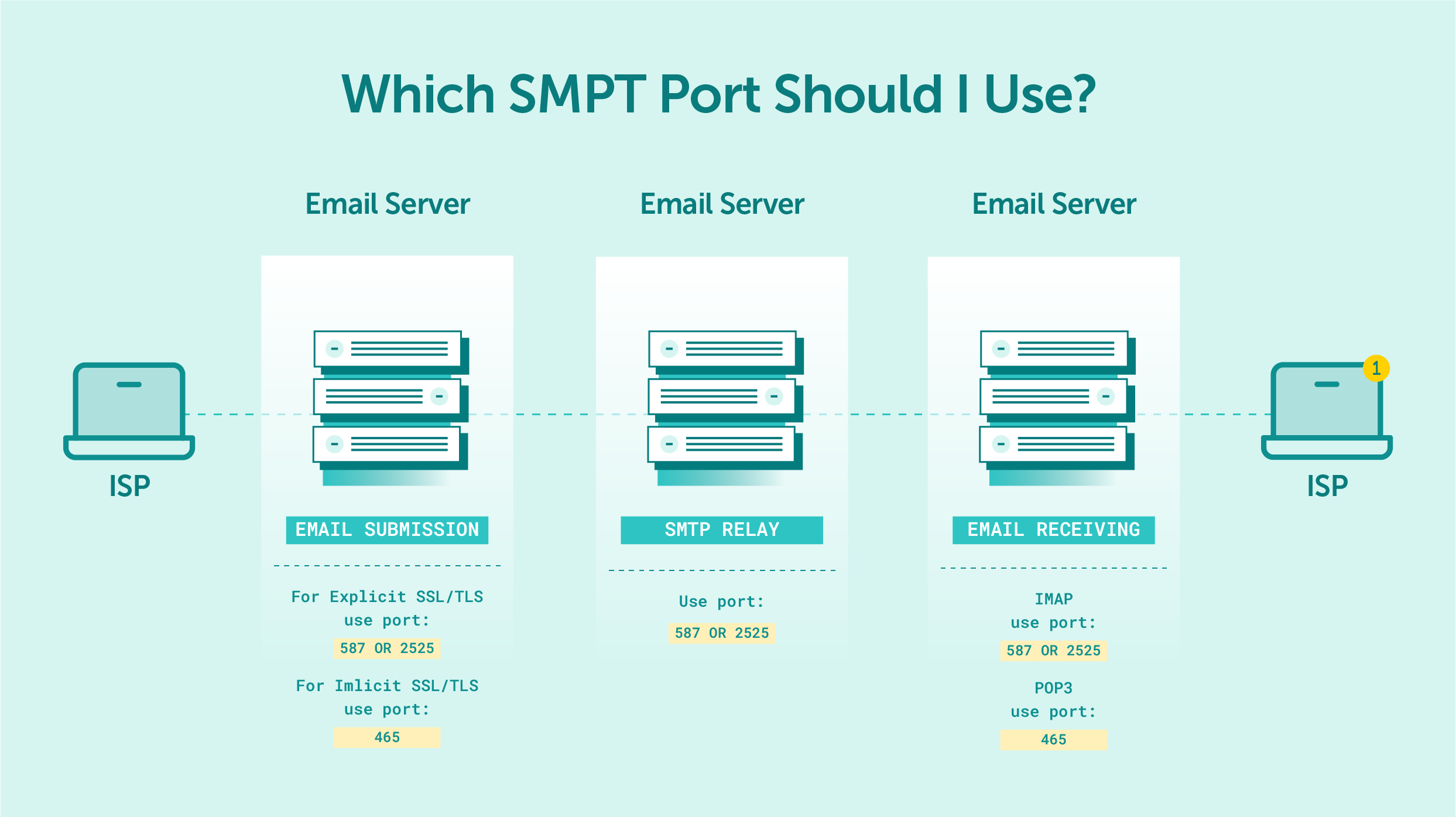
Receiving e-mail is facilitated by the IMAP or POP protocols, each of which relies on different ports.
SMTP Secure (SMTPS) operates by adding an additional layer of security. It is a variation of the Simple Mail Transfer Protocol (SMTP) that provides similar protection to the Transport Layer Security (TLS) protocol.
Ports 587 and 465 are commonly used in SMTPS traffic. Port 587 is often used for encrypting SMTP messages using STARTTLS, allowing for secure connections by requesting the mail server to upgrade the connection using TLS.
Port 465 is used for Implicit TLS and can facilitate secure communication for mail services. According to the Internet Engineering Task Force (IETF), this is recommended, just like using STARTTLS on port 587.
Curious about how the secure version of email transmission works? SMTPS amplifies your email security using three key elements: data encryption, authentication, and ensuring email integrity. All these are possible through the employment of the Transport Layer Security (TLS) protocol.

Transport Layer Security is a protocol that establishes an encrypted session between two computers on the Internet. It verifies the identity of the server and prevents hackers from intercepting any data.
Here’s a closer look at each component:
SMTPS is an older approach to secure email transmission and has been largely replaced by STARTTLS, which allows for opportunistic encryption on port 587. Nevertheless, some email servers and clients may still support SMTPS for legacy reasons.
EmailLabs provides valuable assistance for SMTP and SMTP ports. We offer guidance in configuring and setting up SMTP services, including selecting the appropriate ports and configuring encryption settings. In addition, EmailLabs provides troubleshooting support to resolve any issues related to SMTP delivery or port configuration.
We prioritize the security of email communications by helping implement encryption protocols and ensuring the privacy and integrity of email transmissions. EmailLabs also offers insights and best practices for optimizing email deliverability and maintaining a positive sender reputation.
Our expertise extends to managing email infrastructure, ensuring high availability, throughput, scalability and performance. EmailLabs is your comprehensive resource for all aspects of SMTP and SMTP port management.
Most people ask questions like: which port should I use? Why not just use port 587 for all email transmissions? The answers to these questions aren’t that easy to answer. While port 587 offers enhanced security, some legacy email clients and systems still rely on port 25. Most people don’t use port 465 for SMTP, but there are some cases where you might need it
When it comes to choosing the right one, you need to know what ports your email service provider uses and whether it connects to an SMTP service. This ensures seamless connectivity across various systems, enterprise networks, and providers.
Ultimately, it’s about striking a balance between efficient communication and robust protection.
We are proud to announce that Vercom S.A., the company behind the EmailLabs project, successfully passed an audit for compliance with the latest ISO/IEC 27001:2022 and ISO/IEC 27018:2019 standards....
Gmail has announced significant changes in the requirements for email senders to maintain a good reputation and proper classification of messages in user inboxes starting from February 1, 2024....
The increasing number of phishing attacks each year, and the projection that this trend will continue to escalate, aren’t likely to astonish anyone. This can be attributed, in part,...
Out of all the things that can go wrong when sending out marketing emails, having your emails end up in the recipient’s spam folder is arguably the most dreaded...
Email Authentication, Security
DMARC is an email authentication protocol that is designed to give domain owners the ability to protect their domain from unauthorized use, commonly known as email spoofing. Spoofing occurs...
With the emergence of the Covid-19 pandemic, many brands have been challenged to adapt in a short period to the changed reality and new consumer attitudes. That meant reorganizing...
Are you frustrated with the constant struggle of your emails getting blocked by Gmail? Have you ever wondered about the reasons behind this issue and, more importantly, how to...
In the ever-evolving landscape of email management, Google has announced an exciting upgrade to Gmail’s summary cards, aimed at improving user experience and streamlining inbox navigation. The latest enhancements,...
Antispam, Best practices, Dobre praktyki
Entering the world of email communication, you’ll encounter many terms that initially seem straightforward and intuitive. However, some of these can be pretty challenging. Accurately distinguishing between them is...
Are you frustrated with the constant struggle of your emails getting blocked by Gmail? Have you ever wondered about the reasons behind this issue and, more importantly, how to...
In the ever-evolving landscape of email management, Google has announced an exciting upgrade to Gmail’s summary cards, aimed at improving user experience and streamlining inbox navigation. The latest enhancements,...
Antispam, Best practices, Dobre praktyki
Entering the world of email communication, you’ll encounter many terms that initially seem straightforward and intuitive. However, some of these can be pretty challenging. Accurately distinguishing between them is...
Attaching a folder to an email may seem complicated at first glance, especially if you’re trying to send multiple files or an entire project’s documents to a colleague or...
Best practices, Deliverability
In today’s digital age, email has become an integral part of our personal and professional communication. We rely heavily on emails to send important messages, documents, and updates. But...
We are proud to announce that Vercom S.A., the company behind the EmailLabs project, successfully passed an audit for compliance with the latest ISO/IEC 27001:2022 and ISO/IEC 27018:2019 standards....
Best practices, Deliverability
Are you struggling to improve the deliverability and engagement of your email marketing campaigns? Look no further than email subdomains. You can protect your root domain and effectively manage...
What is the darknet? Shrouded in mystery for many years and often associated with ominous connotations, the darknet is a part of the internet that evokes curiosity, fascination, and...
A few weeks ago, at Vercom, we began the process of implementing the NIS2 Directive and preparing to meet the requirements of the Digital Operational Resilience Act (DORA). What...