Best practices, Developers & APIs
Best practices, Developers & APIs
In today’s age, email marketing has become an essential part of any successful digital marketing campaign. As businesses strive to increase their engagement and conversion rates, they rely on various tools and technologies to make it happen. One of the most popular technologies used in email marketing is webhooks. But what exactly is a webhook, and how does it work in the context of email marketing?
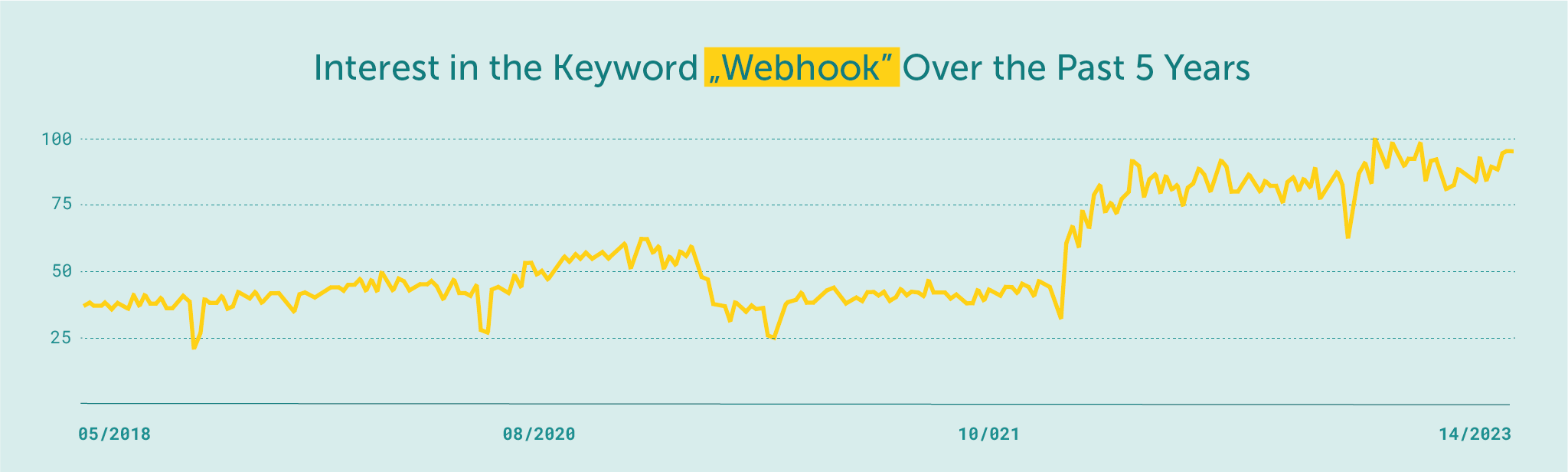
source: Google Trends
In this article, we’ll explore everything you need to know about webhooks and how they can help you optimize your email marketing strategy.
Read on to discover how you can use this powerful tool to take your email marketing to the next level.
Maximize your email deliverability and security with EmailLabs!
These days, businesses rely heavily on automation to streamline their workflows and improve efficiency. Webhooks have become an essential part of this automation process, allowing local and web apps to share data with each other in real-time without the need for constant manual intervention.
A webhook is a simple and powerful tool that enables real-time data transfer between different applications or web services. When an event occurs in one application, the webhook sends a notification to another application, triggering a predefined action. This process vastly simplifies tasks that would otherwise require human intervention, saving time and reducing the likelihood of errors.
Webhooks rely on a simple client-server architecture to function. The client app initiates the process by sending a request to a server with a specific URL. The server application then waits for an event to occur and sends a notification to the client app via the URL specified in the initial request.
To set up a webhook, the client application needs to provide a URL where the server application can send notifications. Once the webhook is set up, the server application will send a notification to the specified URL whenever specified event triggers occur. The client application can then process this notification and perform the predefined action.
Webhooks can be used for a wide range of applications, from sending real-time notifications to updating customer records or triggering a specific action in response to a user’s behaviour.
Webhooks operate asynchronously, meaning the client doesn’t need to constantly check the server for new data or events. Instead, the server informs the client only when a specific event occurs. This helps optimize performance and reduce response times.
At first glance, a webhook might seem similar to an API (Application Programming Interface). However, there are some key differences between the two. Webhooks are often called ‘reverse APIs’.
API calls are much harder to implement than webhooks as they require the development of custom code. In contrast, all you need to set up a webhook is a single POST request (i.e., an HTTP request) and a URL to receive the data.
APIs are also typically slower than webhooks as they rely on polling to check for new data. This means that the API will only retrieve data when it makes a request to the server. Webhooks, on the other hand, receive notifications in real-time – as soon as the event occurs.
In summary, webhooks are better suited for real-time notification handling, whereas APIs are employed for application integration and data retrieval in a more controlled manner.
At this point, you’re probably wondering how webhooks fit into the world of email marketing.
In the context of email marketing, a webhook is a tool that allows you to send real-time notifications to your email marketing platform whenever a specific event occurs. For example, you can set up a webhook to notify your email marketing platform whenever a new customer is added to your CRM system.
This process can be used to trigger a variety of different actions, from sending a welcome email to the new customer to adding them to a specific email list.
Webhooks can be used to send data from a wide range of sources, including CRM systems, eCommerce platforms, social media applications, and other web apps. This makes them an extremely versatile tool that can be used to optimize your email marketing strategy in an endless number of ways.
If you are using EmailLabs services to boost your email deliverability and engagement rates, enabling webhooks will empower you to track the statuses of the emails you send. This will allow you to easily check whether an email has been delivered and opened, all without worrying that this crucial data will be deleted when the TTL expires. It’s also very easy – you can do so directly from your EmailLabs account settings.
Choose EmailLabs now and discover how effective your webhook-based email marketing efforts can be!
Properly set up webhooks offer a number of distinct advantages to your email marketing efforts, some of which may not be obvious at first glance.
How to run EventAPI in EmailLabs?
One of the biggest benefits of using webhooks in email marketing is receiving instant notifications. With webhooks, you no longer need to manually check for requested data or updates. Webhooks allow you to receive real-time updates about email opens, clicks, bounces, and more. You can quickly respond to customer behaviour and adjust your email campaigns accordingly.
Instant notifications enable effortless tracking of various metrics that you might find important for your email marketing strategy. To illustrate the point, let’s say you want to track the number of soft bounces that occur in your email list or discover the percentage of your emails that get marked as spam.

source: Campaign Monitor
In the past, you would need to manually review your email logs to find this information. With webhooks, you can set up an automated process that will track this data for you and instantly inform you of any new developments. This way, you can quickly identify any issues with your email delivery or engagement rates and take action to fix them.
Webhooks can also improve automation in your email marketing campaigns. By integrating webhooks with your email marketing platform, you can automate tasks such as list management, subscriber segmentation, and personalized messaging.
For example, you can set up a webhook to automatically add new subscribers to your email list or to send a follow-up email to subscribers who have opened a particular message.
CNN, for example, sends its subscribers a welcome email from a particular section only after confirming their email address. Above, a message from CNN’s Royal News section.
Webhooks allow you to deliver a more personalized experience for your subscribers. By tracking subscriber behavior in real-time, you can tailor your email content and offers based on their interests and actions. If a subscriber has recently purchased a product, you can use webhooks to send them targeted offers or recommendations based on their purchase history.
Relying on webhooks in email marketing can also improve your email deliverability rates. If you use webhooks, you’ll be able to track unsubscribed addresses and identify invalid emails more efficiently, which in turn will help you maintain a clean email list and prevent being flagged as spam.
By keeping up a high deliverability rate, you can ensure that your emails are reaching the intended audience and improving the overall success of your email marketing strategy.
Maximize your email deliverability and security with EmailLabs!
While webhooks are an excellent tool for improving email marketing strategies, it’s essential to be aware of their limitations to ensure their effective use. Here are some of the potential challenges to consider when using webhooks in email marketing:
One of the biggest concerns when using webhooks is security. As webhooks rely on a URL to send data, there is always the risk that someone could discover this URL and gain access to sensitive information. To mitigate this risk, it’s important to rely on a reputable email marketing platform and reliable Email API that takes security seriously.
EmailLabs has a long history of safeguarding customer data and takes numerous industry-leading measures to ensure the security of our webhooks. But we understand that data safety is a shared responsibility, which is why we also recommend taking some basic precautions on your end to further protect your data.
Always use HTTPS when setting up webhooks to ensure that your data is encrypted in transit. You should also consider using a firewall to restrict access to the webhook URL to authorized IP addresses only. Finally, don’t forget to keep the URL secret and change it regularly to further reduce the risk of data breaches.
Another potential issue when using webhooks is data loss. Since webhooks receive data only once a specified event happens, there is always the risk that data could be lost if the server connection is interrupted. Although webhooks usually attempt to send the data again if the connection is lost, they won’t do so infinitely – after a certain amount of tries, the system will stop.
In this instance, APIs could be a better option as they send you an error message if the connection is lost, allowing you to take action accordingly. However, this advantage comes at the cost of increased complexity, as APIs require custom code to function properly.
Webhooks are not a cure-all solution for email marketing. While they can be used to automate various tasks and improve your email campaigns, they are essentially one-directional tools. This means they can only send data from one application to another – they cannot receive data.
To overcome this limitation, you can use webhooks in combination with other tools, such as APIs. By combining the strengths of different tools, you can facilitate more complex processes that would otherwise be impossible to achieve with webhooks alone.
On top of it, not all apps allow for webhook integrations, which might limit your options. Fortunately, with a little bit of research, you can find reliable third-party apps that offer webhook integration, even for those programs that don’t support them natively.
Webhooks are powerful tools that can be used to improve your email marketing strategy in a number of ways. By automating tasks, enhancing personalization, and improving deliverability, webhooks can help you optimize your email campaigns and boost your bottom line.
All in all, webhooks are an essential part of modern email marketing. If you’re not already using them to share data, we highly recommend that you consider doing so. They shine even more when coupled with other practices like APIs, so don’t be afraid to experiment and find the best solution for your needs.
If you are looking for a reliable email delivery service that supports webhooks, look no further than EmailLabs. Our platform makes it easy to set up and use webhooks and take advantage of their many benefits. With our services, you can boost your email delivery to the inbox – it takes us 0.16s on average!
Don’t wait any longer – contact us today and discover how our platform can help revolutionize your email game!
We live in a world where your customers switch seamlessly between laptops, smartphones, and tablets. They navigate a complex digital ecosystem – checking emails, using mobile apps, and reacting...
We are delighted to announce that Vercom S.A., the company behind the EmailLabs project, has successfully completed the ISO 22301 certification process. This significant achievement underscores our commitment to...
EmailLabs, as part of the Vercom group, proudly announces its full commitment to aligning its ICT services with the latest cybersecurity standards. In response to dynamically changing regulations, the...
We are pleased to announce that MessageFlow, a product from the Vercom S.A. group, has received the prestigious CSA (Certified Senders Alliance) Certification. This recognition not only underscores the...
Best practices, Maile marketingowe, Marketing E-mails, Transactional Emails
Mass email sending is a critical strategy for business owners, marketers, developers, and nonprofit managers looking to scale their outreach. Whether you are announcing a new product feature, distributing...
Best practices, Marketing E-mails
Customer feedback is the fuel for business growth, but gathering it effectively requires more than just a list of questions. Email surveys remain the most direct channel for understanding...
Best practices, Email Marketing, Pytania i odpowiedzi
Mail merge combines a template document with data to create personalized communications. This technique saves time by automatically generating individualized letters, emails, and labels without manual entry. What Is...
Best practices, Maile marketingowe, Marketing E-mails, Transactional Emails
Mass email sending is a critical strategy for business owners, marketers, developers, and nonprofit managers looking to scale their outreach. Whether you are announcing a new product feature, distributing...
Best practices, Marketing E-mails
Customer feedback is the fuel for business growth, but gathering it effectively requires more than just a list of questions. Email surveys remain the most direct channel for understanding...
Best practices, Email Marketing, Pytania i odpowiedzi
Mail merge combines a template document with data to create personalized communications. This technique saves time by automatically generating individualized letters, emails, and labels without manual entry. What Is...
IT & Tech, Pytania i odpowiedzi, Technical
When an email travels from sender to recipient, it passes through several critical components of email infrastructure. At the heart of this journey sits the Mail Transfer Agent (MTA)...
Best practices, Deliverability, Google and Yahoo's Requirements, Pytania i odpowiedzi
The world of email marketing is constantly evolving, and leading mail service providers – Gmail, Yahoo, Microsoft, and Apple – regularly update their guidelines for senders. In recent years,...
Gmail, Google and Yahoo's Requirements
You might have noticed a new item in your Gmail sidebar recently – the “Manage subscriptions” tab, often flagged with a blue notification dot. While Google announced this feature...
IT & Tech, Pytania i odpowiedzi, Technical
Efficient email communication isn’t just about sending messages — it also involves integrating email functionality into your business systems and applications. Email APIs (Application Programming Interfaces) serve as the...
One of the most important yet often underestimated elements in shaping a company’s brand perception is the transactional email. In e-commerce, the design of such messages must be carefully...
Google and Yahoo's Requirements, Yahoogle
2024 brought fundamental changes to email marketing, introducing new, stringent requirements for senders. Since February 1, 2024, Google and Yahoo have started enforcing new deliverability rules, primarily targeting bulk...