Best practices, Conversion Rate
Best practices, Conversion Rate
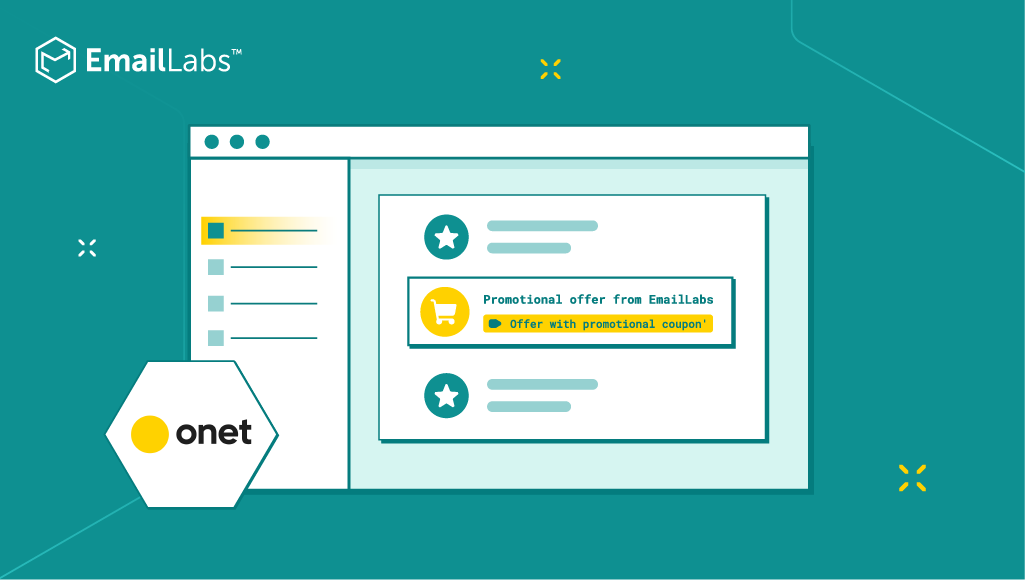
[Updated 07.10.2024]
This article has been updated to reflect new developments introduced by Interia, which has joined the list of mailbox providers supporting discount coupons based on structured data. Additionally, new security requirements for email senders in Onet Mail have been included, along with updated guidelines for using Schema in Google.
In the rapidly evolving world of email marketing, the key is not only well-designed content but also how it is presented. With modern technologies like structured data and Schema Markup, you can make your offer stand out in customers’ inboxes. In this article, you will learn how to effectively use structured data to increase the visibility of your emails and ensure users have seamless access to promotions.
Promotional emails typically contain a lot of content — from text to product images, links to websites, and CTA (call to action) buttons. This also includes unsubscribe links. To persuade users to explore the full content of a carefully crafted email, the subject line and preheader (the sentence displayed after the subject) are crucial. These elements determine whether a user will open the email. However, in practice, due to the flood of emails — especially during periods like Black Friday — many offers and discount coupons go unnoticed.
One tool that helps distinguish your message is displaying the sender’s logo. This feature is offered by services like Boost from Interia and the BIMI (Brand Indicators for Message Identification) standard, which is supported by Gmail, Yahoo, Apple Mail, and Onet Mail. Another solution, still relatively uncommon, is the use of structured data.
Structured data are organized pieces of information within HTML code that allow search engines and inboxes to better understand the content of web pages and emails. Thanks to the Schema.org project, created in collaboration with tech giants such as Google, Microsoft, Yahoo, and Yandex, you can add special properties that facilitate the presentation of data in an attractive and easy-to-process way.
To effectively implement structured data in marketing emails, it’s essential to understand how to correctly embed this technology in the HTML code of your message. Schema allows for the transmission of additional information that email clients can interpret more clearly and interactively.
Here’s a step-by-step guide to implementing structured data:
Schema offers several structured data formats, but the most popular and commonly used is JSON-LD (JavaScript Object Notation for Linked Data). This data format is embedded within the <script> section of the HTML code, making it easy to implement and readable by email systems.
Microdata and RDFa are alternative formats that integrate structured data directly into the HTML code through special attributes; however, they are less flexible and harder to maintain.
Structured data should include key information about the offer, such as:
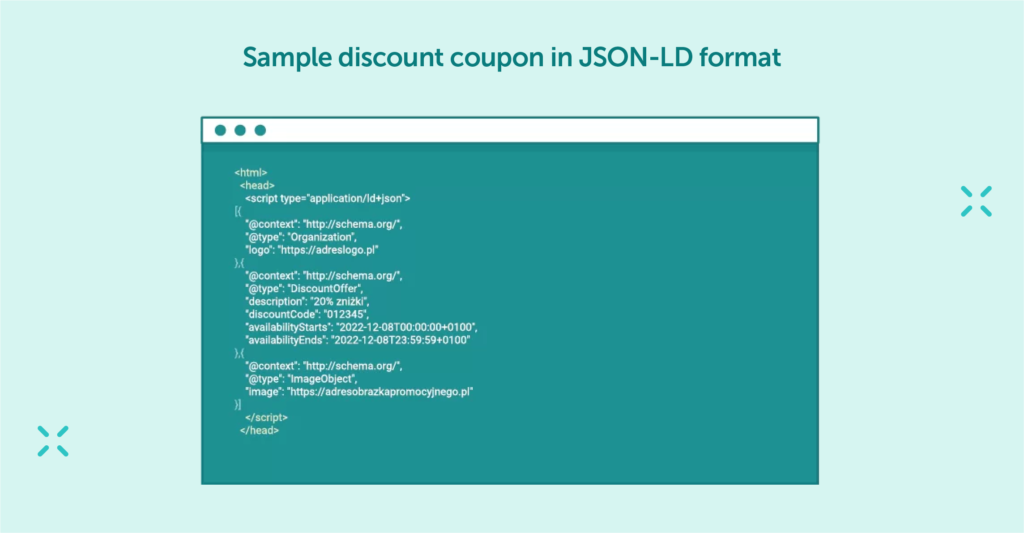
Remember that the time zone in some countries changes twice a year – for example, in Poland in addition to standard UTC+1 (CET), there’s also the UTC+2 (CEST) during daylight saving time. Depending on the current season, appropriately format the validity tag by adding the parameter +0100 or +0200.
Different email providers support structured data in various ways. For instance, Gmail requires sender registration and adherence to specific security requirements before it starts interpreting structured data in emails. Onet Mail and Interia offer their own methods for highlighting promotional offers, but they also expect senders to comply with safety and authentication standards. To enable schema-based features in Yahoo Mail, sending domains need to maintain high engagement and reputation.
For example, in a Onet Mail mailbox, a discount coupon will appear at the top of the email once opened:
Before sending messages to recipients, test your code using tools that provide a preview and validation of structured data. Google Annotations Preview, Email Markup Tester, or Schema.org Validator can help identify any errors and check how the email will appear across different email platforms.
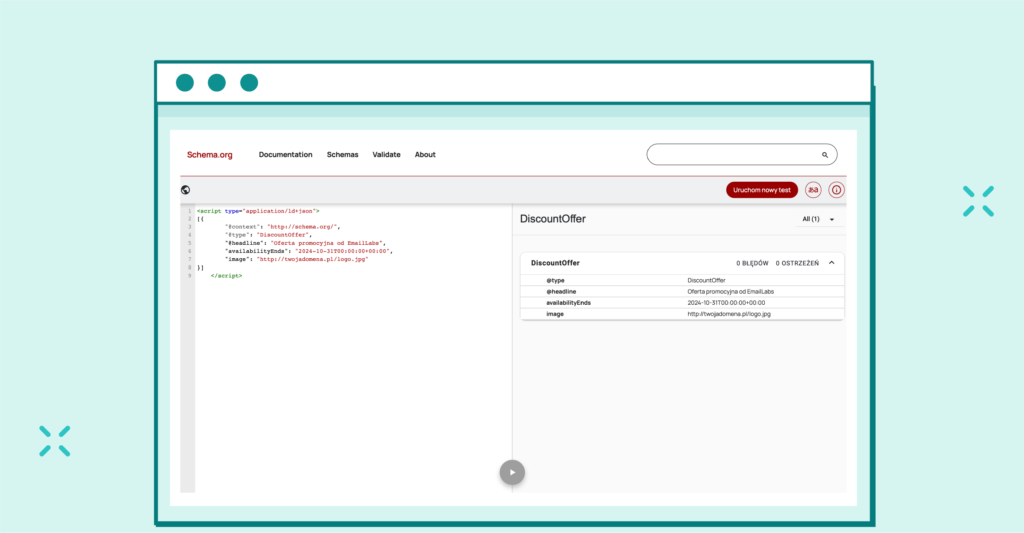
Testing your code in Schema.org.
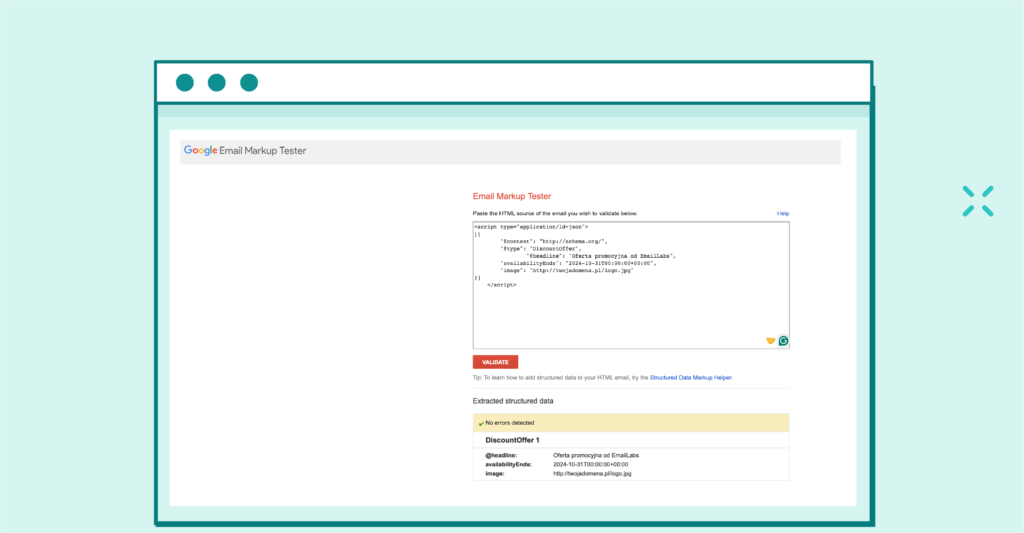
Google Email Markup Tester
To fully utilize the features of structured data, sender registration and ensuring that the sender’s domain is correctly configured and authorized may be necessary.
Detailed information on the registration process and security requirements for Onet, Interia, and Gmail are provided later in this article.
After implementing structured data in your email campaigns, regularly monitor their effectiveness. Check open rates, click-through rates, and conversions. Using this data will help you better tailor future campaigns and improve their effectiveness.
Onet has introduced a special label in its mailboxes, “Offer with Discount Coupon,” which helps highlight messages containing coupons based on Schema structured data. Proper use of this data can significantly improve recipient engagement and increase conversions. Therefore, it is worth investing time and resources in learning and implementing structured data in your campaigns.
„When developing Onet Mail, we spend a lot of time talking to users and studying their needs. They have pointed out that among the large number of newsletters they receive, they cannot find those with information valuable to them like tickets or just discount coupons. Therefore, we decided to implement a Schema-based standard to make it easier for senders to reach our users with a valuable message.” Marek Kopeć, Head of Onet Poczta

To enhance the security of emails with structured data, Onet requires senders to implement a DMARC policy on the sending domain with a policy of “p=quarantine” or “p=reject.” Additionally, senders must register their domain in the Verified Sender program.
Another mailbox provider that has introduced the ability to highlight messages containing promotional offers based on Schema structured data is Interia. This solution allows senders to apply tags like Discount and Promotion, which improve message visibility in the inbox.
The label includes key information about the offer, such as a brief description of the promotion, its expiration date, and an image, making promotions more visible and encouraging recipients to interact with the message.
Below is an example of implementing structured data for such an offer:
<script type="application/ld+json">
[{
"@context": "http://schema.org/",
"@type": "DiscountOffer",
"availabilityEnds": "2024-10-31T00:00:00+00:00",
"headline": "Opis przygotowanej oferty",
"img": "http://twojadomena.pl/logo.jpg"
}]
</script>
To enhance security and verify the authenticity of messages, Interia requires senders using structured data to enable the Boost service. This makes messages with discount coupons not only more visible but also safer, increasing recipient trust.
Adding structured data (Schema Markup) to emails in Gmail enhances their interactivity and enables the display of additional features such as discount coupons, promotion deadlines, or action buttons. However, before using these features, sender registration with Google and compliance with certain requirements are necessary.

Gmail Summary Cards appear at the top of emails regarding purchases, events, bills, and travel. Source: https://blog.google/products/gmail/new-gmail-summary-cards/
To fully utilize the potential of structured data in Gmail, the sender must first register their emails with Google. Key steps include meeting requirements such as DKIM and SPF authentication, sending at least 100 emails per day for several weeks, and maintaining a good reputation among Gmail users. It’s also crucial to avoid email forwarding, as Gmail removes structured data from forwarded emails.
After meeting the requirements, the sender must send a message containing structured data to a dedicated address ([email protected]) and complete a registration form. Google typically processes the request within 7 to 10 business days.
Maximize your email deliverability and security with EmailLabs!
When discussing structured data, it’s important to mention Google Annotations, a feature that debuted in late 2018. Available in the Promotions tab in the Gmail mobile app, it allows additional information to be displayed without opening the message. Annotations can include deal annotations, discount codes, product carousels, or action buttons. Alongside recent updates, Google has released new documentation for structured data in emails, making it easier to implement this technology.
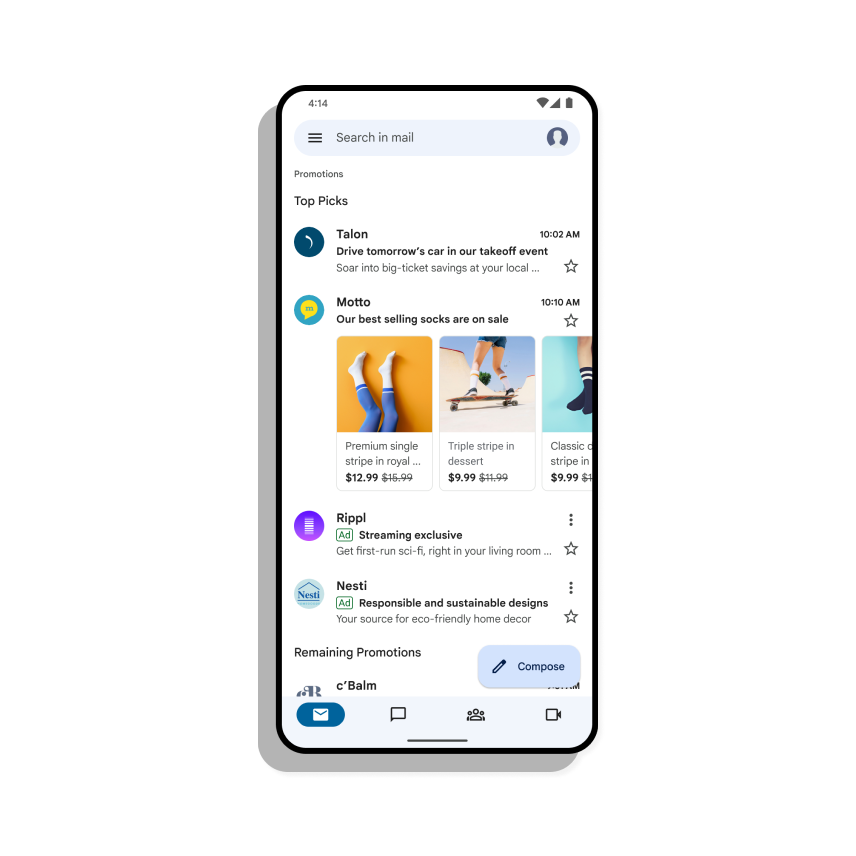
source: https://developers.google.com/static/gmail/promotab/images/phone_1440.png?hl=pl
Note: Currently, the Product Carousel and Single Image Preview features are not visible to users located in the European Union. However, the Deal Annotation feature is available and works for EU users.
Annotations are implemented using JSON-LD code, which must be embedded in the email’s HTML. For example, to add an annotation related to a promo code, you can use the DiscountOffer data type::
<script type="application/ld+json">
[{
"@context": "http://schema.org/",
"@type": "DiscountOffer",
"description": "20% zniżki na wszystkie produkty",
"discountCode": "PROMO20",
"availabilityStarts": "2024-09-27T00:00:00+0200",
"availabilityEnds": "2024-10-05T23:59:59+0200"
}]
</script>
These annotations allow recipients to see, for example, discount codes, promotion expiration dates, or product thumbnails directly from the inbox, making emails more attractive and increasing their marketing effectiveness.
Updated Gmail’s Summary Cards dynamically present information about purchases, events, bills, and travel, allowing users to quickly access important data and take action right from within the message. For marketers, this means new opportunities to increase the visibility of emails, but also the need to adapt content to Gmail’s new requirements for structured data. More details can be found here.

Gmail’s Summary Cards before and after. They are now dynamic, making it easier to see the most important details and take action. Source: https://blog.google/products/gmail/new-gmail-summary-cards/
To optimize the performance of structured data and annotations in Gmail, senders should pay attention to several key aspects:
Schema markup enhances email functionality by adding interactive elements like action buttons directly into the inbox.
While schema markup is widely supported by platforms like Gmail, Yahoo Mail has a more restrictive approach. Yahoo Mail does not automatically extract schema information from emails for security reasons. For schema-based features like AMP or BIMI to be eligible, the sending domain needs to demonstrate high engagement and maintain a strong reputation.
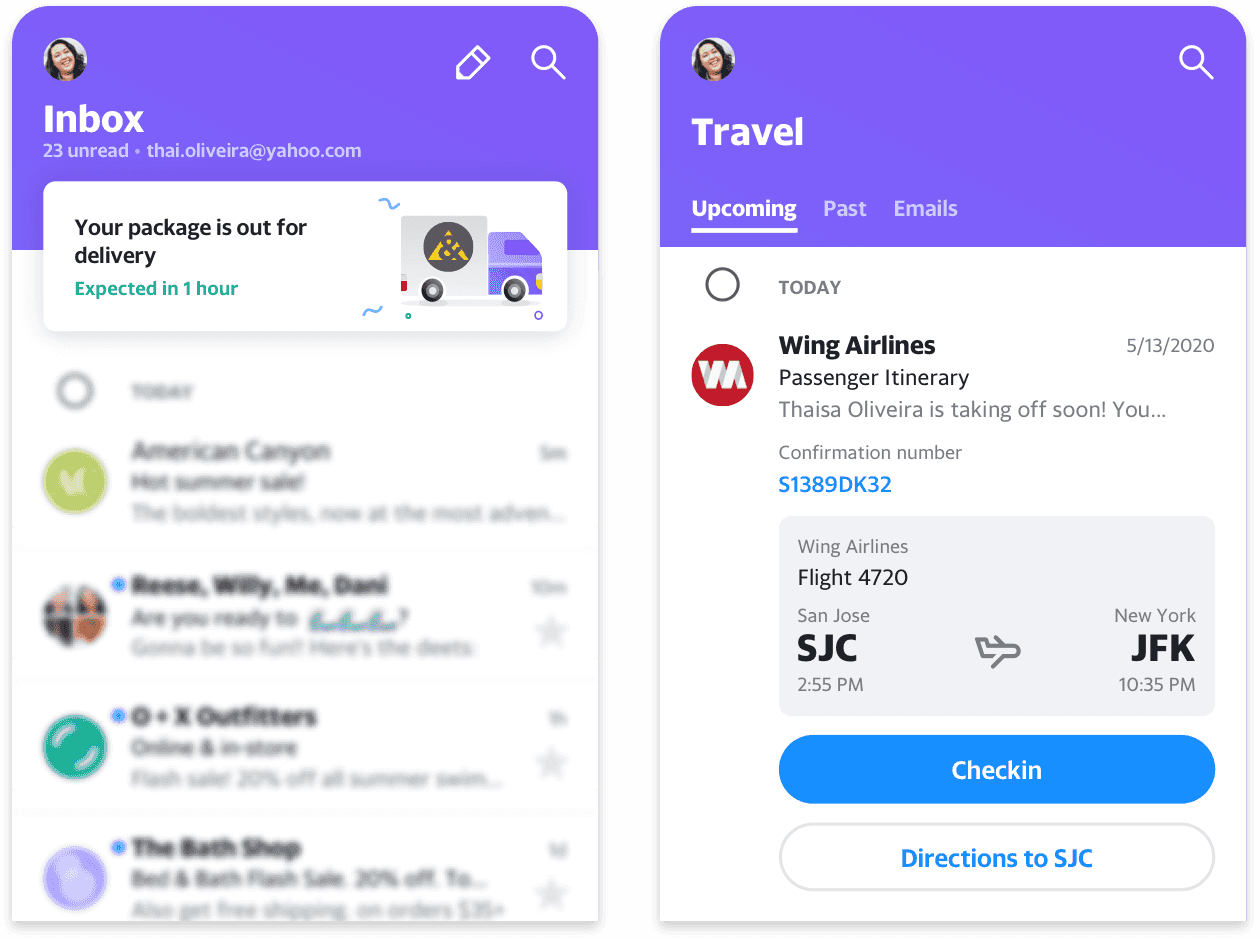
Yahoo uses structured data to provide the most organized experience for your email users who are also your customers. This brings updates like real-time tracking, flight plan details, and receipts to the top of the user inbox. Source: https://senders.yahooinc.com/promotions-and-schema/
On mobile devices, the user experience varies significantly between Yahoo’s mobile app and the web version. While Yahoo’s web client supports schema markup, the mobile app has limited support for interactivity, and schema-based features may not render fully. Moreover, using Yahoo Mail in a mobile browser can sometimes improve support but still differs from the web client.
Therefore, for marketers, it’s important to test how schema markup renders across different platforms to ensure optimal functionality on both desktop and mobile.
The use of structured data in email messages brings numerous benefits for both senders and recipients. Here are some of the most important advantages:
With structured data, key information such as discounts, special offers, promotional codes, or promotion durations can be displayed directly in the recipient’s inbox, without the need to open the email. This increases the likelihood that users will be interested with the offer.
Structured data allows for the addition of interactive elements such as CTA buttons or dynamic product carousel. This enables users to take immediate action, for example, by copying a discount code or visiting the store’s website.
By directly embedding promotional data in emails, marketers can better track campaign effectiveness and adjust strategies based on user reactions. Structured data can boost conversions by making it easier for recipients to access offers.
Senders who use structured data often must meet specific security requirements, such as implementing DMARC. This not only enhances the security of the messages but also increases trust among recipients, who are more likely to engage with messages from reliable senders.
Emails enhanced with structured data and schema markup significantly increase the chances of your promotional offers being noticed. Such messages not only stand out in the inbox but also contain interactive elements that make it easier for recipients to access and use the promotions. At the same time, mailbox providers like Onet, Interia, and Gmail require that senders adhere to strict security measures, which means that implementing structured data requires not only technical knowledge but also compliance with safety standards.
We live in a world where your customers switch seamlessly between laptops, smartphones, and tablets. They navigate a complex digital ecosystem – checking emails, using mobile apps, and reacting...
We are delighted to announce that Vercom S.A., the company behind the EmailLabs project, has successfully completed the ISO 22301 certification process. This significant achievement underscores our commitment to...
EmailLabs, as part of the Vercom group, proudly announces its full commitment to aligning its ICT services with the latest cybersecurity standards. In response to dynamically changing regulations, the...
We are pleased to announce that MessageFlow, a product from the Vercom S.A. group, has received the prestigious CSA (Certified Senders Alliance) Certification. This recognition not only underscores the...
Best practices, Maile marketingowe, Marketing E-mails, Transactional Emails
Mass email sending is a critical strategy for business owners, marketers, developers, and nonprofit managers looking to scale their outreach. Whether you are announcing a new product feature, distributing...
Best practices, Marketing E-mails
Customer feedback is the fuel for business growth, but gathering it effectively requires more than just a list of questions. Email surveys remain the most direct channel for understanding...
Best practices, Email Marketing, Pytania i odpowiedzi
Mail merge combines a template document with data to create personalized communications. This technique saves time by automatically generating individualized letters, emails, and labels without manual entry. What Is...
Best practices, Maile marketingowe, Marketing E-mails, Transactional Emails
Mass email sending is a critical strategy for business owners, marketers, developers, and nonprofit managers looking to scale their outreach. Whether you are announcing a new product feature, distributing...
Best practices, Marketing E-mails
Customer feedback is the fuel for business growth, but gathering it effectively requires more than just a list of questions. Email surveys remain the most direct channel for understanding...
Best practices, Email Marketing, Pytania i odpowiedzi
Mail merge combines a template document with data to create personalized communications. This technique saves time by automatically generating individualized letters, emails, and labels without manual entry. What Is...
IT & Tech, Pytania i odpowiedzi, Technical
When an email travels from sender to recipient, it passes through several critical components of email infrastructure. At the heart of this journey sits the Mail Transfer Agent (MTA)...
Best practices, Deliverability, Google and Yahoo's Requirements, Pytania i odpowiedzi
The world of email marketing is constantly evolving, and leading mail service providers – Gmail, Yahoo, Microsoft, and Apple – regularly update their guidelines for senders. In recent years,...
Gmail, Google and Yahoo's Requirements
You might have noticed a new item in your Gmail sidebar recently – the “Manage subscriptions” tab, often flagged with a blue notification dot. While Google announced this feature...
IT & Tech, Pytania i odpowiedzi, Technical
Efficient email communication isn’t just about sending messages — it also involves integrating email functionality into your business systems and applications. Email APIs (Application Programming Interfaces) serve as the...
One of the most important yet often underestimated elements in shaping a company’s brand perception is the transactional email. In e-commerce, the design of such messages must be carefully...
Google and Yahoo's Requirements, Yahoogle
2024 brought fundamental changes to email marketing, introducing new, stringent requirements for senders. Since February 1, 2024, Google and Yahoo have started enforcing new deliverability rules, primarily targeting bulk...