Best practices, Dobre praktyki
Best practices, Dobre praktyki
Does e-mail have an impact on business success? Widespread digitization has made it virtually impossible to run a business without an electronic mailbox. The development of the Internet has also rapidly expanded the scope of competition, which is why every factor that allows you to build an advantage in the market is so important. One of them is a well-chosen company mailbox. It is worth checking what conditions it must meet.
The main task of e-mail is to ensure the free exchange of correspondence within the company and with customers. It allows you to receive and respond to hundreds of messages a day. They are, as a rule, at least for a certain period stored in memory, so the more significant its capacity, the better. It also allows sorting incoming mail from different business partners to a given e-mail address.
What does a company’s e-mail box need to be equipped with to impact business development positively?
An e-mail address must have good spam filters so unwanted messages do not litter the primary inbox. Spam is not the only threat to a company’s mailbox. Even more dangerous are e-mails containing suspicious attachments for hacking attacks, so it’s also essential to be equipped with antivirus software. For added security, it’s also a good idea to have a proper method of accessing the e-mail mailbox. A user can, for example, log in with a two-step (two-factor authentication, 2FA) by adding additional security to the standard login, such as a code sent to a phone or other trusted e-mail.
Business e-mail should also be equipped with additional functionality such as regular backups. This is important for security reasons, as it protects the company from irreparable loss of important messages. Their frequency can be set by yourself depending on your needs while indicating where they are stored, such as a backup drive or the cloud.
To export your Outlook e-mails and back them up to Gmail, you need to follow these steps:
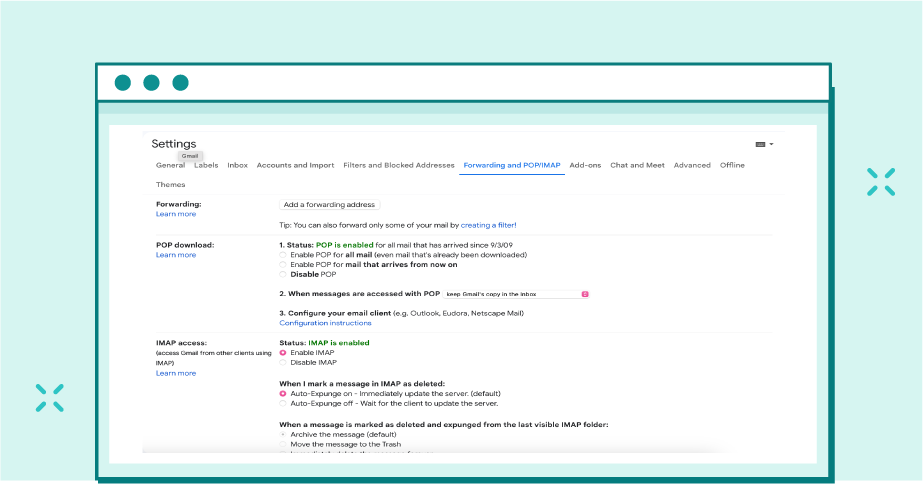
The intuitiveness and ease of use of business e-mail are also important. A complicated, unreadable interface makes even a simple e-mail send take employees a long time. This has a negative impact on their productivity and additionally translates into lower effectiveness, if only in the results of marketing campaigns based on a traditional newsletter.
Maximize your email deliverability and security with EmailLabs!
The ability to send as the sender of an e-mail message, including to people who are not its primary recipients, is a feature of Blind Carbon Copy (BCC). This makes the recipients invisible to each other and keeps their identity and e-mail data secret. BCC is often used in e-mail marketing campaigns. This is very important, especially because of GDPR regulations. Ensuring the confidentiality of correspondence increases trust in a company that is perceived as acting professionally. Nowadays, any data leak or even a suspicion of one exposes a business to loss of trust and huge image as well as financial losses.
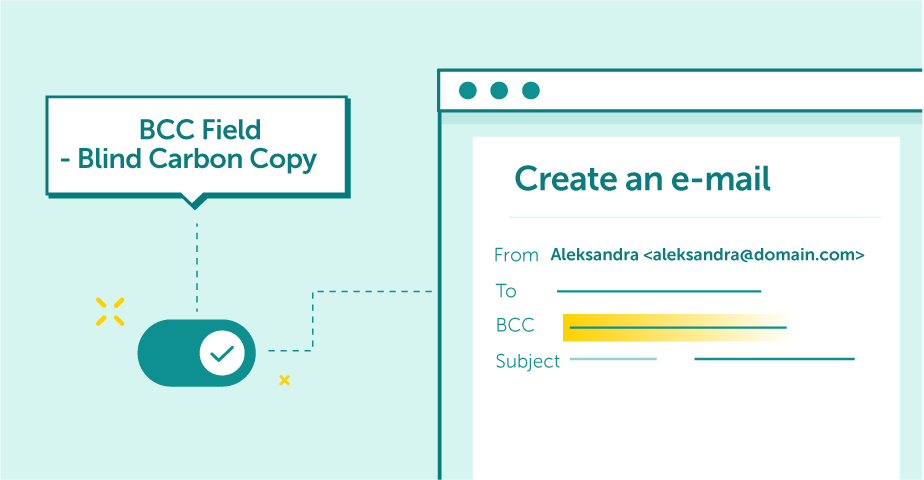
Messages sent to the e-mail addresses entered in the BCC field will be sent to each e-mail address, but for each recipient, the delivery will look as if it was sent only to him.
This is an important feature that allows you to quickly inform contractors that the person they are writing to is absent from work—this way they find out when it will be possible to contact her. Most often, the information set up in the autoresponder also includes details of the employee’s replacement, who can be contacted for urgent matters. The automatic response ensures continuity of contact with customers, who appreciate such a professional approach.
This is another important function for business success. It is used when you are temporarily unable to access your own e-mail mailbox. It is then redirected to another e-mail address at the same or another provider. It can be directed, for example, to your deputy or any employee who will reply to the sender. In this way, no important information will remain unanswered, which could result in the deterioration of relations with the contractor and, in extreme cases, even cause the loss of the contractor.
Redirection is a special case of email forwarding. In the standard way, the person forwarding the message appears to be the sender. In redirection, the message appears to come from the original sender.
For example, if [email protected] receives a message from [email protected] and xyz1 forwards it to his colleague xyz3, xyz3 will think it is a message redirected by xyz1. However, if xyz1 redirects xyz2’s message, it will look like it came directly from xyz2.
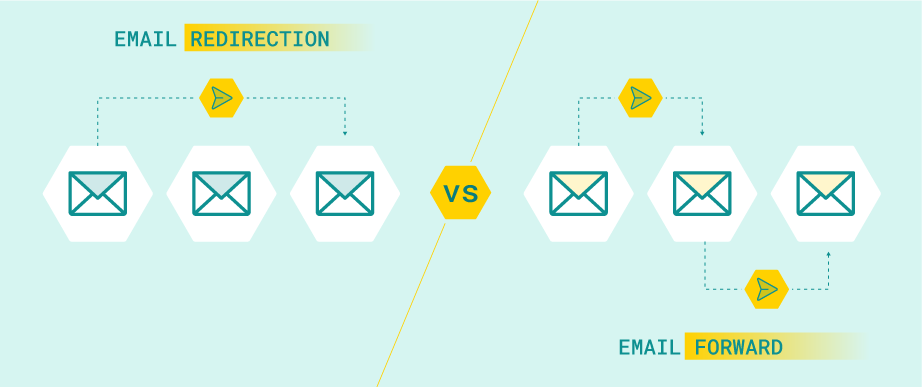
Redirecting is also known as remailing.
Maximize your email deliverability and security with EmailLabs!
Companies send a great many messages a day, but not all of them are equally important. Sometimes, it is crutial to confirm that the recipient has received some key information. That’s when the receipt confirmation feature comes in handy. It allows the mail user to be sure if and when it has reached the addressee. EmailLabs additionally offers the ability to monitor logs of sent emails. This gives the user the possibility to check whether the message was received, opened or clicked.
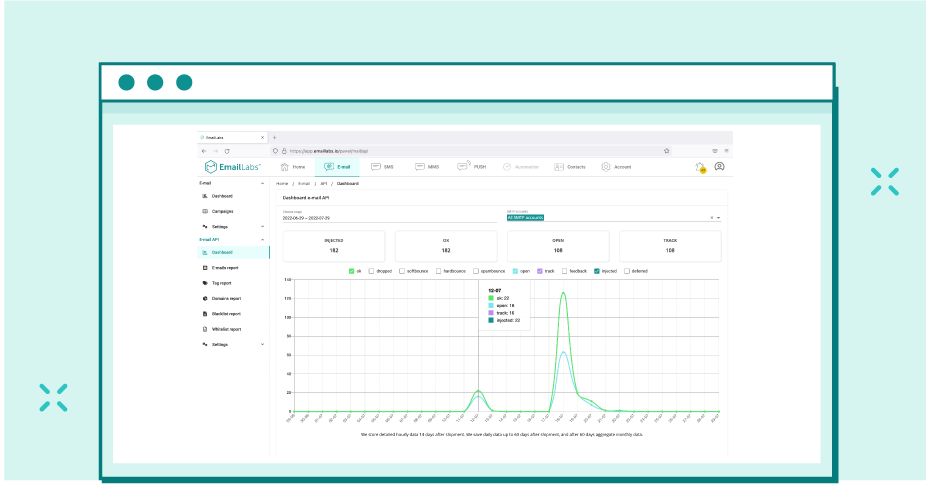
Detailed message logs are irrefutable evidence for your Customer Service.
Personalizing an address increases trust in a company, demonstrating its professionalism. It is also an excellent form of external promotion. This is especially important for smaller companies that work longer for recognition and credibility.
An address on your own domain comes at a cost, but it’s an investment worth making because, in return, you also get better service and protection from spam and viruses.
Sending emails from a hosting service: why you should go on your own?
A well-tailored e-mail service for your company’s needs can be the key to business success. It allows you to reach a considerable audience effectively, establish relationships with them and promote your business, such as informing about promotions or sending newsletters.
Take advantage of our services, and we will make your marketing and transactional e-mails have high deliverability. We have the server infrastructure to integrate with various e-mail programs such as Outlook and Thunderbird and specialized mailing systems to deliver as much as 98.8% of e-mails. In addition, we ensure security by using, among other things, e-mail authentication. With us, you will quickly grow your business!
Gmail has announced significant changes in the requirements for email senders to maintain a good reputation and proper classification of messages in user inboxes starting from February 1, 2024....
Vercom S.A. public joint-stock company to which the EmailLabs project belongs, has been assessed and certified to be compliant with the ISO/IEC 27001 and ISO/IEC 27018 standards. The Vercoms’...
The increasing number of phishing attacks each year, and the projection that this trend will continue to escalate, aren’t likely to astonish anyone. This can be attributed, in part,...
Out of all the things that can go wrong when sending out marketing emails, having your emails end up in the recipient’s spam folder is arguably the most dreaded...
Email Authentication, Security
DMARC is an email authentication protocol that is designed to give domain owners the ability to protect their domain from unauthorized use, commonly known as email spoofing. Spoofing occurs...
With the emergence of the Covid-19 pandemic, many brands have been challenged to adapt in a short period to the changed reality and new consumer attitudes. That meant reorganizing...
Have you ever sent an email in haste and immediately wished you hadn’t? It happens more often than we’d like to admit. If you ever find yourself in this...
One safe and easy way to keep track of your digital interactions is to save emails as PDFs. However, do you know the best ways to easily turn your emails into PDF files? In this article, we’ll look into the different ways you can do to turn your emails into accessible PDF files. Let’s start! Key Takeaways To save emails...
Sending large files online can sometimes feel like maneuvering through a maze with unexpected twists and turns. The frustration of hitting attachment size limits or dealing with slow uploads...
Have you ever sent an email in haste and immediately wished you hadn’t? It happens more often than we’d like to admit. If you ever find yourself in this...
One safe and easy way to keep track of your digital interactions is to save emails as PDFs. However, do you know the best ways to easily turn your emails into PDF files? In this article, we’ll look into the different ways you can do to turn your emails into accessible PDF files. Let’s start! Key Takeaways To save emails...
Sending large files online can sometimes feel like maneuvering through a maze with unexpected twists and turns. The frustration of hitting attachment size limits or dealing with slow uploads...
Are you a bit baffled by email protocols like IMAP, POP3, and SMTP? Have no fear – this article is here to explain it all. If you have ever...
In 2024, global providers like Gmail and Yahoo have implemented a series of changes, primarily targeting bulk senders. These changes, already in effect, are part of a continuous update...
In the face of dynamic technological advancements and increasingly sophisticated cyber threats, ensuring network security has become crucial. Dozen security incidents present a challenge that we cannot afford to...
Google and Yahoo's Requirements
2024 marks a turning point in the fast-paced world of email deliverability, as this is the year when Google and Yahoo updated their sender requirements. With the enforcement period...
Best practices, Email Marketing
B2B email marketing – it’s a term you’ve likely heard before, but what does it really entail? And, more importantly, how can it be done effectively? In this article,...
Deliverability, Sending Reputation
Email sender reputation is one of the most important factors that can determine whether your emails reach the intended recipient or not. So, what is the email sender reputation,...