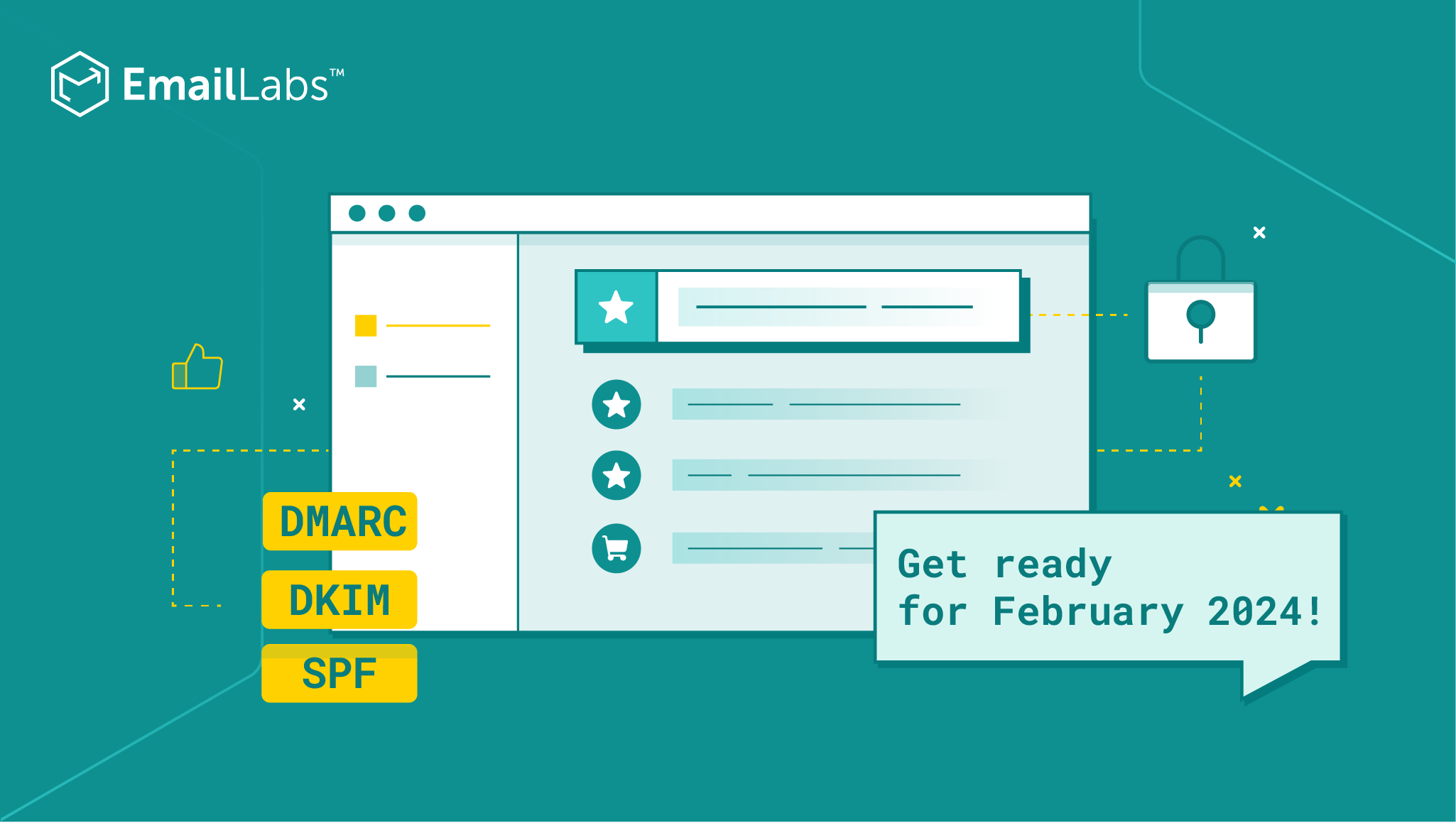
Gmail has announced significant changes in the requirements for email senders to maintain a good reputation and proper classification of messages in user inboxes starting from February 1, 2024. Similar changes will be implemented by Yahoo! Mail in Q1 2024
Major global providers are gearing up to send a clear signal – it’s time to implement requirements previously considered best practices to enhance email users’ security and significantly reduce the amount of SPAM reaching our inboxes every day.
This is not surprising, especially considering the prior promotion of the BIMI standard, which we have been assisting our clients in implementing for over 2 years. Particularly, Gmail has emphasized the importance of fully securing the sender’s brand and its marking in the inbox. It’s worth noting that brands with implemented BIMI display their logo in the inbox, along with a clear indication that the sender is verified.
We believe that there will be a tightening of requirements within the DMARC authentication, moving from “p=none” policy to a more restrictive one. It’s advisable to familiarize yourself with these changes now to avoid being surprised by an increased number of bounced messages or messages classified as SPAM, she adds. The DMARC change will be a significant challenge for many senders. Some express concerns that organizing processes within their email systems will take at least a few weeks.
Katarzyna Garbaciak, COO EmailLabs
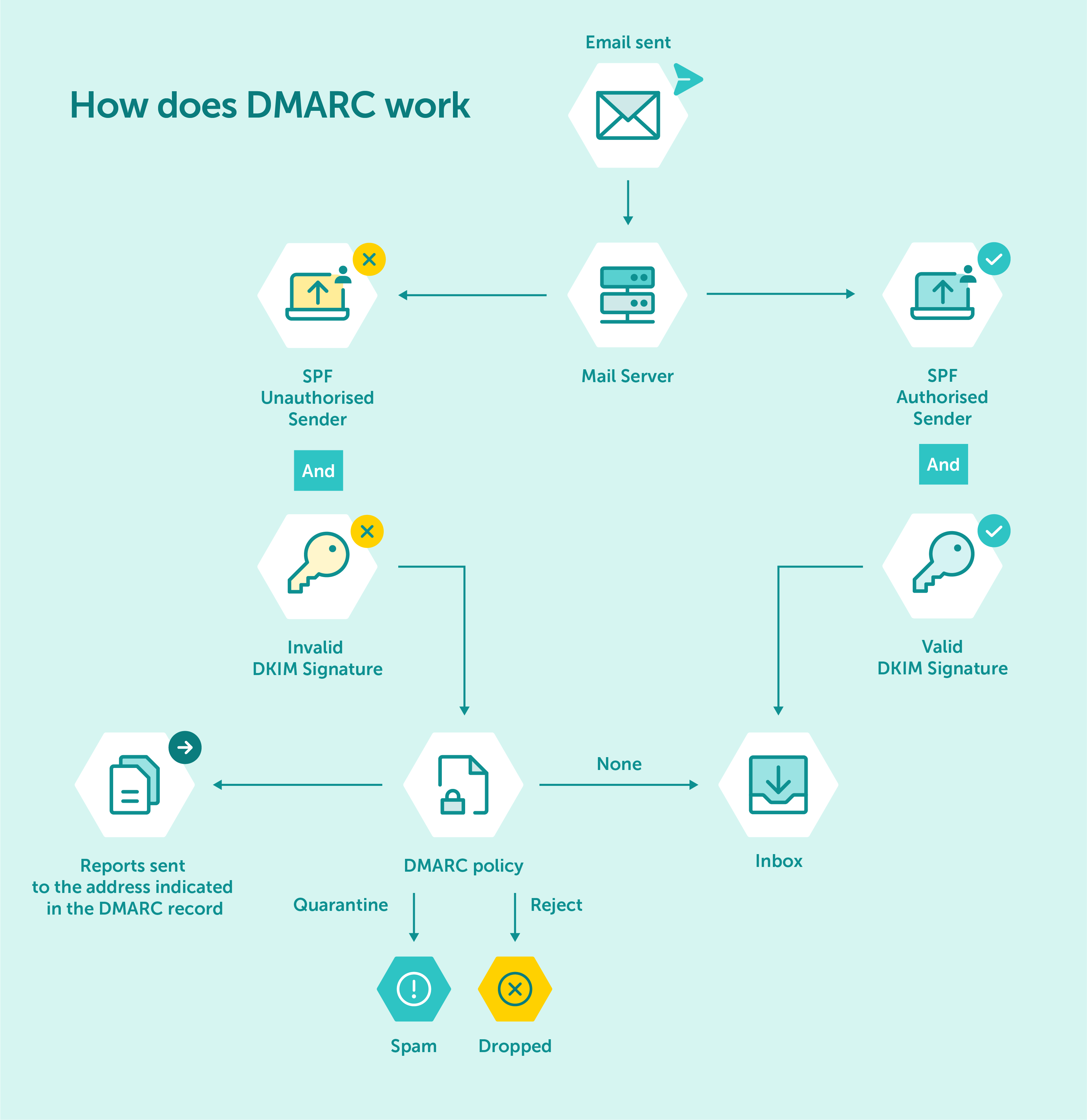
Domain-Based Message Authentication Reporting and Conformance combines two existing email authentication mechanisms, SPF and DKIM, and adds a layer of policy.
Requirements for sender authentication (SPF, DKIM, and DMARC), domain alignment, and spam complaint level requirements will come into effect in February. On the other hand, the one-click unsubscribe requirement will be effective from June 1, 2024. Google strongly emphasizes implementing these requirements earlier and not waiting until the final date. Quoting Google documentation:
“If you send more than 5,000 emails per day before February 1, 2024, follow the guidelines in this article as soon as possible. Meeting the sender’s requirements before the deadline may improve your email delivery.”
Yahoo! Mail provides a less precise timeframe, stating it will be within the first quarter of the new year.
Google and Yahoo have been making significant efforts to enhance email security and reduce spam for years. The introduced changes aim to provide even better protection for email recipients and tighten the implementation of anti-spam filters. The modifications include:
The most crucial and challenging change involves email authentication. Mandatory SPF and DKIM authentication are being introduced for all senders.
Bulk senders will be required to implement DMARC authentication, at least with a “p=none” policy. This will now be a mandatory requirement, as opposed to a previously recommended practice.
Messages sent by bulk senders must undergo domain alignment in the DMARC record. This means that the Envelope From (Return-Path) domain must be the same as the Header From (From address) domain or that the DKIM domain is the same as the Header From domain. We recommend that highlighted elements be consistent.
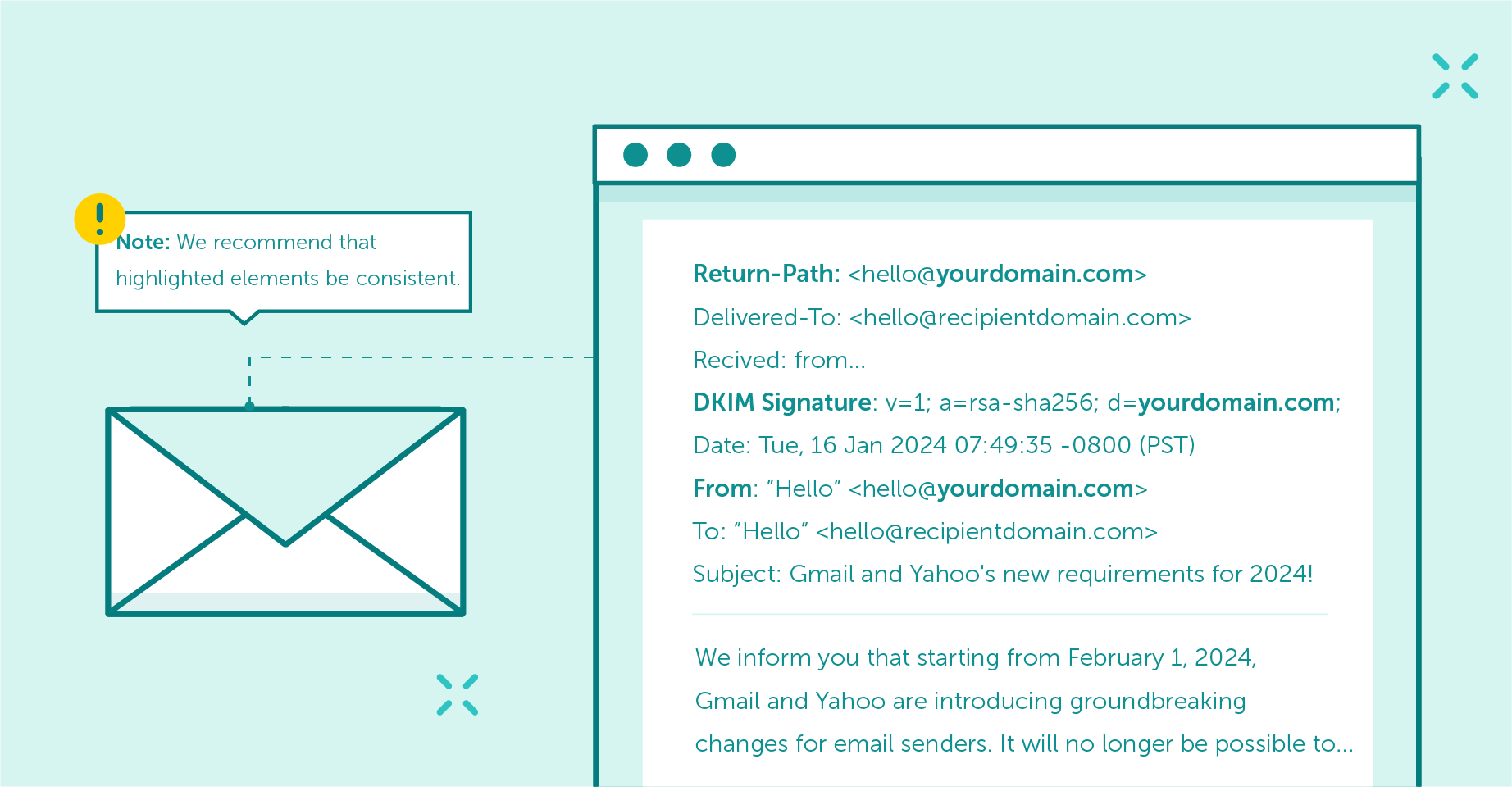
Domain alignment is a mechanism that ensures that the authenticated email domain is consistent with the domain found in the ‘From’ header address, representing the sender’s identity.
Setting up DMARC involves three essential steps besides the purely technical aspects of adding a DMARC record.
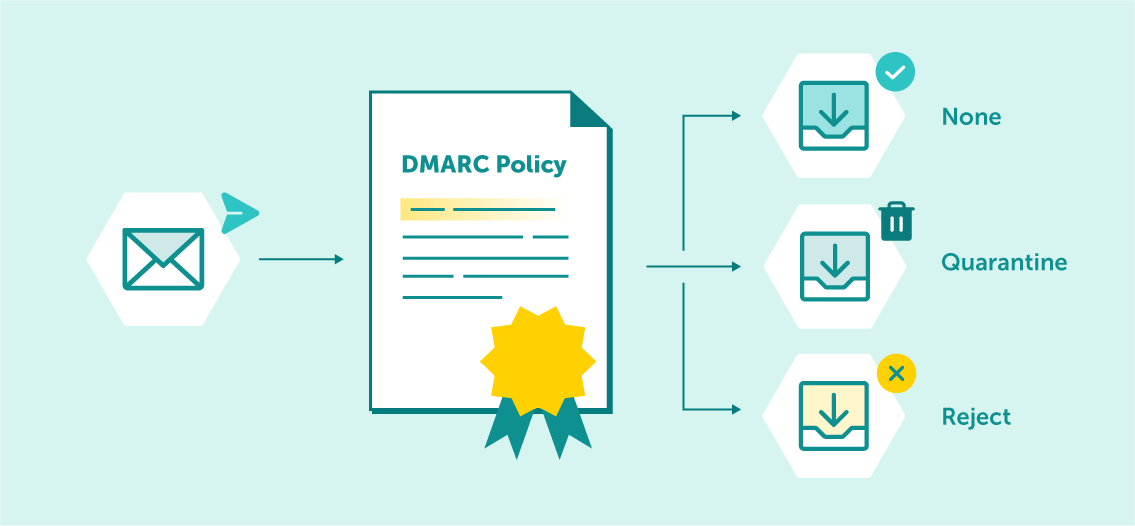
Depending on the DMARC policy, the email message may be delivered, placed in the spam folder, or rejected outright.
v=DMARC1; p=quarantine; rua="[email protected]"; ruf="mailto:[email protected]"In this record, the “v” tag signifies the DMARC version in use (typically “DMARC1”), the “p” tag indicates the DMARC policy and the “rua” and “ruf” tags specify the email addresses designated to receive reports related to DMARC activities – “rua” for aggregate reports and “ruf” for failure/forensic reports. If you employ the rua/ruf tag, it’s essential to use the “mailto:” prefix.
Read detailed instructions on how to set up DMARC correctly.
| Simple Opt-In Process | When users subscribe to your emails, make the process simple and transparent. Clearly state what they are signing up for and ensure they have full control over their subscription preferences. |
| Allow one-click Unsubscribes | Provide a clear and accessible unsubscribe option in every email you send. Make it as straightforward as possible for users to opt out of your emails. Failing to do so can lead to user frustration and spam complaints. |
| Respect User Choices | Honor unsubscribe requests promptly. Continuing to send emails to recipients who have unsubscribed is not only against best practices but can also result in email deliverability issues. |
Google specifies that it should not exceed 0.3% according to the data displayed in Google Postmaster (Spam Rate tab). Yahoo! Mail does not provide exact numbers. This req
uirement will apply to all senders.
The spam rate is the percentage of email messages marked as spam by users compared to the total emails delivered to the inbox for active users. If many emails are directly delivered to spam folders, the spam rate may be low, even if users continue to mark your emails in their inbox as spam.
We recommend that you read Emaillabs’ Anti-spam Policy. The level of spam complaints specified therein must not exceed 0.1%, so our approach to this metric is very strict.
The tightening of sender classification criteria and fundamentals is a natural consequence of the increasing volume of emails and spam. The number of threats related to brand impersonation in email communication is also on the rise.
Google and Yahoo! Mail have been encouraging senders to adopt the BIMI standard for the past three years. Google rewards senders who implement the VMC certificate with an additional blue checkmark that appears alongside the logo and sender’s address, confirming that the message is from a sender who is also the domain owner.
Sender Verification In Google – Blue Verified Checkmarks Will Appear In Gmail
However, to enjoy the BIMI standard and display a logo in the Yahoo! Mail inbox, which is somewhat more lenient and does not require VMC, it is mandatory to implement DMARC with a restrictive policy. The new rules don’t go that far; requiring DMARC with a “p=none” policy is sufficient. However, it is expected that in the next step, email giants may tighten these rules further.
Gmail and Yahoo have long rewarded senders with high open rates (OR) and click-through rates (CTR), whose messages are widely shared. Now, however, it has become clear that a certain era is coming to an end – the era of sending messages to unverified recipient lists, inactive subscribers, and those not engaging in our communication. A tough time is approaching for senders who don’t know their customers, don’t segment them based on needs and preferences, and don’t create personalized communication.
Until now, there was no point in hiding the unsubscribe option for fear of an increased spam complaint rate. Now the bar has been raised. Gmail already represents 40-50% of the database for most clients. Senders can’t afford to create uninteresting, unattractive messages; not only will it be very easy to unsubscribe from such communication, but a spam complaint rate above 0.3% will result in unwanted emails being directed to spam or not delivered.
Google and Yahoo have announced the changes in recent weeks. We realize that the period is intense and demanding for many of you. Nevertheless, it is a good idea to start adjusting to the new requirements as soon as possible. If you are an EmailLabs customer, you can already prepare for the upcoming changes. Here’s a quick guide on where to start.
ATTENTION: We have released a free sender domain authentication configurator. To prepare for the upcoming changes from Google and Yahoo, please log in to your panel and complete the authorization today. Ensure that the configuration includes all domains from which you send messages. You can find the configurator in the EmailLabs dashboard under the Administrator tab > Sender Authorization.
Here, you will generate all the entries, including DMARC, which must then be added to your domain’s DNS settings. Similar steps need to be taken for each new domain from which you will be sending emails. You may need the support of an administrator or IT department. Don’t wait until the end of January; take the first step today and notify the relevant individuals in your organization. It may turn out that implementing the necessary settings will take more than 2 weeks, and you won’t meet the deadline of February 1.
We live in a world where your customers switch seamlessly between laptops, smartphones, and tablets. They navigate a complex digital ecosystem – checking emails, using mobile apps, and reacting...
We are delighted to announce that Vercom S.A., the company behind the EmailLabs project, has successfully completed the ISO 22301 certification process. This significant achievement underscores our commitment to...
EmailLabs, as part of the Vercom group, proudly announces its full commitment to aligning its ICT services with the latest cybersecurity standards. In response to dynamically changing regulations, the...
We are pleased to announce that MessageFlow, a product from the Vercom S.A. group, has received the prestigious CSA (Certified Senders Alliance) Certification. This recognition not only underscores the...
Best practices, Maile marketingowe, Marketing E-mails, Transactional Emails
Mass email sending is a critical strategy for business owners, marketers, developers, and nonprofit managers looking to scale their outreach. Whether you are announcing a new product feature, distributing...
Best practices, Marketing E-mails
Customer feedback is the fuel for business growth, but gathering it effectively requires more than just a list of questions. Email surveys remain the most direct channel for understanding...
Best practices, Email Marketing, Pytania i odpowiedzi
Mail merge combines a template document with data to create personalized communications. This technique saves time by automatically generating individualized letters, emails, and labels without manual entry. What Is...
Best practices, Maile marketingowe, Marketing E-mails, Transactional Emails
Mass email sending is a critical strategy for business owners, marketers, developers, and nonprofit managers looking to scale their outreach. Whether you are announcing a new product feature, distributing...
Best practices, Marketing E-mails
Customer feedback is the fuel for business growth, but gathering it effectively requires more than just a list of questions. Email surveys remain the most direct channel for understanding...
Best practices, Email Marketing, Pytania i odpowiedzi
Mail merge combines a template document with data to create personalized communications. This technique saves time by automatically generating individualized letters, emails, and labels without manual entry. What Is...
IT & Tech, Pytania i odpowiedzi, Technical
When an email travels from sender to recipient, it passes through several critical components of email infrastructure. At the heart of this journey sits the Mail Transfer Agent (MTA)...
Best practices, Deliverability, Google and Yahoo's Requirements, Pytania i odpowiedzi
The world of email marketing is constantly evolving, and leading mail service providers – Gmail, Yahoo, Microsoft, and Apple – regularly update their guidelines for senders. In recent years,...
Gmail, Google and Yahoo's Requirements
You might have noticed a new item in your Gmail sidebar recently – the “Manage subscriptions” tab, often flagged with a blue notification dot. While Google announced this feature...
IT & Tech, Pytania i odpowiedzi, Technical
Efficient email communication isn’t just about sending messages — it also involves integrating email functionality into your business systems and applications. Email APIs (Application Programming Interfaces) serve as the...
One of the most important yet often underestimated elements in shaping a company’s brand perception is the transactional email. In e-commerce, the design of such messages must be carefully...
Google and Yahoo's Requirements, Yahoogle
2024 brought fundamental changes to email marketing, introducing new, stringent requirements for senders. Since February 1, 2024, Google and Yahoo have started enforcing new deliverability rules, primarily targeting bulk...